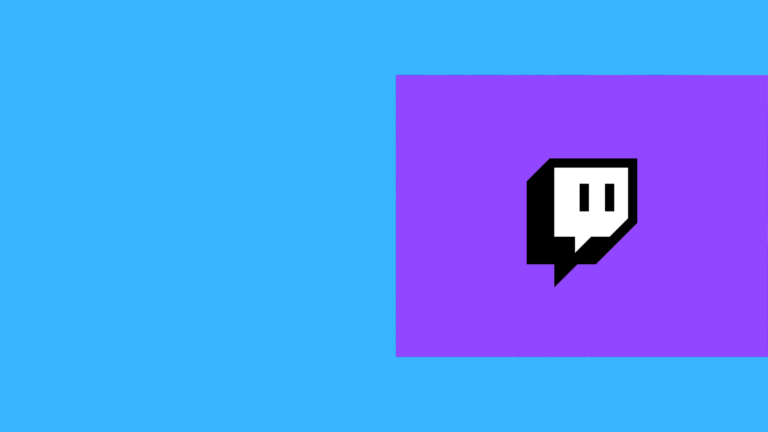For anyone that’s familiar with the online video game streaming platform, Twitch, at first glance, it may seem strange to think of it as anything other than a place for people to live-stream the latest video game or blogging experience.
And while much of that is still very much true, it’s also just as true that it is rapidly becoming one of the foremost places for DJs to perform.
You heard that right. This gaming platform is quickly turning into a DJ’s platform.
And why not? Because Twitch is open to just about any live-streaming content, video game, or otherwise, it only makes sense that DJs would realize the power of being able to broadcast their performances live and around every corner of the world, infinitely opening up their potential audience.
If you are a DJ that’s looking to make a name for yourself, performing on Twitch and other live steaming platforms is a great way to build up a following and to quickly get recognized and acknowledged for your skills.
Not only that but, unlike most live performances, where you spend next to no time with any of the audience, Twitch allows you to engage with your fans. This takes the experience to a whole other level, as your audience is connected with you on a deeper level than just your performance skills.
How to DJ on Twitch: Doing the Basics Properly
It may seem like a relatively simple thing, but the reality is that there are a lot of moving parts to have a successful (keyword being “successful”) Twitch experience. It isn’t quite as easy as putting a camera in front of you while you perform.
In this guide, we are going to go over everything that you’ll ever need to know, both about the Twitch platform as a whole as well as specifically how to leverage its massive pull for your own DJing career.
We’ll break down how to stream your DJ sets, what type of DJ hardware and software you should be using, as well as a few other tips and tricks to make your experience as rewarding as possible as fast as possible.

Why Should You DJ On Twitch?
Before we can get into the “how” of you DJing on Twitch, we’re going to have to first start off with the “why”. After all, for many people that aren’t aware of just what the streaming platform offers its members, it can seem a bit silly to waste your time trying to convince a “gaming audience” to check out your random DJ performance.
Twitch Isn’t Just A Gaming Platform
Well, as it turns out, there are a few different reasons for why you should DJ on Twitch, the first being the simple fact that Twitch doesn’t have so much a “gaming audience” as they have people that “like gaming”.
That may seem like a small distinction, but it isn’t. While gaming is their largest section, there are countless other area divisions of Twitch, ranging from daily vlogging, language learning classes, baking channels, and even people just sitting around talking to their audience from a personal level.
There is no limit to the number of options available to a Twitch streamer and that certainly includes DJing.
Twitch Is Making DJing Easier
In addition, not only is DJing an ever-growing space on Twitch, to begin with, the platform itself has begun to make changes over the past few years, making the process for performing much easier to do than ever before.
Then, There was The Pandemic
Twitch, ironically enough, has also exploded in viewers recently due to the global pandemic over the past few years. Because of this, streaming has become an even more integral part of many people’s lives. This has ultimately played a huge part in DJ streaming on the platform blowing up even more. Now, Twitch streaming has become such a norm in today’s modern mainstream culture, it’s almost expected that the person has at least a cursory presence on the platform if they want most people to really start taking them seriously.
More Lenient Copyright Enforcement
One of the biggest challenges for any DJ or music producer to deal with, particularly when they aren’t using their own tracks, songs, or beats (which is pretty much 90% of DJs and music producers out there).
While most of the other platforms out there (YouTube, Facebook, Instagram, etc.) are pretty strict in this area, often enacting music detection software that is used to analyze the music beats, shutting down your stream outright if they find anything, Twitch hasn’t quite “caught up” to this area.
While the streaming juggernaut should technically be up there as one of the most aggressive, as they understand much of their content is likely to get flagged for having at least “some” copyrighted materials, they’ve decided to hang back somewhat for the sake of their users and audience.
Keep in mind that you can’t be crazy with the infringement, and overt acts are still likely to get your channel removed. Still, if there’s any place you can “get away with” playing music or being a DJ, it’s going to be Twitch.

Setting Yourself Up As A DJ On Twitch
Now that we’ve gone over why Twitch is a great place for prospective DJs to consider getting involved in, we can now go over some of the things that are involved with setting up a Twitch account and getting started on your DJ adventure.
Step 1. Create An Account With Twitch
The first thing you’re going to need to do, before anything else, is to actually create a Twitch account. The process for signing up is relatively simple, only requiring a username, email address, and date of birth. You’ll also have to verify you are who you say you are (via your email) but that’s pretty much it.
Step 2. Do Some Research
Once you’ve officially become a Twitch user, you’ll need to select a few people that match your personalized interest. As you’re a DJ looking to leverage the platform itself, you’ll ideally want to take a stab at finding some of your fellow DJs. Not only will this help keep you in the “DJ algorithm” but it will also allow you to more easily check on them and how they’re doing. You can also use this as a way to see what these DJs are doing to grow their audience and what you might want to do to help your own.
Here are just a few questions worth considering asking yourself when you see a fellow DJ performing:
- Would I do things differently, and, if so, what and why?
- What about their live stream was something that I liked, and how can I replicate it into my performance?
- How is their stream titled? Can I glean anything from that?
- How many cameras are they using?
- In what ways are they best monetizing their DJ experience?
You’re probably not going to get all of this info right from the beginning, but as you continue to build up the various aspects of being a DJ on the platform, invariably you’ll learn what it means to really excel while on the platform. If we’re being honest, you “technically” don’t need to know any of these questions. However, by learning as much as you can on what works with DJs on Twitch, as early as possible, you are essentially improving your chances later down the line.
Step 3. Be Different
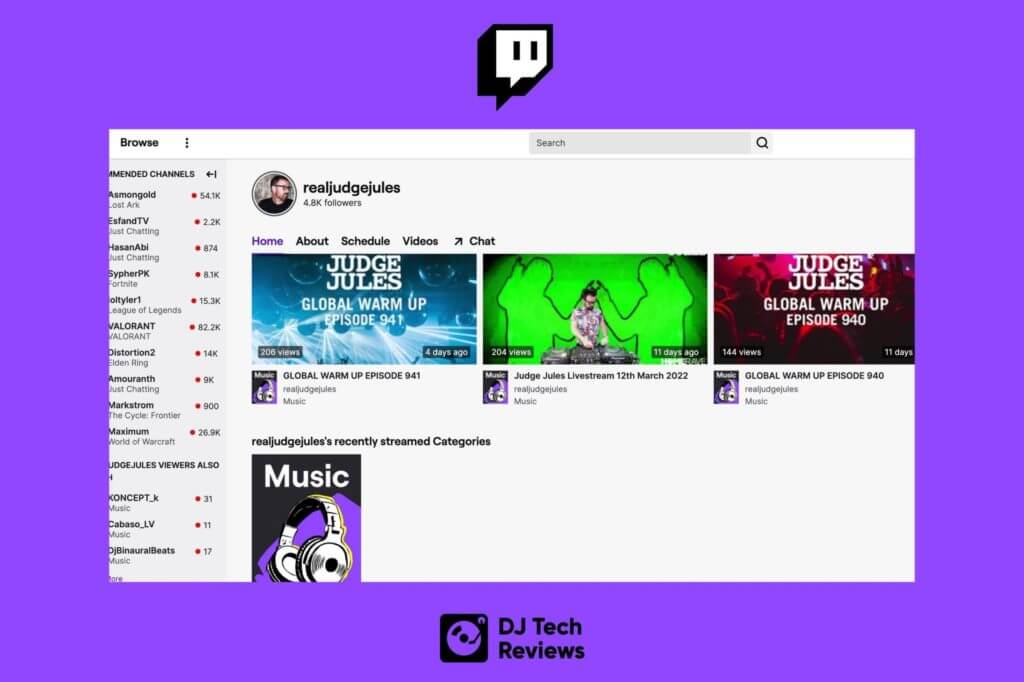
This is piggybacking off of the second step. While you may think you’re using much of the information you’ve gathered to create a sort of “copy and paste” experience on what works and what doesn’t, that’s not actually the case. Quite the opposite, in fact.
By understanding what virtually all of the other DJ platforms are doing, you can understand what works and doesn’t work. This ensures you can better make your performance stand out as well as endear yourself to your audience more quickly.
Creating your own thing while still using the aspects of being a DJ that work is great, not only as it allows you to better display your own talents, but makes you stand out immediately as someone who isn’t “like everyone else”.
The DJ Hardware Equipment You Should Have While Performing On Twitch
As any DJ knows, there are some key pieces of hardware that are essential no matter what you plan to do. This includes a controller, a mixer, and a laptop. Twitch DJs need more than this, as they are performing to an audience of potentially countless people online. As such, additional items are required, like a camera, high-speed internet, and an optimal microphone, just to name a few.
Below, we’ll go over each of the primary items a DJ will need if they want to excel while performing on Twitch.
#1. A DJ Controller & Mixer
First thing’s first, you’re going to need either a quality DJ controller or a deck & mixer combo. This is an essential part of DJing and something you will need no matter if you are performing on Twitch, live and in person, or at your home studio creating different beats and mixes. Yes, “technically” you can DJ exclusively from your laptop, but the difference in quality between these two methods is almost laughably huge.
When it comes to performing on Twitch, these truths become just as important, if not more so. Unlike most live performances, where faulty hardware can be largely ignored thanks to the overall ambiance of the environment, when online, you don’t have that crutch. More so than that, if you mess up while online, you’re pretty much kissing your DJ career goodbye, as trolls and the less savory parts of your audience will have no problem clipping and posting it, making you out as a total laughing stock.
It may seem like going on Twitch would mean you could be less serious about what type of controller you get, but if you watch most successful DJs on the platform, you’ll see that they make the experience very seriously, actually investing in as professional a setup as they can.

#2. A Computer (or Computers)
This is partly dependent on the type of controller setup you’re currently using. There are some DJ controllers that need a computer to help with the sound manipulation and there are some that don’t. I’ll go over “why” in a moment, but you’re going to need at least one computer in either case.
As stated, in many cases, a DJ controller is going to need a bit of help pushing things along when it comes to sound manipulation. This is true for a majority of the beginner and intermediate-level controllers as they simply won’t have the power and bandwidth to handle all of the complicated antics that come with being a DJ “and” handle the sound aspects simultaneously. In these cases, a DJ laptop is essential for bearing much of the grunt work while you’re performing.
“What If My Controller Doesn’t Need A Computer?”
For those that feel their DJ controller is powerful enough to handle all aspects of being a DJ, that’s great. If you were outperforming live or at an event, you wouldn’t need a computer since you could just handle everything at home.
The problem is that you’re a Twitch DJ now. That means you’re going to need to have a setup that specifically is focused on live streaming on Twitch. This will almost always be a completely separate laptop or computer situation from the one used for actual DJing. Yes, you can use one for both areas, but, again, it’s going to need to be sufficiently powerful, lest you run the risk of ruining your performance, the stream, or both.
Bringing On A Second Pair Of Hands
Not only can having two computers be a great option but so too can having a side person helping out while you’re DJing. This is a very popular choice for many professional DJs, as they are able to focus exclusively on performing and interacting with the crowd while someone else handles all of the technical aspects behind the scenes, often acting as a mod or dealing with things in the chat away from the camera.
Personally, I think that this process is ultimately the best as it ensures you are able to always keep the workload manageable between the DJ and Twitch management side of Twitch streaming. This is especially true if you want to be creative with how you DJ while making sure your Twitch engagement is properly high.

#3. A Set Of Cameras
No matter the niche or type of stream you’re planning to perform while on the platform, you’re going to need at least one camera if you plan to gain any real traction with audiences. Despite being entirely online, Twitch is a person-to-person model that is meant to make people feel closer to their audiences. Because of this, it’s pretty much a requirement to have a camera.
The issue is that a single camera alone can often be a bit stale and boring. Not being able to play with different angles can often lead to the same tired look that may turn some audiences off. Having two or more cameras allows you to play with the different angles, move on for close-up zooms, and even help condition your audience for an upcoming transition.
To set up your cameras, you’ll simply need to attach them to your streaming computer via the respective USB ports and follow the particular installation prompts. While this process is certainly a simple one, the more complicated aspect is ultimately going to deal with the type of camera you use. As with every part of your DJ streaming experience, you’ll want to ideally use the best quality camera you can.
Below are a few different Twitch camera options you can consider based on what your respective budget is at the time. Remember that you can always upgrade as you gain more notoriety and interest from audiences.
Starter Camera Options
The more affordable option, cameras in this range are easily affordable and work well enough to warrant multiples of for different angles.
An ideal option for those starting out would be the eHome webcam. These cameras can display up to 1080p video and can be mounted to an adjustable clamp, meaning that they can be attached to just about anything, meaning your audience can see exactly what you want them to see.
It’s not the most ideal option, and really only there for people starting out and needing something that works in the beginning short term. For example, they aren’t coming with their own light sources, so you’re going to have to find a way to make do with that.
Mid-Range Camera Options
If you’ve got a bit more money and can splurge on something that will have a higher video quality, consider looking at the CaseCube 2K webcam. Not only is it a great method for headshots and close-ups, but the CaseCube also comes with a built-in light ring around the camera lens. This makes general visual recordings much easier in low-light settings.
True to its name, the CaseCube 2K can display images upwards of 2K and at 30fps.
Professional Camera Options
If you’re really interested in taking your camera options to that extra level, you’ll consider a DSLR camera setup like the Canon EOS M50 24.2MP 4K Mirrorless Camera. This is one of the more professional options that the more well-regarded Twitch DJs use, as it allows them to display things at the highest fidelity. Not only that, professional cameras of this tier allow you to change lenses and set apertures much faster, creating some truly remarkable depths of field effects.
It’s certainly going to be priced higher than either other option. But the effects are worth every penny.

#4. A Stable Internet Connection
Another essential has got to be your internet connection and overall speed. Again, because you’re performing online, you’re going to have to deal with different realities than if you were live or at an event. One of the biggest downfalls for any Twitch streamer, no matter their particular niche, has got to be a lousy internet connection. You can get away with standard internet options in the beginning when you’re just getting started. However, as you continue to gain an audience, and your popularity grows, so too will your bandwidth requirements.
Investing in a business package, staying as close to your Wi-Fi router, and always doing a speed test prior to every live stream are essential best practices to making sure your performance is hampered as little as possible. For the best results, you’ll want to ideally be tied to a wired ethernet cable as this leads to a much more stable connection overall.
#5. A Microphone
While not quite essential compared to the others on this list, a quality mic is a great way to keep your audience engaged throughout a performance. Unlike live events, where there’s generally someone else speaking to the crowd, you may be all there is. Either way, having a quality microphone that you have access to makes engaging with your audience easier and more enjoyable. They’ll be able to hear what you’re saying as you answer questions, talk about the next track, shout out high donors, and just have general conversations.
It isn’t a requirement the same way the first four are, no, but that doesn’t mean it’s something you should arbitrarily foo-foo either.

Setting Up Your DJ Audio While Streaming
Now that you’ve got your equipment set up, you’ll next need to find a way to ensure your sound successfully transitions from the controller itself over into the Twitch stream. Generally, most controllers will have an audio-out port available. Just make sure you don’t ever use the mic input from your laptop as a port for your speakers; that’s not going to be super fun or super enjoyable.
Your best bet is ultimately to invest in an audio interface, such as the awesome iRig Stream, with an audio input. Not only is this a very affordable option, but it will solve any potential digital audio options when streaming.
Picking The Best DJ Software For Twitch Streaming
Finally, we’ll go over the different software options you’ll want to consider when setting up your DJ Twitch account and performance. Virtually all of these offer a ton of valuable features worth considering if you plan to do this professionally.
#1. Twitch Studio
None other than the very platform we’re planning to stream on, Twitch studio is a very capable and useful streaming software. It doesn’t have the most bells and whistles compared to others on this list, but that’s not necessarily a bad thing.
Since it’s part of Twitch itself, you can download it directly from the platform and quickly have it up and running. You also don’t need to worry about a lack of essential features as it will have everything needed to stream well on the platform. What’s more, since it’s part of Twitch itself, as the platform evolves, so too will Twitch Studios, something none of the other options will have access to.

#2. OBS Studio
Your other option is opposite to Twitch Studios. While not a native aspect to Twitch itself, OBS comes with a lot more options and features to make up for it. It’s also an incredibly popular and widely supported streaming option, being a fan favorite for many DJs out there.
OBS is entirely free to use while also being able to handle a lot of advanced situations when it comes to streaming. It is also a very reliable option that rarely (if ever) deals with crashes while performing. It’s not the easiest software to use, with a much less forgiving learning curve when compared to Twitch Studio. However, if you manage to know what you’re doing, you’ve pretty much hit the jackpot of streaming software.
Read Next: Best DJ Software
How To DJ on Twitch: Summary
So, in a nutshell, that is how to DJ on Twitch. Performing on Twitch, while not a particularly complicated scenario, isn’t altogether simple either. There are a lot of moving parts that go into a live stream that goes beyond simply signing up for the platform and pressing “start stream”.
By understanding what different things go into a successful and professional live stream, you set yourself up to a whole new audience of people that potentially turn your smalltime performance into a household name virtually overnight.
RELATED ARTICLES
IK Multimedia iRig Stream Review
How To Livestream Your DJ Sets In A Few Easy Steps