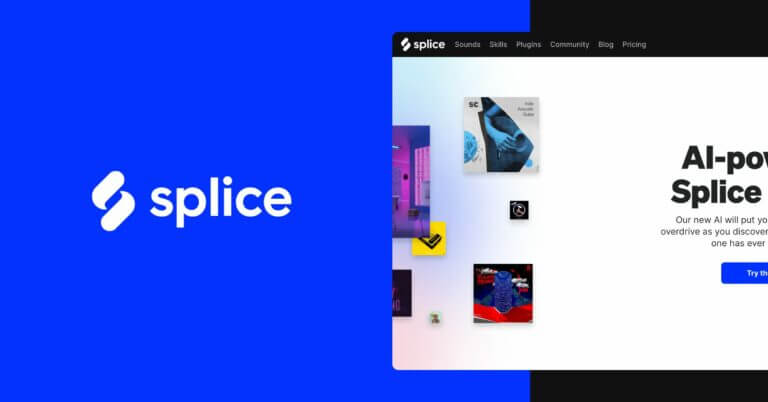Cloud based sample subscription services have revolutionised the user experience for music producers providing direct access to massive searchable libraries across multiple genres.
But does endless choice really improve productivity, and do you really want to fund yet another subscription? One of the biggest and most established packages out there is Splice (https://splice.com), so I decided to give it a spin in this Splice review.
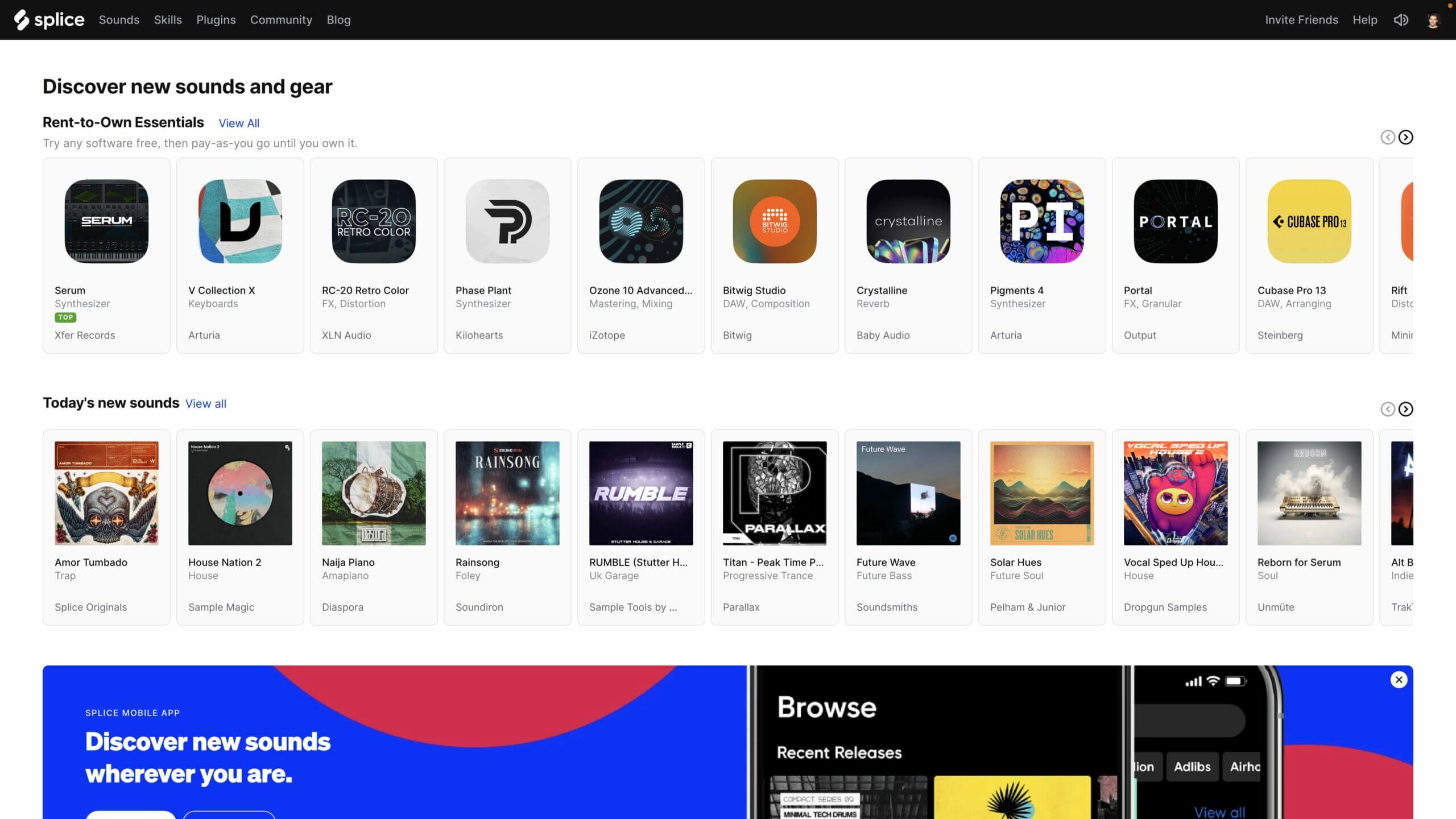
Getting Started
Splice is a subscription based service with a tiered pricing scheme. The tiers are Sounds+ ($12.99/month), Creator ($19.99/month) and Creator+ ($39.99/month) and if you pay for a year upfront you’ll get 2 months free.
Beyond the period paid for, there’s no minimum tie in time (you can cancel anytime). You can also shift between packages at the end of a billing period, so if you’re not sure which one to go for, choose a monthly package and switch as required. And if you’re really not sure, why not grab the 14-day free trial.
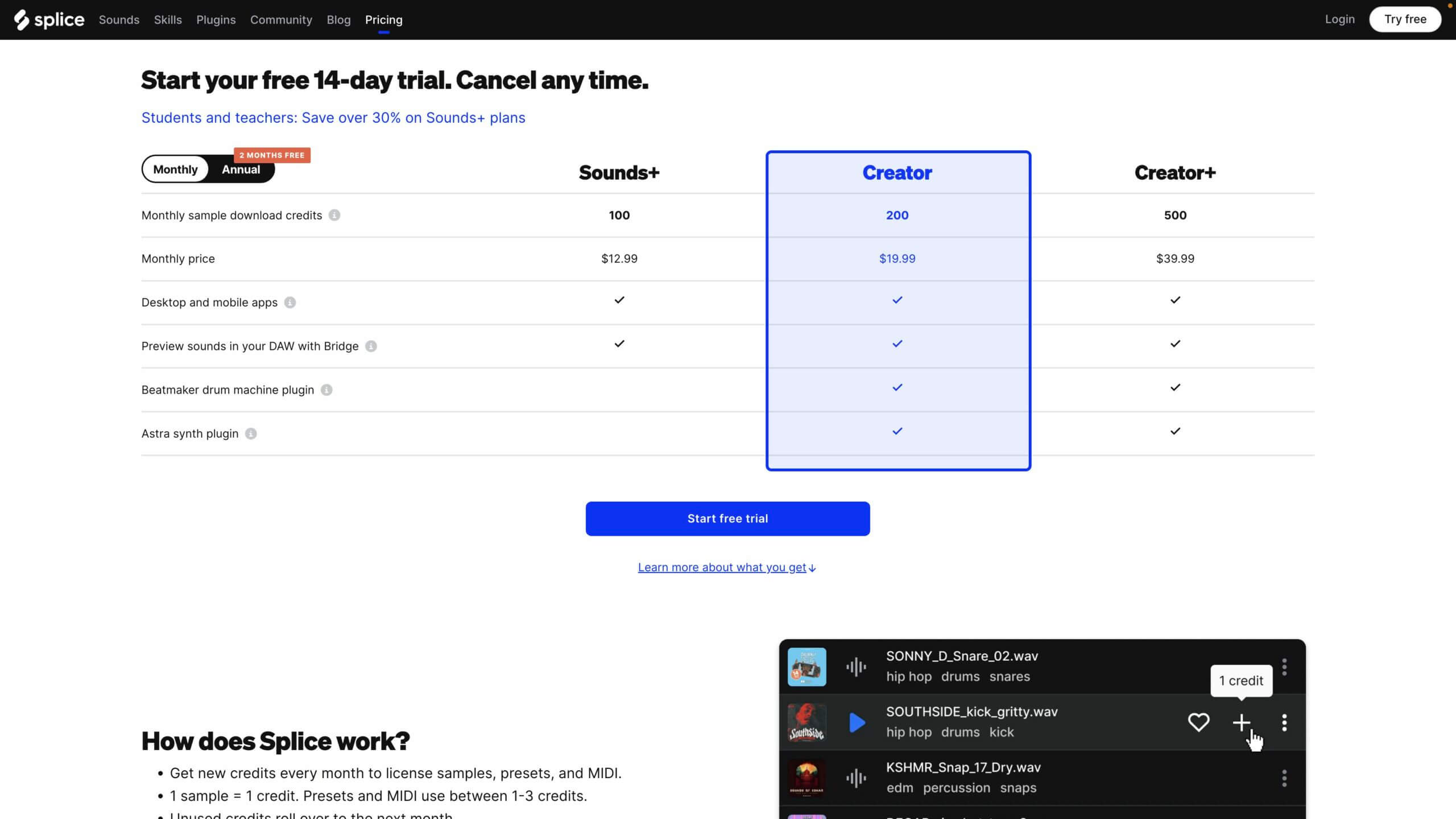
All packages have access to the same royalty free library of sounds, instrument presets and MIDI. This runs to over 2 million samples (loops and one shots), over 80,000 presets and almost 9000 sample packs. Access is via either the two apps (desktop or mobile) or by using a regular web browser. There’s also a DAW Bridge plugin (AU, VST, VST3) that works with the desktop app.
At present the plugin has no Pro Tools (AAX) support. The tiered packages differ in how many ‘credits’ you get (100, 200 and 500 per month respectively). Credits are then used to download sample packs, individual samples, MIDI patterns and plugin presets, and samples cost 1 credit, with MIDI patterns and presets a few credits. Understandably, pack prices depend on how many samples they contain.
There are also some zero credit samples, but I found these pretty tricky to find as they are not obviously categorised. Unused credits roll over to the next month, and you can also bolster your balance at $4.99 per 100 credits, with a maximum of 300 extra credits per month.
Despite all the options, I’m quite surprised there’s no unlimited credits tier. I also find it slightly odd that a one shot sample (hi-hat for example) ‘costs’ the same as a multiple bar loop (a vocal for example).
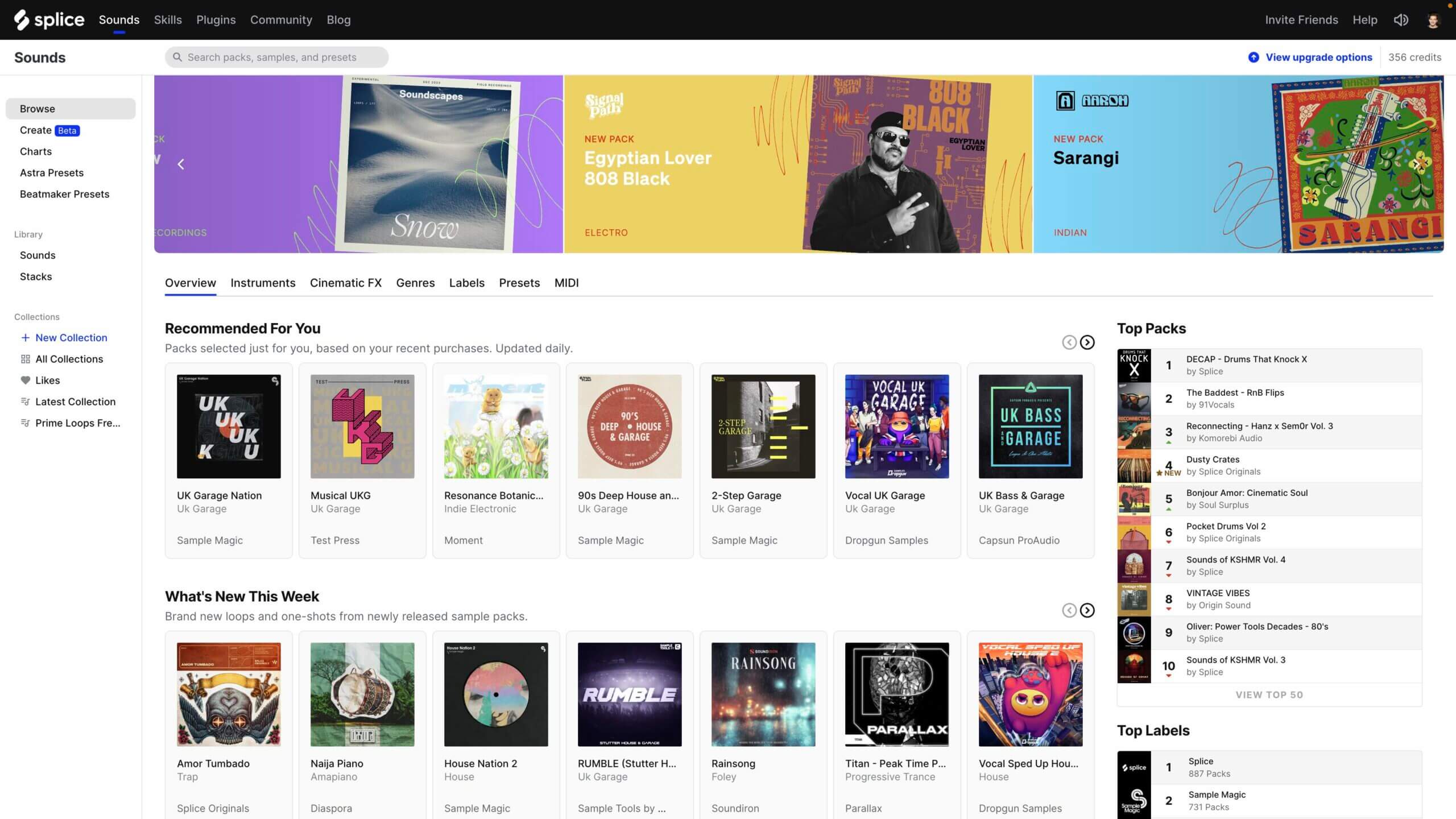
Based on simple maths the Creator+ package offers the best per sample value, but there are other significant differences between the basic Sounds+ tier and the Creator tiers, including two additional plugins.
Beatmaker (AU, VST, VST3) is a drag and drop sampler style drum machine and pattern sequencer, and Astra (AU, VST, VST3) is an advanced dual oscillator synth with wavetable, FM, granular and virtual analogue sound generation. Both instruments include core preset libraries but are also well served by Splice’s library of purchasable presets.
Further Creator tier extras include the Splice on-demand education library (Skills) which includes a large resource of DAW and plugin specific video tutorials. If you’re still confused by the differences in the tiers, then check out the following comparison table https://splice.com/plans.
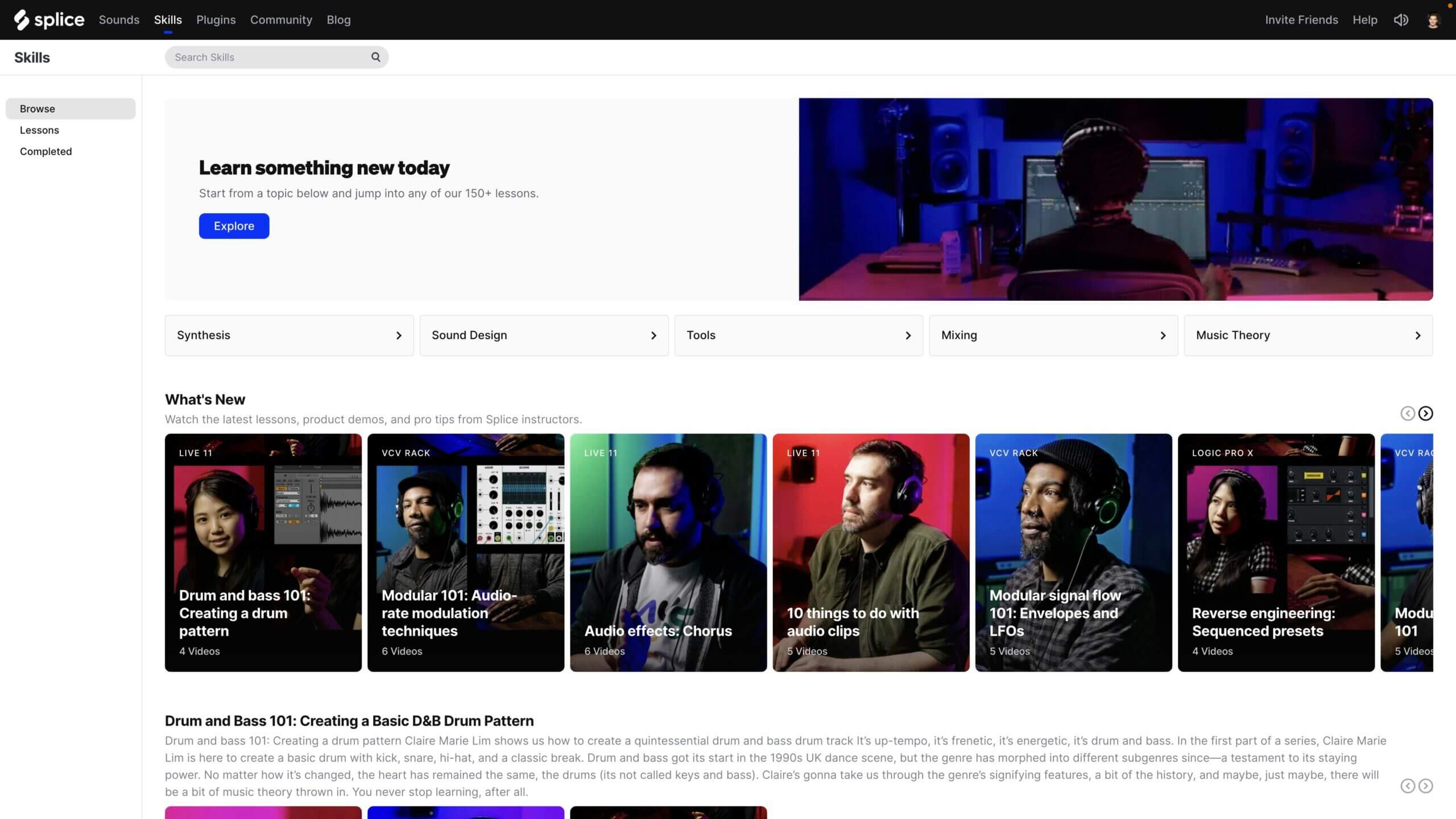
Using Splice samples in your productions
Having spent a good amount of time buying and using samples in music production, any kind of system that helps me organise and search those samples is welcome. Throw a vast online sweet shop style library into the mix, and that system has to be spot on and easy to integrate into workflow.
There are two key aspects to this – browsing and selecting content, and then actually getting that content into your productions. Browsing in Splice is very intuitive and I found the experience pretty consistent across the web browser, desktop app and mobile app. That said, the desktop app has a few extra features including a compact browser (Companion) that make it a bit more flexible.
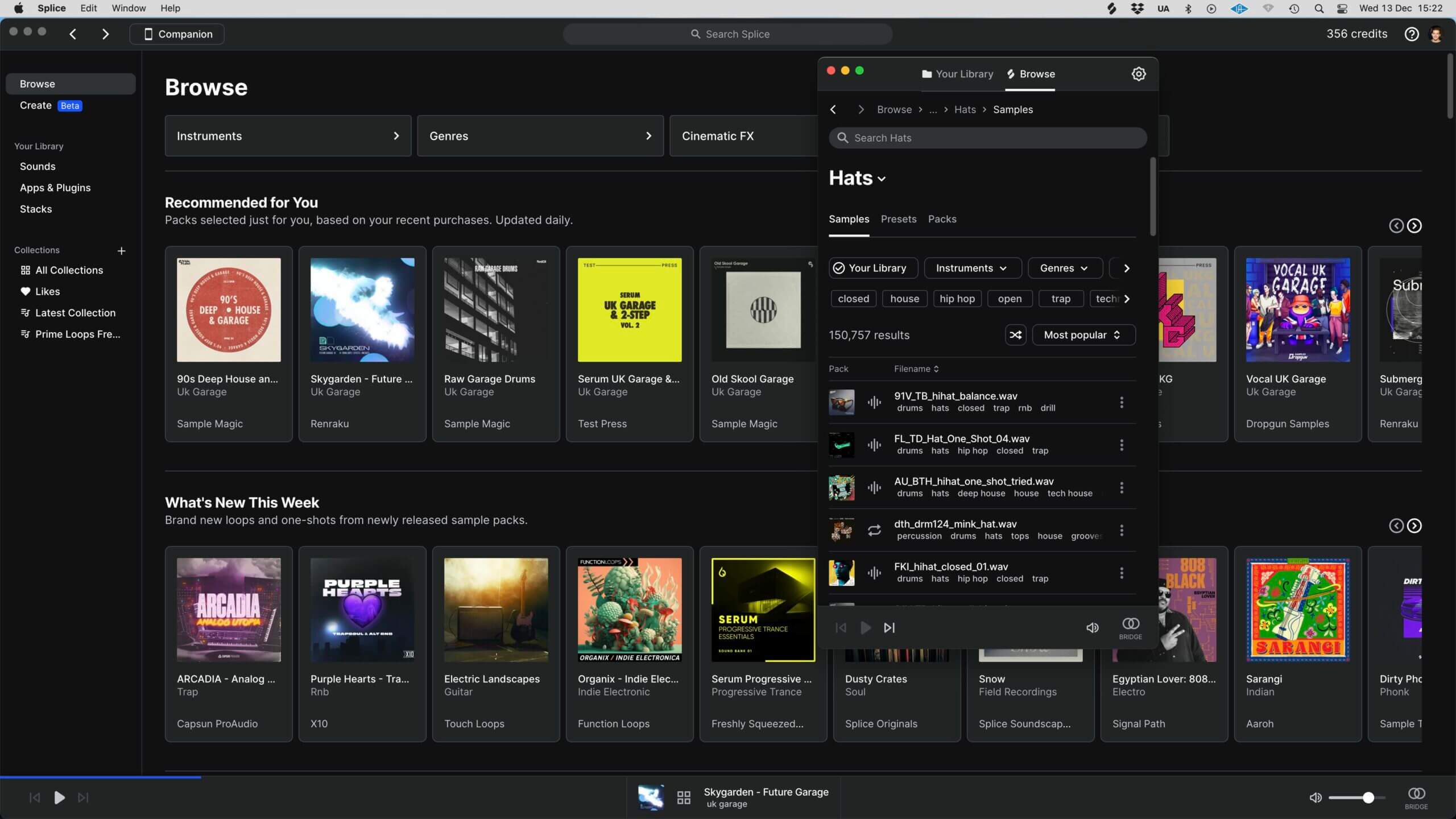
Splice’s sample content is primarily organised in sample packs and by genre, and each pack includes a handy preview that combines some components into a short demo. You can also use the search bar to hunt for specific sounds, or select the Instrument, Genre, Cinematic FX or Presets categories in the top bar. Both search options deliver a list view of relevant samples.
As you browse through the list view, you can easily audition samples, link through to packs, add them to your favourites list or add them to specific user created Collections, and all without actually using any Credits.
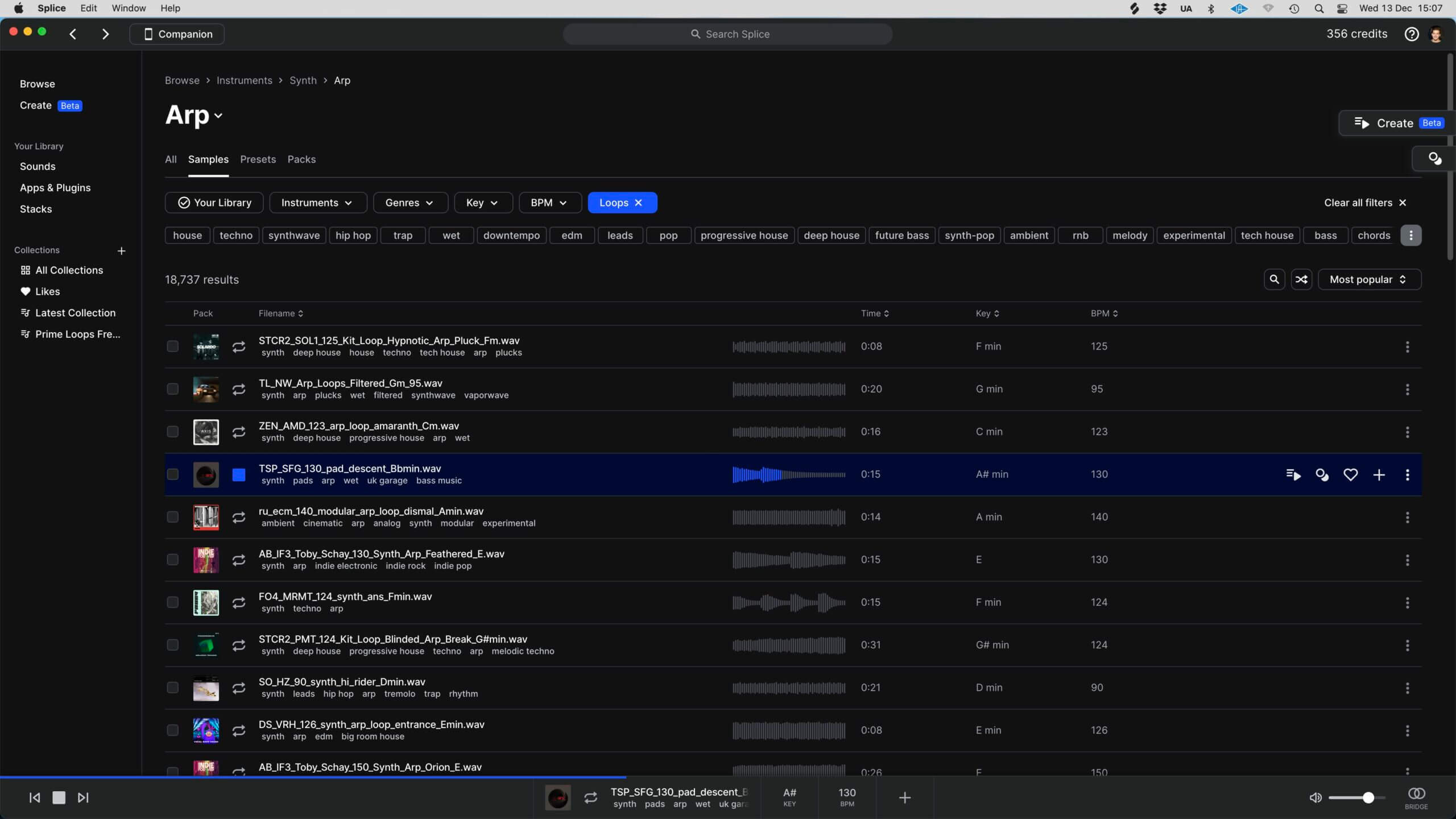
Once you decide which content you want to buy, you use the required Credits to add it to your library. You can then download it using the apps or via any web browser. This universal method will work for any users, so if you’re a DJ and just want to get sounds into your decks or DJ software this is the way to go.
Additionally, some hardware such as Akai’s standalone devices (Force for example) include direct integration with your Splice account, making sample importing even easier.
For DAW users there is also the Bridge plugin (AU, VST, VST3). As the name implies, this is a bridge and works in conjunction with the desktop app rather than on its own. It’s an instrument plugin and has no onboard browser, although once up and running the plugin window displays details of the sound you’re auditioning.
Splice samples tempo sync with your DAW, and within the app you can also set tempo multipliers (x0.5, x1, x2) and transpose pitch by key. Tempo and pitch modified samples can then be dragged into your DAW.
Overall, the process is reasonably slick, and I found you could also rather handily switch the desktop app manually in and out of Bridge mode using the icon in the bottom corner. That said, I think a DAW plugin with an integrated Splice browser would definitely be more efficient.
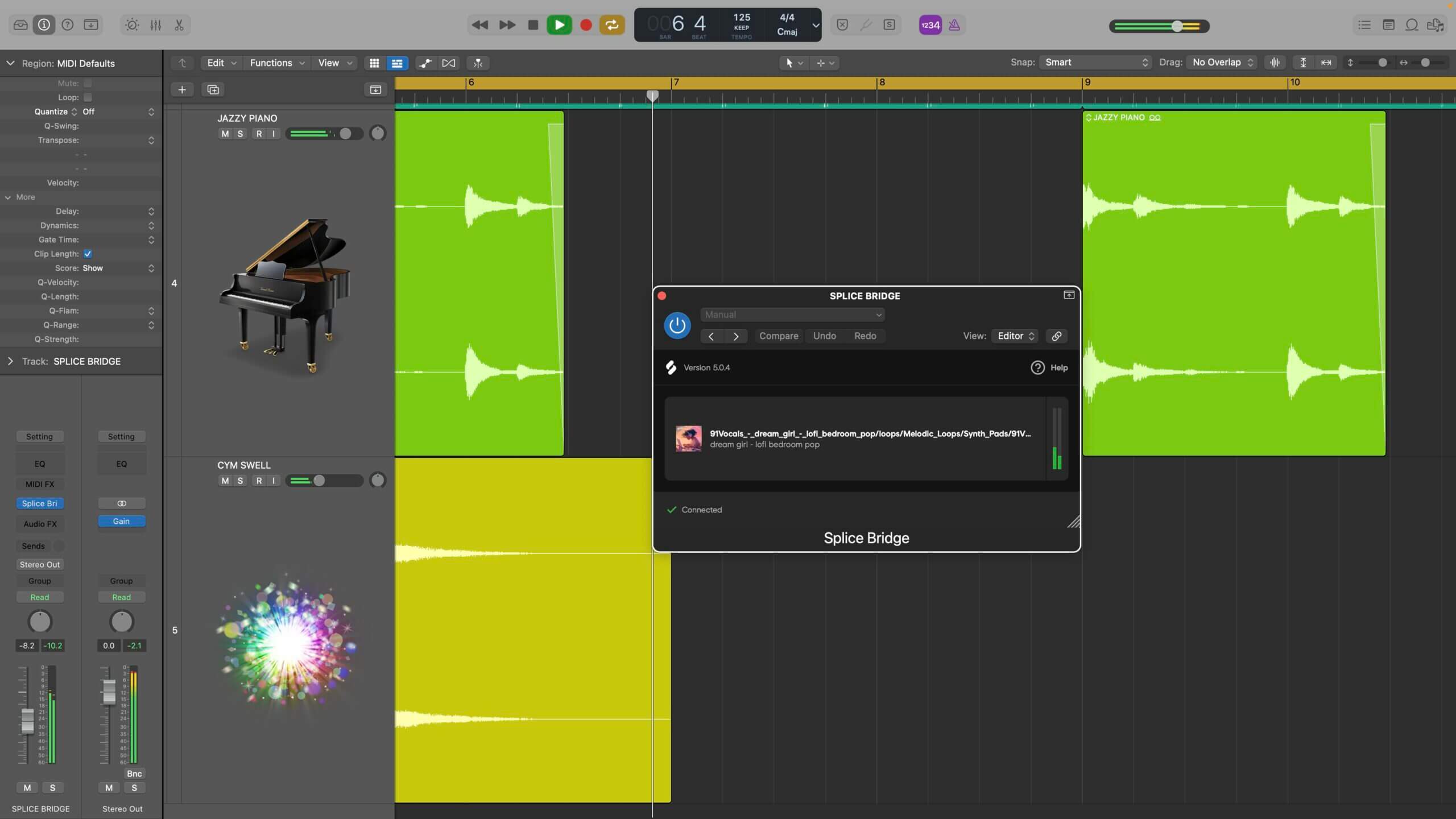
Adding presets to the Splice instruments (Astra and Beatmaker) is pretty similar. Once again, there’s no direct browsing of the Splice library within the plugin, however a Browse tab launches the appropriate presets in the Splice desktop app.
This allows you to preview the sounds either within the app or from your DAW, and purchase them for full editable access. The system works well enough, but again I would prefer to see direct browsing from within the instrument.
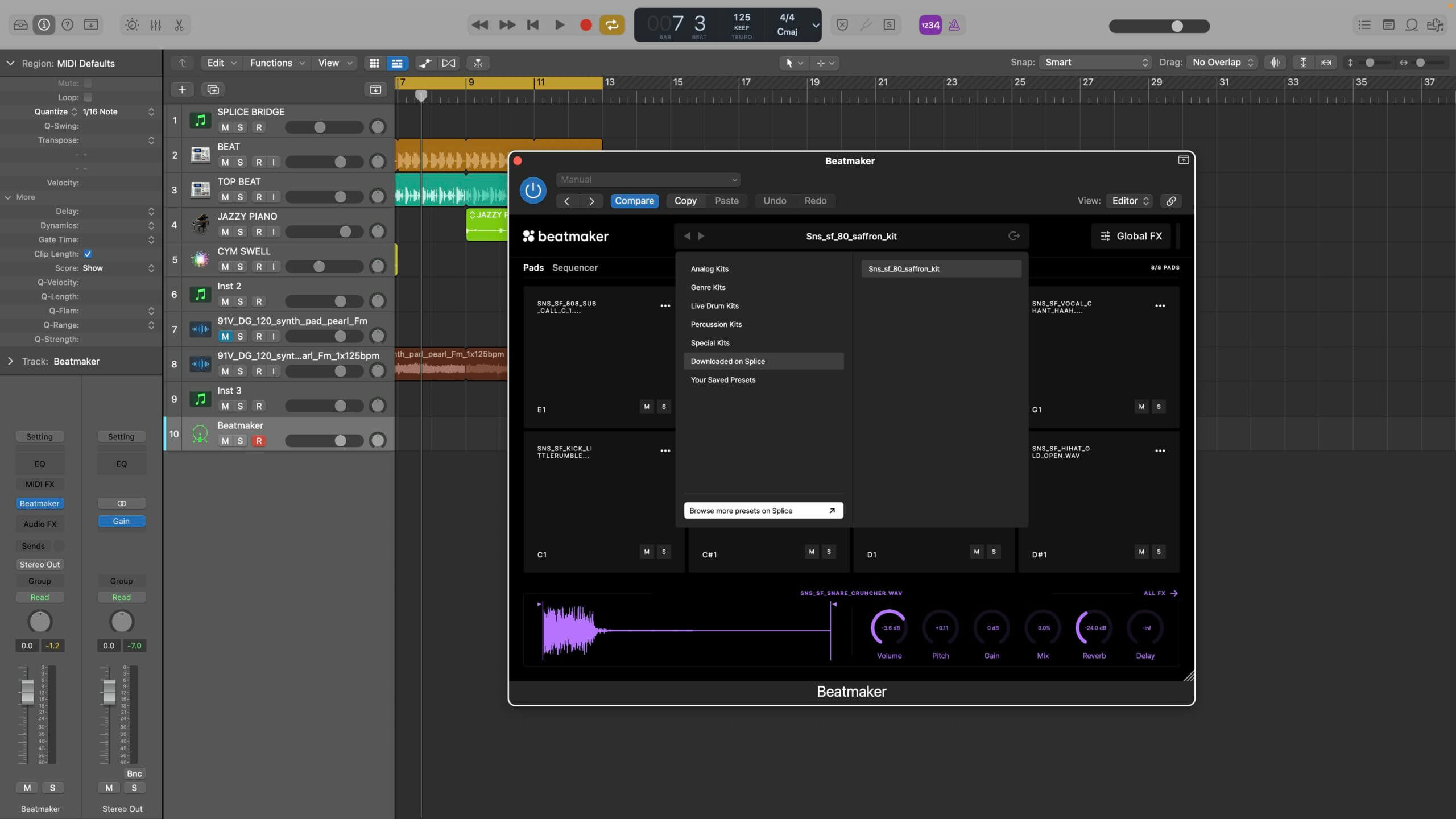
Creative Considerations
As mentioned, Beatmaker is now a plugin instrument, however, it started out as a free browser based feature that allowed you to create beat patterns. Although not immediately obvious, it’s still available on the Splice website (https://splice.com/sounds/beatmaker) and also part of the mobile app.
However, there’s now a new feature for making beats called Create. This is available online, via the desktop app or by using the CoSo mobile app. Create (which is currently flagged as Beta) applies some degree of intelligent loop selection. Users select from 12 genres, including Dance Pop, Hip Hop, Drum ‘n’ Breaks and Night Rave and Create automatically selects between 3 and 5 compatible loops to create a Stack.
You can then replace (refresh) existing loops with different but similar options, and remove or add loops up to the 8 slot maximum. I found this system, which also includes level, mute, solo and tempo, incredibly simple to use.
You can also save Stacks in your account making them accessible from all platforms. Up to this point you’re essentially using a preview process, and the next stage is export, and the options are Stems, Samples, Ableton Live project and Studio One project.
At this point you’ll need to use Credits for the component samples and you’ll be charged for each one used. We hear a lot of talk about AI in music, and this kind of system touches on that.
Overall, I found Create worked reasonably well, but could be a little hit and miss at successfully matching up harmonic or melodic content. That said, as an idea generator it’s actually pretty useful.
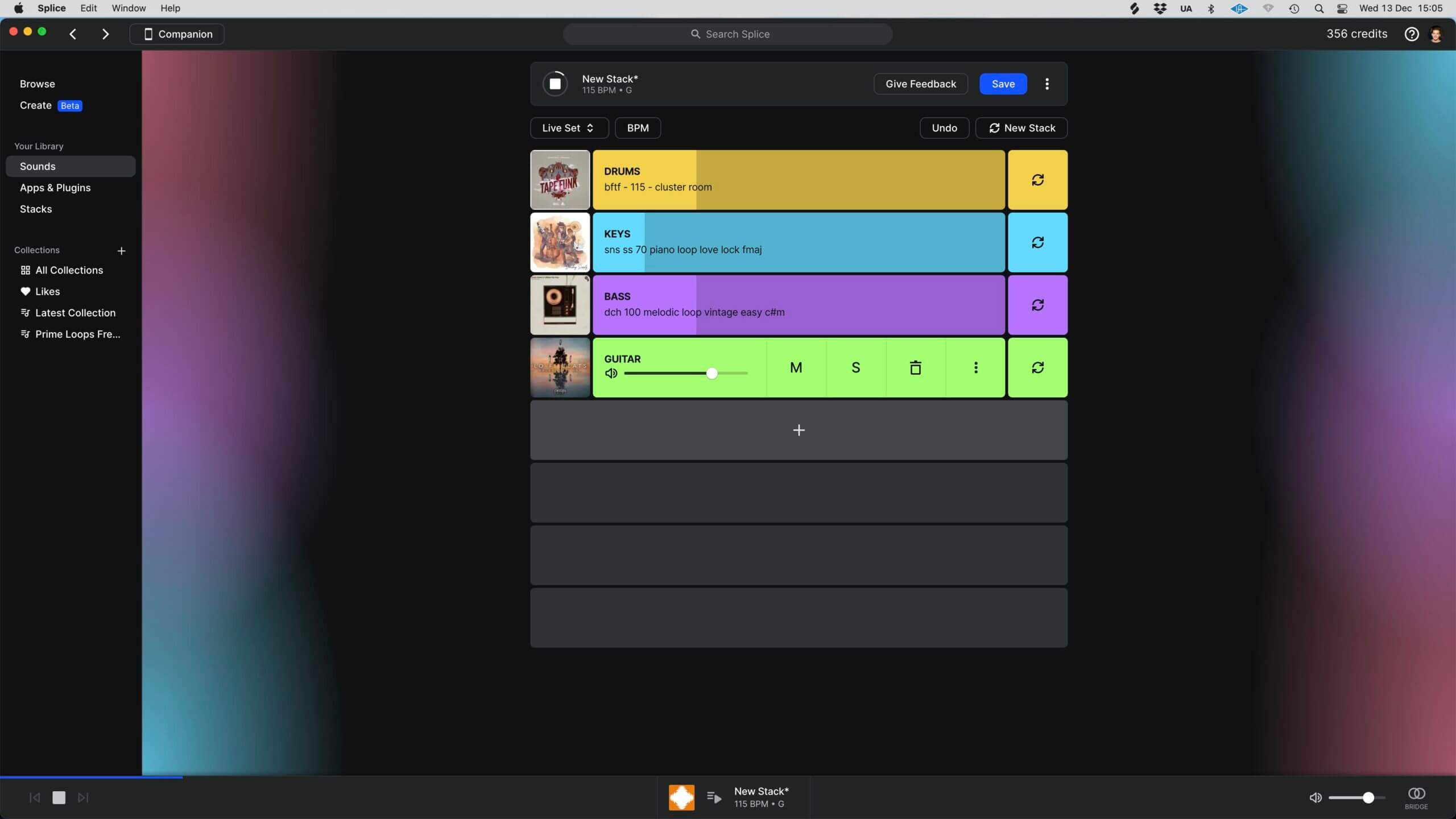
The Sounds
The Splice library is massive and as mentioned, easily navigated via desktop, mobile or browser. The content is sourced from a broad cross section of sample designers, including established players such as Sample Magic, Prime Loops and Black Octopus, alongside some well known label producers (Spinnin’ Records and Toolroom for example). There’s also a large Splice branded component to the library.
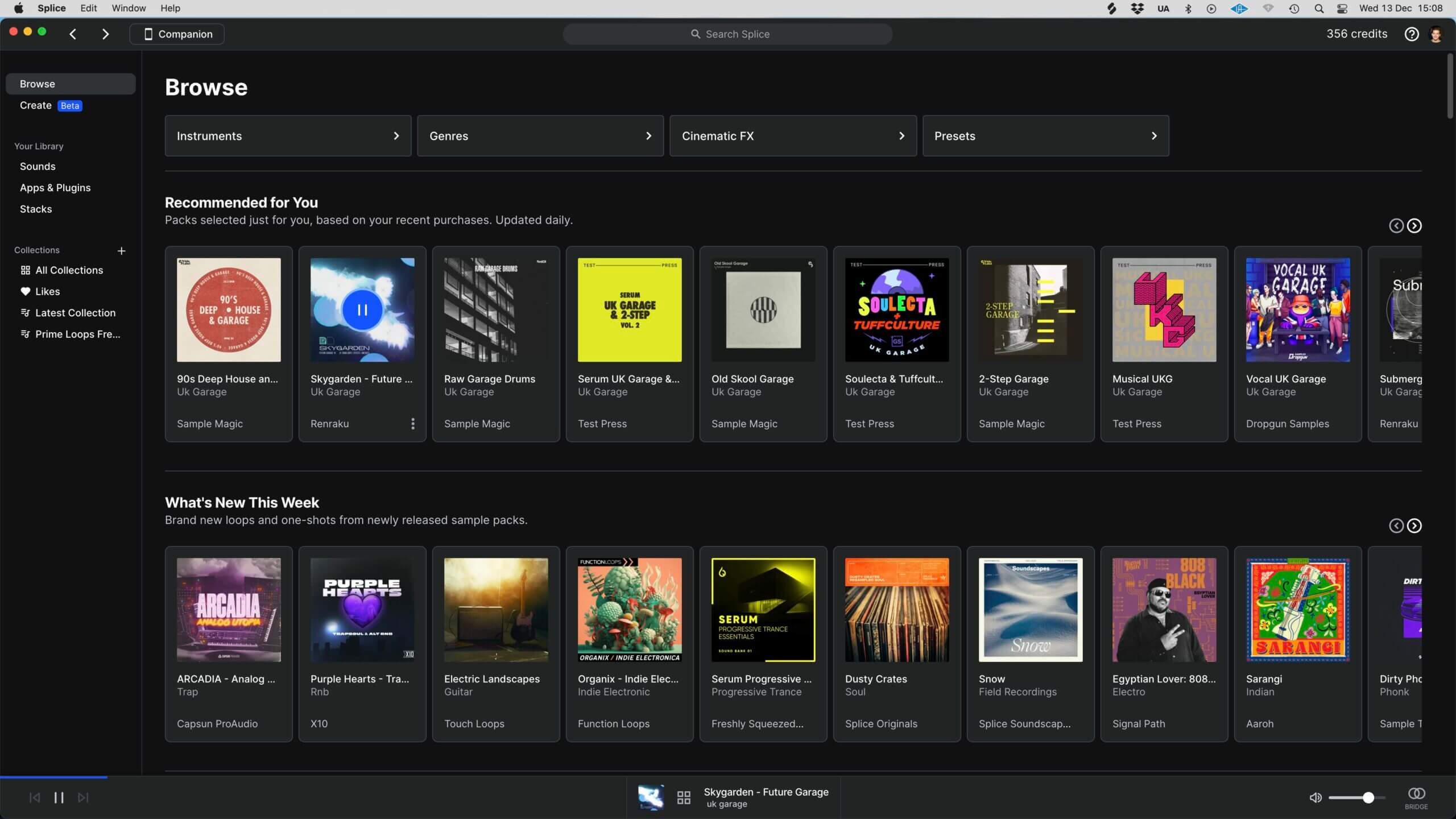
Achieving a good genre balance in sample libraries is key to creating a more universal appeal, and there’s no question libraries tend to be focused towards genres that suit sample based production, such as dance music. In all fairness I was pleasantly surprised by the breadth of sounds Splice has to offer. As expected electronic music is well supported, and the 160,000 kick tagged samples, sorted into well over 50 genres is testament to this.
Even so, selecting the strings sounds revealed over 50,000 samples, many of which are full orchestral and ensemble loops and ideal for soundtrack work. What’s more, browsing reveals multiple packs in the Cinematic category.
Other sound pack categories such as Rock & Metal, Synth & Retrowave, Experimental, Gospel, Around the Globe and Old Soul Jazz & Disco also indicate the available choice. Musical samples are joined by many foley effects as well as club oriented classics such as downlifters, of which there are an astonishing 10,000.
As I mentioned, the Splice browser is easy to use, but there may still be times when you need additional help finding the sounds you want. I particularly like the ‘Similar Sounds’ option, which pulls out a bunch of samples similar to the currently selected one. Beyond this, and utilising the Collections feature, there are many curated Collections that collate sounds from across the library.
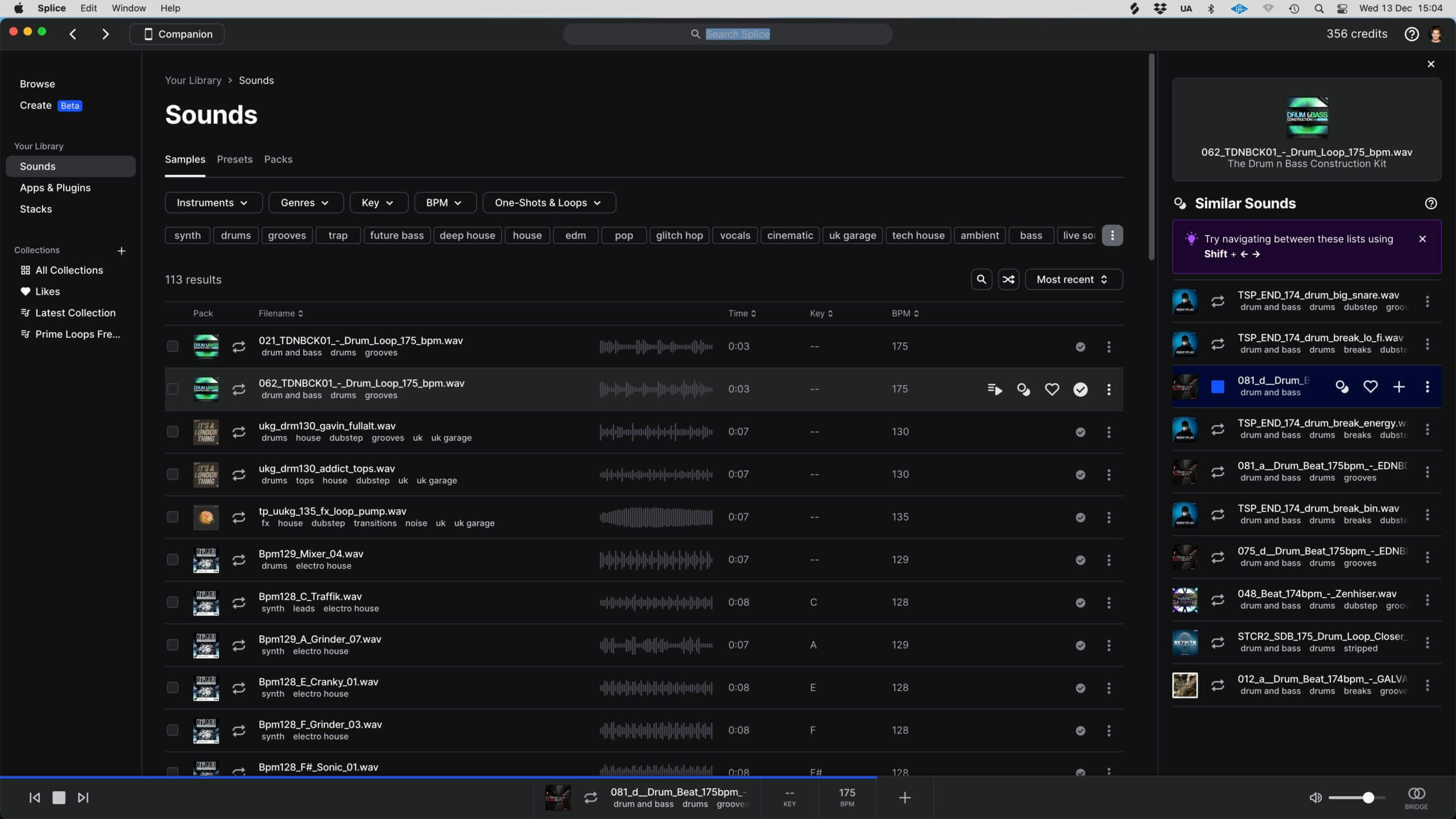
Alternatives to Splice
Weighing up different cloud sample subscriptions isn’t easy as they each have their own pricing system, content strengths and advanced features. Some of the popular alternatives including Loopcloud (https://www.loopcloud.com/cloud/), Noiiz (https://www.noiiz.com/) and LANDR (https://www.landr.com/) have ‘in DAW’ browsing, which is I think an important feature for many users.
That said, pricing schemes still differ considerably, with Noiiz offering an attractive ‘unlimited’ subscription tier. Other features you’ll encounter include cash purchase of packs (Loopcloud) and various music related extras such as online mastering (LANDR).
You may of course be swayed by the specific sample designers that support a particular platform, and Wave Alchemy (Loopcloud), Samplephonics (Noiiz), Soundiron (LANDR) and Sample Magic (Splice) are just four of the many you’ll find now available via subscription services.
That said, subscription isn’t for everyone, and a number of big players (Vengeance, Loop Loft, Big Fish and Prime Loops to name a few) have excellent download shops if you just want to purchase specific packs.
Conclusion
There’s a lot to take in with Splice, and although I had a solid understanding of its core benefits, taking a deeper dive inside the platform was both enlightening and at times a little daunting.
For early adopters the gradual development of their offering probably feels quite organic, but new users need to set aside some time to appreciate all the features.
That said, the interface design is peppered with help bubbles and directions, and I found the overall experience in the desktop app environment highly enjoyable. What’s more the breadth of sounds is impressive, and if there’s one thing that would sway me towards a subscription it’s always going to be the quality of the sound content.
Splice is further enhanced by the included instruments and the new Create feature, which despite its sometimes random outcomes, can be a great springboard.
That said, the credits system really had me scratching my head, and I simply don’t get why you can’t purchase as many extra credits as you want, or indeed why there isn’t an unlimited tier. The fact that a sample pack could easily use more than 500 credits and seems to include no bundle discount also seems unreasonable.
As mentioned, I would also like to see more browser functionality from within my DAW, as this is now a standard feature amongst the close competition.
But these gripes aside, I do really like much of what Splice has to offer. It provides not only excellent, expanding and easy to navigate content but added extras such as their instruments and the new Create feature demonstrate they are still taking this well established platform in new and creative directions.