For most people, the idea of DJing starts and stops in the DJ booth at a festival, nightclub or party event. For some, DJing can expand a bit further out to being in the studio or performing live performances, but that’s pretty much it.
The truth is that, wherever a person is mixing music together for a musical mashup, they’re acting as a DJ.
Thanks to the smartphone technology we all have at our fingertips, this means that just about anyone can jump into the DJ gear world and get a basic understanding of how to sync music tracks together, add different sound filters, or do some tweaks to a song’s pitch or tempo.
Below, we’ll jump into 6 of the best Smartphone DJ apps available on the market today, both for iOS as well as Android devices.
While many of these may not offer you all of the benefits as a sit-down standalone DJ software that would work primarily on your desktop, they are excellent at being very intuitive and user-friendly while also being highly accessible for beginners and feature-heavy enough for a busy veteran.
Best Smartphone DJ Apps
1. djay
First on our best DJ apps for Android and iOS list is djay. djay has an extensive track record for acting as a high-quality tool for just about anyone that is interested in becoming a DJ.
Whether you’re someone who’s just recently learned about DJing or have been in the space for the past few years now, djay is a brand that pretty much has all of your bases covered.
This free DJ app allows you to access your music library and mix songs while also giving you access to millions of different songs via seamless streaming with Spotify.
They also provide a variety is essential features such as tempo control, looping, and beatmatching.
There’s also the option of creating a variety of different transitions and effects to help create a sound mix that’s wholly unique and one of a kind.
Features like their included DJ sampler let add in a plethora of effects and recordings so that your mixes can really stand out.
Ultimately, djay is not only our number one best DJ App but it is a great app all on its own, but, because of its mobile nature and the fact that it is just one part of a much wider DJ software setup, it pretty much has all the tools you need to do anything you want, no matter your skill level or experience.
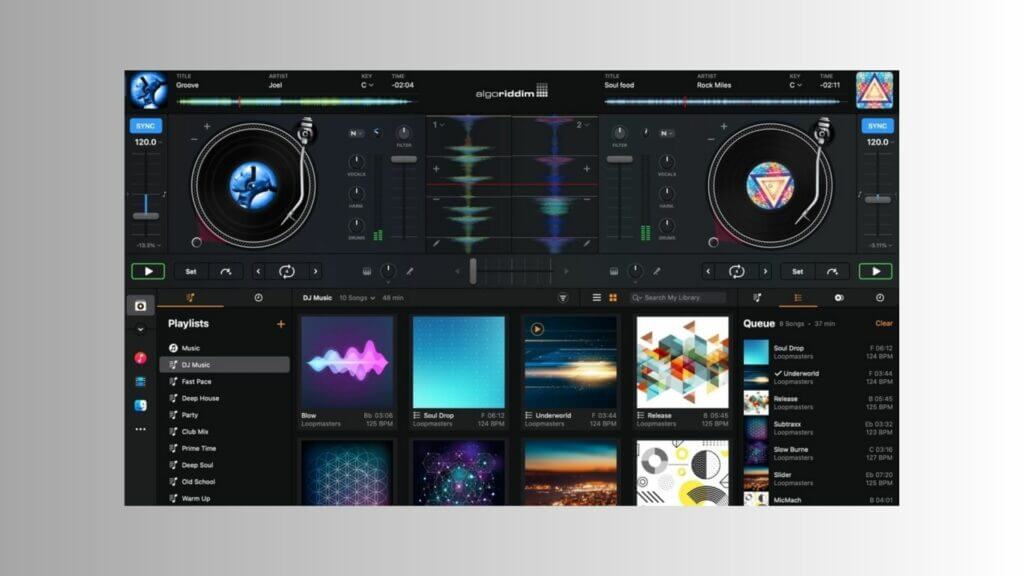
Read this next: 10 Best Free DJ Software: Top DJ Apps For DJing
2. Virtual DJ App
A close runner-up on the best DJ Apps list, the Virtual DJ free version really does do a lot for itself and its users. Simply put, this app really helps make you an expert in both music mixing and composing songs.
While actual experts may find some of the features a bit “quaint”, if you’re a novice or have only been DJing for a few years, the Virtual DJ Mixer app’s intuitive design and host of simple functions makes it a huge standout even compared to many of the other options on this list.
The app allows you to load songs from your favorite music library onto its virtual decks as well as let you adjust playback pacing, apply different sound effects, as well as create completely seamless transitions between your tracks as they play.
With the Virtual DJ Mixer app, you’re able to record your mixes entirely in-app and share them, either with your friends and fans or with the public at large via social media. While it is available on iOS and Android devices, I’d have to say that it works with Android a bit better.
It also comes with a ton of different features including a sampler, various audio effects, and looping options. It also comes with a sync feature that lets you sync your song’s beats automatically, making the process that much easier for you.

Read this next: Best Controller For Virtual DJ: Our Top Picks
3. WeDJ
The WeDJ app, while last on this list, is a really useful and overall impressive option for pretty much any DJ, aspiring or otherwise. The WeDJ app makes a point of being extremely user-friendly through its intuitive and simplified user interface.
This ultimately makes the process of composing and mixing songs very accessible while also not compromising on quality.
These songs can be imported from your music library and tweaked and edited with a whole host of different sound filters and effects.
WeDJ’s app is able to produce smooth song mixes by way of its audio waveform. DJs are able to use the sampler feature to bring in original parts to their song mixes.
They’re also allowed to choose between using manual and automatic mixing, both having their advantages based on what you want.
The app also gives users the chance to sync tracks together via its beat sync feature, which is great for further exploring a DJ’s creativity and performance. As with the others on this list, WeDJ is available on both iOS and Android.

Read this next: DDJ 200 (The Perfect Entry Level Smart DJ Controller?)
4. Cross DJ
Cross DJ comes in at #3 on our list and is a fairly good option. It supports several audio file formats while letting you both import music as well as play it through virtually any installed device.
It’s available on both iOS as well as Android and comes with a multitude of different expert-level tools that are often not seen even in standalone DJ software found primarily on your computer.
As an example, the Cross DJ free app allows users to crossfade as well as beat-sync and loop tracks, which allows for an incredibly smooth set of transitions.
For those who want to give their song mixes a more unique touch, the Cross DJ app has a super wide selection of different audio effects and filters.
There’s even a “Sampler” option included, which allows you to trigger different sound effects instantly, giving DJs a truly genuine experience that few DJ apps can replicate.
The app also offers a bunch of DJ-specific tools, including a simulated turntable as well as a waveform display, all of which make track modification incredibly easy and accessible. The user interface is also really good, especially for beginners and those not quite sure what their next step is.

Read this next: Best DJ Software: Top Picks for All Budgets, Levels, and Styles
5. DJ Mixer Studio
DJ Mixer Studio is by far one of the more professional DJ mixer programs on this list. They are particularly excellent in helping you mix tracks with other songs entirely on the go and wherever you have a smartphone.
The app lets you modify a track’s tempo and pitch while also putting together high-quality crossfades that are easily available at studio levels. You can also combine multiple different sound effects and sound loops with your tracks to create some really unique music.
On top of being very effective, the DJ Mixer Studio app is also incredibly user-friendly, making it an ideal option for music lovers, DJs and producers alike. DJ Mixer Studio also has a really impressive music track collection for those who want to add to their song list.
Generally speaking, you’re able to pull most of your favorite songs directly from the app, making it perfect for those just getting started.
The app is available both on iOS as well as Android and is extremely accessible in terms of playing around with, exploring, and really getting to understand how to put together really impressive song mixes.

Read this next: Serato DJ or RekordBox DJ – Which is best?
6. YouDJ Mixer
The YouDJ Mixer app uses both smartphones as well as tablets to help you produce and mix together some really impressive songs and your own music.
The app works well with entry-level beginners as well as highly experienced DJs and makes a point of being really easy and accessible to use. Here, the app lets you go through and select different tracks from your music library while also combining them in an easy and effective way.
In addition to the app running through many of the standard features you’d expect, YouDJ Mixer is also really impressive in helping scratch via a virtual turntable as well as putting together some unique sounds.
You can speed up or slow down a track’s tempo or pitch to better complement your music as well as implement a variety of different effects (including echo, reverb, and sound filters).
The YouDJMixer lets you record your mixes and publish them on most social media platforms as well as with your friends and fans alike.
It’s a great software option that is available both on mobile platforms as well as your desktop music production computer. As with the others on this list, it is accessible with iOS as well as Android.

Read this next: 4 Reasons To Use Engine Prime DJ Software
How Do DJ Apps Work?
Now that we’ve had a chance to go over some of the various top DJ apps currently available, it’s important to understand how this type of DJ system works so you know what to look out for when opting for one or more of them.
In a nutshell, they are like a portable DJ studio for you to be able to mix music on the go. DJ apps work by offering real-time song analysis as well as track manipulation.
It does this in ways similar to most mixers and turntables that you’d normally use when putting a song together.
The big difference here is that you’re doing it entirely through the app’s user interface. These apps are also great for quickly importing songs as well as exporting finished tracks entirely without any third-party software or hardware.
Most quality DJ apps will come with a variety of different programs and effects to help you modify your tracks once they’ve been loaded.
Things like beatmatching, pitch adjustment, crossfading, EQ alterations, and even track looping are all accessible via the app itself.
In some instances, some DJ apps will include live recording, sample pads, as well as effect processors, though these are generally going to come at a cost (in comparison to others which are often completely free).
Why Use A DJ App?
One of the big questions most DJs would ask is whether a DJ app is even needed or necessary. After all, if it’s just a smaller version of most standard DJ software options, why not just use them?
The big reason ultimately comes down to mobility as well as practice and experimentation. While you can certainly get some practice in with the stationary software options, the keyword there is “stationary”.
Any practice you do has to be at the studio and only at the studio (or at least only where your laptop is).
By using a DJ app, you’ll be able to get much of the same benefits as most DJ software options while also being able to practice on the train, while you waiting for in some location, or really any time you’re inspired to try something out.
That freedom to have an idea of how to set up a track and immediately be able to experiment with it is something you simply can’t get using a DJ laptop or desktop.
The other big point is through mixing amiability. Simply put, by having the app on your phone and not just your computer, you’re able to more easily and freely try different things out and explore different ideas.
It’s not “solely” about practicing and becoming a better DJ, but also playing around and trying different things out. For example, many DJs have no interest in becoming a scratch DJ and will, as a result, never try those options on their standalone DJ software.
On the other hand, that same DJ may think about playing with their phone app’s scratch features just for fun. While this may not lead to anything, there’s a chance it could result in them having a whole new understanding of scratch DJing, where they could then go even further on their laptop and desktop DJ software.
Ultimately, while you should certainly have complete DJ software available on your computer, that shouldn’t stop you from having something more mobile and easily accessible on your phone.
Not only does it let you practice anywhere and everywhere, but because it is not as intensive, there’s a chance you can more easily allow your creativity to flow out to produce songs and track ideas you otherwise would never have imagined.
Best Smartphone DJ Apps: The Verdict
What makes the best smartphone DJ app so invaluable is its inherent mobile and highly flexible nature. Even if larger and more in-depth software options are ideal in the studio or during a performance, they aren’t able to help in those spur-of-the-moment instances when you want to take some time to quickly tweak a track or set up a mix despite not having your laptop immediately nearby.
They are great additions to any DJ’s toolkit no matter if they’re just starting out or have been in the game for several years.
Really, when you consider the fact that all the best smartphone DJ Apps offer almost all of the same benefits as a larger DJ software while at a considerably more affordable rate and able to be used anywhere you have a smartphone, it only makes sense that every DJ would at least have one of these apps available.
No, they aren’t going to ever have as many features or effects as a standalone DJ software, but when you consider their seamless streaming libraries and overall impressive musical performances, it’s hard not to justify implementing them in your routine.
Related Articles
- 300 Most Requested DJ Songs: Creating The Most In-Demand Playlists
- 10 Best Free DJ Software: Top DJ Apps For DJing
- 12 Legal Websites to Download DJ Music for Free: Unleash The Ultimate Playlist
- 200 BEST Party Songs: Creating The PERFECT Party Song Playlist
- Best DJ Controllers For iPad (DJing On iPad, iPhone and iOS)









