One of the biggest roadblocks that DJs and musicians are to deal with, especially when starting, is the hefty price tag on most industry-standard equipment.
These Mackie CR4 X studio monitors may just be the solution to that.
While getting started can be as simple as your current laptop, a pair of headphones, and a super cheap controller, most DJs find out very quickly that that’s not going to make them stand out amongst even the most basic of professionals in the field.
This problem is made worse when you consider the pricing for quality home studio speakers. Most DJs that work party gigs, clubs, and events will bring their equipment to better control the quality of their show. In many cases, a venue may not have its speaker systems available.
Even if the venue does offer a powered speaker system, don’t expect it to be properly attuned to what you’re doing or potentially all that good.
Are the Mackie CR4 X monitors any good? (in short)
The CR4 speakers from Mackie have been principally designed for the creation of multimedia but are built to studio quality standards. This means they are suitable for music production and bedroom DJing and creativity tasks. They are compact and super portable which makes them perfect for use in a small studio or at home.

In most instances, getting a solid pair of cool DJ speakers can be one of the biggest upfront cost investments for a working DJ, as they need to be good enough to justify performing in the first place.
And since most starting DJs aren’t raking in the cash, finding a pair of quality powered speakers at a good price should be their priority.
Mackie’s CR4 X series may have just made that issue a lot less complicated.
With the release of both their CR4 X and CR4-XBT studio monitors, Mackie has kind of managed to do the unthinkable here. I
n this review, we’re going to go over these CR-X multimedia monitors and see what makes them the ideal option for anyone starting or doing DJing on a comfortable budget.
Let’s dig in…
Pros & Cons
Pros
- Visually Compelling Look & Design
- Durable Build Quality & Solid Physical Body
- Studio quality sound
- Flexible Inputs
- Surprisingly Affordable For What’s Offered
Cons
- Bass Response is Over Emphasised

First Impressions – The Physical Build
Starting with their fresh new look, sleek cosmetics, and build quality, both the CR4-X and CR4-XBT are miles ahead of Mackie’s original CR-powered speaker monitors.
Whereas before, the earlier speakers had select switch issues, causing them to begin falling apart pretty early in their lifecycle, the new CR4-X and XBT have seemingly remedied these issues.
As a result, they are dramatically more solid and durable.
This solid build quality and sleek new design of the CR-X actually offers considerably higher quality materials than earlier editions. This has resulted in a better MDF wood cabinet as well as improved speaker cable quality.
Now, you’re not going to be getting the top of the line considering the price point. However, when you do take into consideration how much you’re paying, the cables and body become even more impressive.
Specs
Mackie’s CR4X and CR4-XBT are both a pair of 4-inch low-end frequency premium woofers. They are coated with polypropylene and are great for internal damping and outside weather conditions.
The specially designed waveguide offers unmatched clarity and sound dispersion at all listening levels.
These studio monitors have a quality rear port and a 0.75-inch ferrofluid-cooled silk dome tweeter. This means that, in addition to working the lower frequencies, you can also expect an improved level at the higher frequencies.
The multimedia monitors have a frequency response ranging between 65Hz and 20kHz. This offers a ton of depth, ensuring a smoother and fuller bass as a result.
Both are class-AB monitor amps with up to 50 watts at their peak.
They have a max SPL of 100 decibels and can be a real crowd-pleaser in terms of playing to a mid-sized audience when cranked up.
Don’t expect to play at large stadiums or anything, but if you’re performing at a smaller-sized venue or with a mid-range audience, this will be more than enough to do the job.
You can easily connect your smartphone, media player, controller, or any other source. A front-facing headphone connection rounds out your choices.
The second speaker is a passive speaker. Cable accessories are also included with the speakers enabling you to plug in the provided cables and play straight away.
Spec Breakdown
- Length: 8.9 inches
- Width: 6.1 inches
- Depth: 8.3 inches
- Woofer: 4-Inch
- Tweeter: 0.75-Inch
- Frequency Range: 65Hz – 20kHz (-3dB)
- Weight: 10.1 lbs.
- Class: AB
- Wattage: 50 watts
- Max SPL: 100dB
The Design
Probably one of their signature areas of excellence, both the Mackie CR4 X and XBT share in the telltale Mackie look.
They both exemplify Mackie’s green outline that sticks out like a green thumb and immediately draws your attention to the speaker’s face.
And while much of that is common amongst the Mackie line, both the X and XBT take it to the next level. Their brushed steel front gives the face a more polished look. Similarly, the iconic green colors are used alongside Mackie’s “Running Man” logo which is illuminated when turned on.
If you’re not a fan of green, this may be a turnoff for you. However, if you’re open to the look, these instantly run circles around the more generic all-black multimedia monitors that are so prevalent on the market today.
There is a convenient knob on the front of the master-powered speaker that functions as your power switch. This knob also acts as a convenient front panel volume knob as well.
On the back, there’s a handy switch that lets you pick which side of the desk you want that volume control to be on.
Connectivity
The speakers offer several input connections. You can use their unbalanced RCA inputs, their balanced/unbalanced TRS inputs, or their “Stereo-In” unbalanced option. Each has its pros and cons.
Overall, you’ll ideally want to opt for balanced connections whenever possible, as this reduces the chance for interference while also improving the sound quality.
Choosing to use the Stereo RCA cable option is great for those that want to connect to another device like your smartphone or an audio player.
Dimension Sizes
If you were expecting the largest studio monitors in the world, you may be a bit disappointed. If, however, you are interested in a quality pair of speakers that have a good size, then you may want to keep reading.
The CR4-X and XBT weigh in at 10.1 lbs. respectively and are at an 8.9-inch length (225mm), a 6.1-inch width (155mm), and an 8.3-inch depth (210mm)
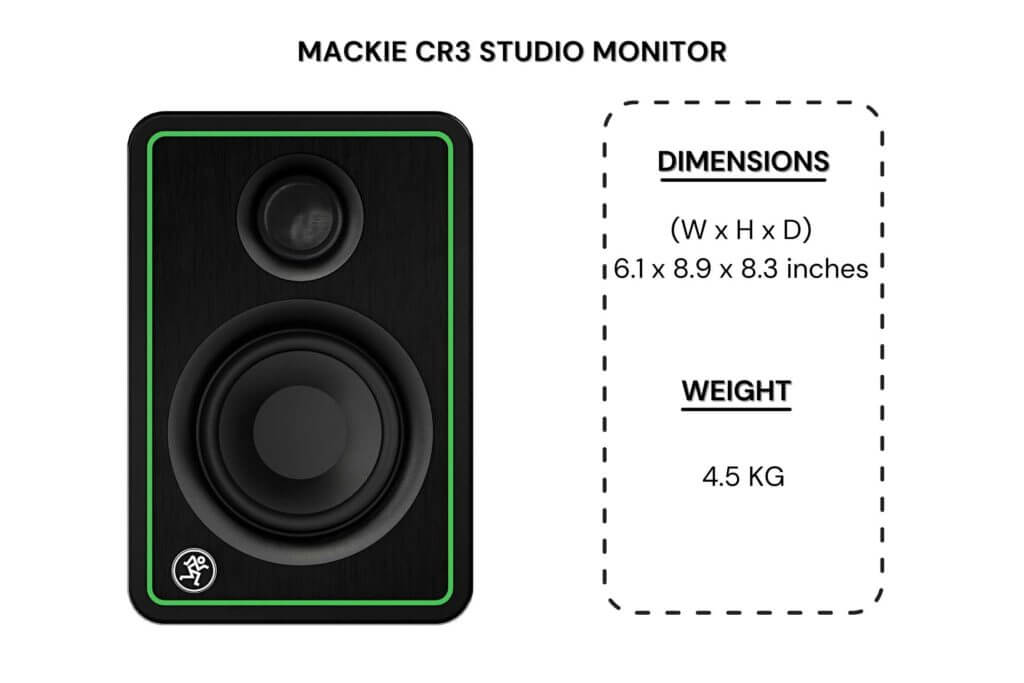
Taking A Deeper Look – Features & Sound Quality
Ok, so that was the outward look of the CR4-X and XBT. Now, here’s what I came to find after digging around and playing with some of its features and testing out its overall sound quality.
Sound Quality
Considering the end price, the X and XBT offer some pretty good studio quality sound overall. They’re great for general listening and offer a full and meaty low-end response.
Especially when they get playing, you can expect a pretty serious punchy sound from these guys when played out to an audience.
With that being said, they aren’t perfect and you’re going to want to know what these don’t work the best as well as where they do.
While they are great for listening to your favorite tunes or playing to a crowd, you’ll be hard-pressed to use these for analytical or precise editing. They can work if you’ve got no choice, but understand that they just won’t offer the level of nuance seen in higher-priced studio monitors.
Low/Mid/High-end Frequencies
Low-end frequencies are the most pronounced of the three levels and can give some impressive bass sounds. That said, depending on your tracks and what you’re looking for, you may want something even deeper.
The low is more of a rumble, but if you really are a bass head and want more depth you may want to consider supplementing with a subwoofer may be your best bet.
Mid frequencies are very clean while presenting well regardless of whether it’s male or female.
Higher-end frequencies are also very good, staying crisp while not having any jarring high notes, which is so prevalent in the more affordable powered speaker options.
One way I was able to improve the sound quality, even more, was actually to just swap the cords and cables out for a high-quality brand, which did make some notable improvements to the sound.

Additional Features
Bluetooth
Found in the XBT over the standard mackie CR4 X option, the multimedia monitors offer Bluetooth connectivity.
The process is very quick and very simple while also making their connectivity to your smartphone or other streaming devices a big plus, whether at home or while performing.
Ultimately, if streaming music is something you enjoy or want, splurging for the XBT is a definite recommendation.
Now, if you aren’t someone that plans to stream, getting the Bluetooth models feature may be an unnecessary addition.
Tuning Options
Unfortunately, there aren’t any tuning options available.
Now, this isn’t Mackie’s fault.
The reality is that, while the Mackie CR4-X and XBT do have many features that aren’t found in other similarly priced studio monitors, they simply aren’t going to have everything you’d normally find in the more premium speakers available.
That said because they do put a bigger emphasis on the low-end frequencies, being able to tune the Bass and Treble would have gone a long way towards making this a mainstay for pretty much every DJ.
Pro Tools
Pro Tools First Professional recording software and plugin package are also included with the CR4s. Alongside this software ProTools provides.
The Musician Collection for Pro Tools. This includes 23 plugins like BBD Delay, 304C Compressor, 304E EQ, and Eleven Lite,
All in all, a nice added touch from Pro Tools and Mackie.
Alternative Option
Overall, Mackie’s CR4 X series is ideal for beginners and people starting. If you are still on the fence with them, however, some other options are available to you.
One great option is the Yamaha HS7 monitors. These are a fair bit larger than the Mackie CR4-X options and are considered by many to be one of the top speakers with one of the top brands in the industry.
They are made from incredibly high quality and use a variety of top-tier materials and cables throughout.
Similarly, these speakers offer a top-notch quality audio output, giving it excellent balance, and professional studio quality sound and making it perfect for mixing and mastering.
The biggest downside, especially when compared to the Mackie CR4 X and XBT options is that, for all of these incredible benefits, you’re going to have to pay a considerable amount more as a result.
Ultimately, that’s where the distinction lies. If you can afford a set of studio or multimedia monitors that check off every box, you’re going to pay a pretty penny for that perfect match.
That said, if you need something that checks off most of the boxes while not costing an arm and a leg, then this Mackie’s series may just be the best choice and well worth taking a look at.
Final Thoughts – Is it Worth Your Time?
When it comes down to the CR series as a whole and the X and XBT in particular, it does depend on your current level and the overall budget.
For professional DJs or people willing to spend top dollar, neither the Mackie CR4 X nor the XBT has quite enough to get a stellar “Must Buy” recommendation.
That said, this is only true if you’re able to throw around a grand or two willy-nilly or you’ve become experienced enough in DJing that you’re doing it at the deadmau5 level.
For the average person who has just gotten into DJing, looking to upgrade to a reasonable studio monitor set, or wants to have a starting quality powered speaker set for events, both the Mackie CR4 X and the CR4-XBT are worth your time.
They are by no means perfect, and there is a couple of letdowns you’ll have to ignore along the way. However, when you square them with how much you’re paying, it’s pretty much a steal for the amount of quality being delivered.
These will certainly be popular with DJs, gamers, content creators, multimedia creation, and video production workers.

Mackie CR4 X: Takeaway
All-in-all, while your mileage with the speakers will vary based on your current skill and what you have available to you as studio monitor options, both Mackie’s CR4 X and CR4-XBT entries are stellar choices and perfect for the person starting or wanting a good option at a reasonable price.
Essentially, by the time you’ll need to replace these with a nicer set of speakers, you’ll have likely already done enough gigs, made a big enough name for yourself, and earned enough money that you’ll be able to afford any set of speakers that you want.
Well, that’s the plan, isn’t it? Good luck!




