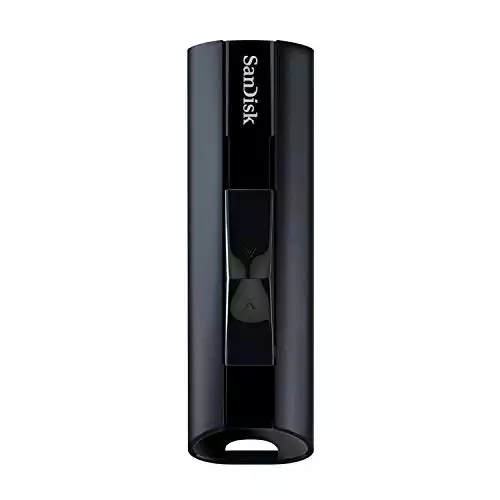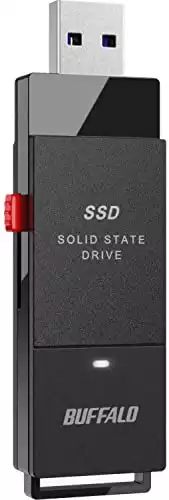Gone are the days when DJs had to lug around heavy crates of vinyl to a gig. Today’s digital DJing era has moved on a lot from then, and is now centred around one compact powerhouse: the USB stick, flash drive, thumb drive – whatever you want to call it.
This humble storage device is the actual unsung hero in the DJ booth, quietly storing thousands of audio tracks, music samples, and digital files, all while effortlessly connecting to all the latest DJ gear.
But not all USB sticks are created equal. In the progressive world of digital DJing, where every second and beat count, choosing the right USB stick is as crucial as selecting your closing track.
In this guide, I’ve taken these USB sticks for a spin, whether you’re mixing in your bedroom or taking the mainstage. Now, let’s dive into the digital crate and discover the USB stick that’s just right for you depending what kind of DJ you are.
Our Choices for the Best USB Sticks for DJing
- Best for Professional and Touring DJs
- Best for Fast Performing DJs
- Best for DJs with Large Music Libraries
- Best Budget Choice for DJs
- Best Overall Premium Choice for DJs
- Best for DJs with Small Setups
Best for Professional and Touring DJs

Corsair Flash Survivor Stealth (128GB)
- Capacities: 32GB, 64GB, 128GB, 512GB, 1TB
- Interface: USB 3.0 (backwards compatible with USB 2.0)
- Connector: USB-A
- Dimensions: 76.2 x 25.4 x 25.4 mm
- Weight: 36.3 grams
- Price: $19.99 – $179.99
The Corsair Flash Survivor Stealth is one tough-looking bit of kit. Don’t worry though, it actually is extremely tough as well. I tried this out by launching this 30 feet into the air and letting it hit a concrete floor and it STILL worked. Not only that, but it didn’t even have a mark on it either. I even tried standing on it and it still didn’t break – and I’m pretty heavy (I’m working on it, okay?)
The transfer speed for files was pretty decent too, as with most USB 3.0 devices. When I tested it, I was getting short of 4.8 Gbit/s which isn’t too bad. Just remember this is USB-A which, in my opinion, is getting a little long in the tooth, but meh it is what it is.
For this USB stick, it is all about the durability, and that is why I recommend this for any touring DJs that are on the road a lot and NEED a rugged, sturdy USB flash drive.
A few gripes I do have though, is that when it is plugged into a CDJ or DJ controller, it does stick out quite far, so be careful not to knock it – not so much for the risk of breaking this, but more for damaging your CDJ or controller it comes out of. Otherwise, this is a great USB stick, and worth checking out if you’re a DJ that tours, or is out on the road a lot.
For mroe information on this product, visit corsair.com
Reasons to buy
- Extremely durable design
- Reasonably priced
- Easy to use
Reasons to avoid
- Quite bulky
- Not super fast
Best for Fast Performing DJs

SanDisk Extreme PRO USB 3.2 (256GB)
- Capacities: 128GB, 256GB, 512GB, 1TB
- Interface: USB 3.2
- Connector: USB-A
- Dimensions: 11 x 21 x 71 mm
- Weight: 17.1 grams
- Price: $64 – $170
The SanDisk Extreme PRO USB 3.2 is like the sports car of USB sticks – sleek, fast, and it makes you look good. This little beast is a lifesaver for DJs. I’ve personally taken it through its paces, loading it up with massive FLAC files, entire DJ sets, and more remixes than I can count. It’s fast – I mean, really fast. With up to 420MB/s read speeds, I’m transferring files while my mates are still waiting for their progress bars to move. And when it comes to write speeds of up to 380MB/s, let’s just say I’m ready to hit the decks way before anyone else.
But here’s the kicker – it’s not just about speed. The SanDisk Extreme PRO is tough. I’ve accidentally left it in my jeans pocket and put it through a wash cycle. Guess what? It came out not only intact but still working flawlessly. That’s peace of mind right there, especially when you’re hopping from gig to gig and need your music safe and sound. And size? You’ve got options up to 1TB, so running out of space is a problem for other DJs, not you.
One thing though, it’s a bit of a show-off with its stylish design – so if you’re into more understated gear, this might not be your vibe. But for a USB stick that’s as reliable as it is flashy, the SanDisk Extreme PRO USB 3.2 is a solid choice for any DJ out there.
For more information on this product, visit westerndigital.com
Reasons to buy
- Exceptionally fast transfers
- Very durable
- Lots of storage options
- Secure with 128-bit AES encryption
Reasons to avoid
- Quite large
- Slider can be stiff
Best for DJs with Large Music Libraries

Buffalo SSD-PUT (1TB)
- Capacities: 500GB, 1TB, 2TB
- Interface: USB 3.2 (Gen 2)
- Connector: USB-A, USB-C
- Dimensions: 68.5 x 22.8 x 10.1 mm
- Weight: 16.7 grams
- Price: $49 – $114
Let’s talk about the Buffalo SSD-PUT 1TB. This thing is a lifesaver for DJs drowning in a sea of tracks. I totally get the pain of hauling around a massive library, and this SSD is like the superhero of storage. Imagine fitting a mountain of records into your pocket – that’s what you get with its massive 1TB space.
You’re not just getting room for thousands of tunes, but also the speed to match. We’re talking zippy-fast read and write speeds, so you’re never stuck waiting around when you should be spinning tracks live. And it’s not just about cramming tons of songs in there – it’s got the stamina too. This SSD is tough as nails, with no flimsy parts to worry about, making it perfect for DJs on the go. It’s small, but mighty, easily fitting into your gear without bulking it up.
Now, it might pinch your wallet a bit more than your average drive, but for pros who need their gear to be reliable night after night, the Buffalo SSD-PUT is a solid bet. It’s not just a place to stash your tracks; it’s the trusty sidekick you need if you’re serious about your DJing gig.
For more information on this product, visit buffalotech.com
Reasons to buy
- Massive storage capacity
- Fast transfer speeds
- Great looking design
- Compact and portable
Reasons to avoid
- Quite expensive
- Possible overkill for most DJs
- Does feel a bit cheap
Best Budget Choice for DJs

SanDisk Extreme Go (64GB)
- Capacities: 64GB, 128GB, 256GB
- Interface: USB 3.2
- Connector: USB-A
- Dimensions: 60.3 x 18 x 7.4 mm
- Weight: 5.8 grams
- Price: $40 – $90
The SanDisk Extreme Go is like the Swiss Army knife for DJs always on the move. It’s got this great combination of speed and size that just nails it for me. What really impresses me, for the price point, is how fast this thing is. We’re talking up to 200MB/s read speeds and 150MB/s write speeds – all for like $40, so good. No more drumming fingers on the table waiting for files to move; it’s all about getting straight to the mix.
However, it’s not all about being a speedy. The SanDisk Extreme Go looks pretty nice too. It’s got this slick retractable design, which means I’m not always losing those stupid little caps. Plus, it have a pretty tough and durable build – mine’s survived more drops and bumps than I care to admit, and it’s still doing well.
Just a heads-up, though: if you’re one of those DJs with a library bigger than a small country, 64GB might leave you wanting more, so maybe explore the 128GB and 256GB if this is the case. Also, as a word of warning, its tiny size can be a bit of a fiddle in those dark, packed DJ booths as there isn’t any flashing lights on this just so you know. But all in all, for the DJ who values speed, nice design, and that can take a few knocks, the SanDisk Extreme Go 64GB is a pretty good deal.
For more information on this product, visit westerndigital.com
Reasons to buy
- Very affordable
- Fast data transfers
- Super compact and lightweight
- Feels pretty durable
Reasons to avoid
- Less storage than most others
- Might be too small
Best Overall Premium Choice for DJs

Transcend ESD310C External SSD (1TB)
- Capacities: 256GB, 512GB, 1TB, 2TB
- Interface: USB 3.2 Gen 2 (10Gbps)
- Connector: USB-A and USB-C
- Dimensions: 71.3 x 20 x 7.8 mm
- Weight: 11 grams
- Price: $48 – $225
If you don’t mind splashing out for a really decent USB flash drive, then this little bad boy is the one for you. I introduce you to the awfully named Transcend ESD310C External SSD. Now, don’t let the term ‘SSD’ confused you, this is in a flash drive format, but it just contains SSD technology. So to be clear, you can still use this in CDJs, DJ Controllers, and all the other DJ gear you’d expect to use a USB stick with.
You may have also noticed that it has both USB-A and USB-C connectivity, making this certainly one of the most versatile USB sticks on the market today. With this in mind, as well as it’s insane transfer speeds, it really isn’t difficult to recommend this any DJ. In fact, it really is one of the best USB sticks I’ve used for a long time.
Ok, I’m probably getting a bit ahead of myself there as this USB stick does have some drawbacks according to Tom’s Hardware. This is what they said:
…it was the warmest drive we tested under sustained use. After just a few minutes of heavy writes, it hit 93.7 degrees Fahrenheit. That’s not exactly going to burn you, but if using it as an external drive to run programs from, it may get even hotter. This is a downside, in part, to having a slim (0.31-inch) frame rather than the bulkier plastic used by competing drives.
‘Best Flash Drives’ by tomshardware.com
Personally, I didn’t find this to be the case. It felt pretty cools the whole time I was using it but maybe the folks over at Tom’s Hardware were doing more stress testing than I was. Either way, they mentioned it’s nothing. tobe concerned about and I would have to agree.
For more information on this product, visit transcend-info.com
Reasons to buy
- Dual USB connectivity
- High-speed data transfers
- Sleek but sturdy design
- Tonnes of storage
Reasons to avoid
- Very expensive
- Might be overkill for most
Best for DJs with Small Setups
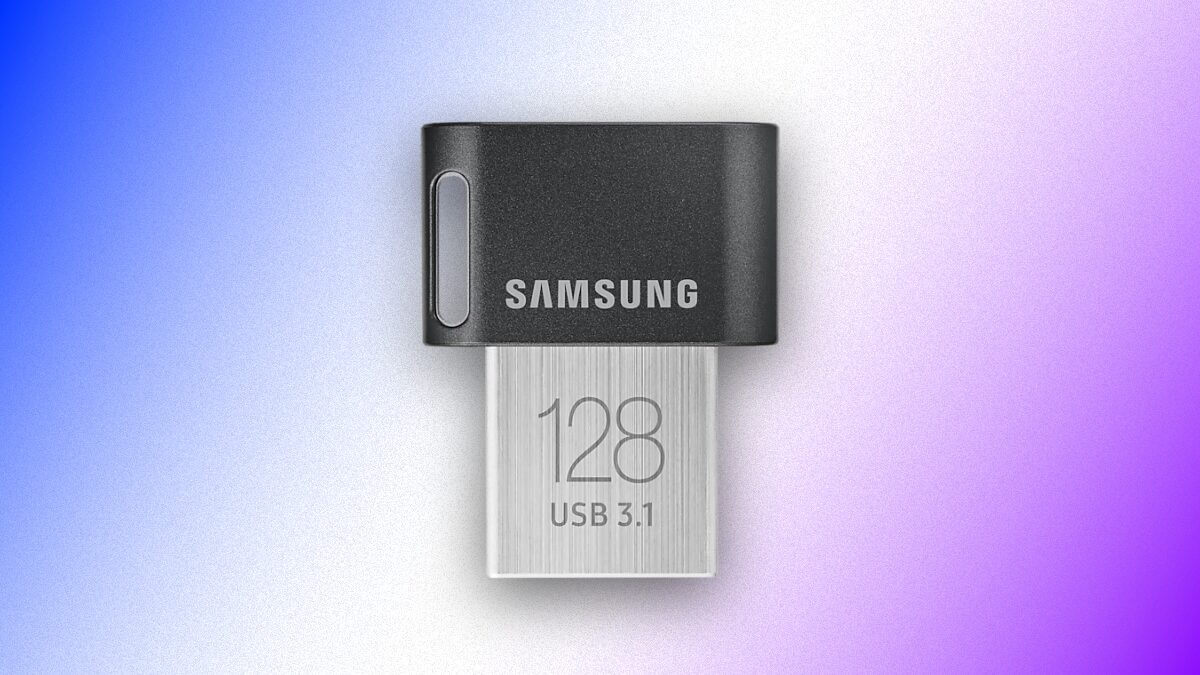
Samsung Fit Plus (128GB)
- Capacities: 32GB, 64GB, 128GB, 256GB
- Interface: USB 3.1 (Gen 1)
- Connector: USB-A
- Dimensions: 23.6 x 18.8 x 7.3 mm
- Weight: 3.1 grams
- Price: $15 – $45
If you’re a DJ that has a small home setup, or prefer the cleaner look of not having large USB sticks poking out of your DJ gear, then the Samsung Fit Plus is the choice for you.
First off, it’s so compact you’ll barely notice it’s there. You can easily just leave this plugged into your CDJ, Laptop, DJ Controller, and it wouldn’t get in the way at all. Whether this is a good thing or not, is up to you. Personally, I found it quite neat, but there was one time whether I spent like 30 minutes trying to find it all over my studio, when I found it plugged into my laptop – d’oh!
However, I could see this USB stick coming in handy when you go to play a DJ set somewhere and the DJ booth is just so tight you can barely get your hand round the back of the equipment – yeah, it’d be handy to have this then.
Speed is pretty good one this too, however, I want to tell you something a bit nuanced about this particular USB stick. To put it simply, the read speed is much faster than the write speed. So this flash drive is absolutely find to DJ with and is plenty fast enough, but you might find it tedious transferring tracks onto it as it was pretty slow. The benchmark figures are: read = 320 MB/s and write = 60 MB/s. -not the best but, don’t forget this is one of the cheapest USB flash drives you can buy today.
For more information on this product, visit samsung.com
Reasons to buy
- Ultra-compact design
- Reasonably fast transfer speeds
- Unobtrusive when in use
- Decent capacity options
Reasons to avoid
- Easy to lose due to size
- Can get quite hot
Why DJs Should Consider Using USB Drives
Fancy lugging around 15kg’s worth of vinyl to every gig? …didn’t think so.
As much as I love vinyl, the digital era of DJing is MUCH easier to deal with. That’s why you should definitely consider using USB sticks to store all your music. They are just easy to use, convenient, and probably the cheapest thing you’ll buy in your DJ career anyway. Here’s a few other reasons why USB drives are useful:
- Extensive Music Library Storage: For example, 64GBs can store thousands of songs, audio files, and data. This means you can have your entire music collection, software templates, and more at your fingertips, getting rid of the need to carry heavy crates of vinyl.
- Seamless DJ Software Integration: Modern DJ software platforms such as Serato, Rekordbox, and Traktor are designed to analyze and organize music files efficiently. Therefore, a USB drive allows you to easily access crucial elements like cue points, loops, playlists, and more during their sets.
- Compatibility with CDJs: Many professional club CDJ setups are compatible with USB flash drives. This allows you to simply bring your prepared music on a USB stick and plug it directly into the CDJs at the venue.
- Efficient Gig Preparation: USB drives allow you to meticulously organize your playlists and music files. This organization is key for preparing tailored sets for different gigs, venues, or genre-specific nights.
- Reliable Backup Solution: In the event of a laptop failure, having a backup of the entire music collection on a USB drive can be a lifesaver. This redundancy offers invaluable peace of mind.
In my opinion, I don’t see a reason why you wouldn’t use a USB stick today. They are just as essential as the tracks themselves. If you haven’t already, definitely get yourself one.
Key Features to Consider
When selecting a USB drive for DJing, you need to think about these six main features:
- Storage Capacity: Capacity is paramount as it determines how much music you can carry. From 32GB to 1TB, choose based on your music library size.
- Read/Write Speeds: Higher speeds mean faster file transfers and quicker access to your tracks during performances.
- Durability: DJs often work in challenging environments. Look for robust, shock-resistant designs.
- Compatibility: Ensure the USB is compatible with your DJ software and hardware.
- Portability and Design: A compact, well-designed USB stick is less prone to damage and easier to handle.
- Price: Balance your budget with the features you need for optimal performance.
USB Drive Compatibility with Your DJ Gear
It is quite rare that you’d find an incompatible USB drive for any computer or software, but it does happen. You’ll be pleased to know that all the options above are compatible with Windows and Mac, as well as all available DJ software. However, let’s take a look at how you ensure the USB drive is compatible with your DJ gear:
- Consult Manufacturer Specifications: Always refer to the user manuals of your DJ controller, CDJs, mixer, laptop, and other related equipment. These documents will outline the supported USB standards for each device.
- Choose the Correct USB Version: If your devices are designed for USB 2.0 ports, opt for a USB 2.0 drive. However, choosing a USB 3.0 drive is also practical, thanks to their backward compatibility with 2.0 ports.
- Conduct a Test Run: Before making a purchase, try borrowing a USB drive and testing it with your specific DJ hardware setup. Alternatively, buy from retailers who offer flexible return policies in case the drive is incompatible.
- Properly Format the Drive: Certain DJ equipment, particularly CDJs, may require the USB drive to be formatted to specific file systems (like FAT32) for optimal performance.
- Troubleshoot as Needed: If you encounter issues with the drive being unrecognized, employ basic troubleshooting techniques. These can include using different USB ports, reconnecting the drive, restarting your equipment, or reformatting the drive.
While modern USB drives generally boast broad compatibility with most DJ setups, taking these precautionary steps can save you from wasting money on something useless.
Minimum USB Capacity Recommendations
Sometimes it can be difficult to work out exactly how much storage you needs from a USB stick. Having to work out how many tracks per gigabyte you get is not easy, especially when audio files can be different sizes themselves – nightmare.
However, here I have stated the rough estimates you can expect to get per gigabyte.
- 16GB: Suitable for beginners, holding approximately 1,500 MP3 songs.
- 32GB: A great middle-ground, with enough space for several thousand songs.
- 64GB: A popular choice among DJs, accommodating over 5,000 songs.
- 128GB and Above: Ideal for extensive music libraries or DJs using lossless audio formats. Options include 128GB, 256GB, and even 512GB drives.
Keeping Your USB Drive Safe
A USB drive isn’t just bit of plastic that you’ll occasionally use for transfers files and playing at gigs. It’s. the vault for all your stuff. It contains all the relevant data, content, files, that help you do your job.
Imagine turning up to a gig and your USB is broken and you can’t play. If that happens, you don’t deserve to be a DJ and should just give up. However, I can save you from that embarrassment by telling you how to look after your USB sticks:
- Transport with Care: Always carry your USB drive in a protective case, especially when on the move, and avoid leaving it unattended.
- Secure Your Data: Opt for USB drives that offer password protection or encryption features to safeguard your files.
- Regular Backups: Maintain a backup of your entire library on a secondary drive to mitigate the risks of damage, loss, or theft.
- Handle with Caution: Be gentle with your USB stick. Avoid any actions that might bend or twist it, as this can harm its internal components.
- Proper Ejection: Always eject your USB drive safely from your computer or equipment before unplugging it to prevent data corruption.
- Routine Maintenance: Periodically check your USB by plugging it into your computer and performing a scan to ensure all files are in good condition.
- Cloud Storage as a Safety Net: For an additional level of security, consider backing up your music library to a reliable cloud storage service.
You might think this is boring, but you’ll be glad you practice these steps in the future. However, most people will only start doing this AFTER they’ve messed up and their USB stops working. Don’t let that be you.
Conclusion: Get a USB Stick that Meets Your DJing Needs
I could write a really long, and drawn out conclusion but the reality is – the right USB stick for you, entirely depends on what your needs are. There really isn’t any ‘best USB for DJing’ – afterall, they just store data.
The real question is – How will you use that data?
Below, I’ve provided a few scenario-type questions combined with the USB stick I think works best for that situation, so let’s give it a go.
If you are a DJ who;
- Switches tracks quickly during a DJ set then you need the SanDisk Extreme PRO
- Is out on tour and gigs a lot then you need the Corsair Flash Survivor Stealth
- Has a large music library because you’re a mobile or wedding DJ then you need the Buffalo SSD-PUT
I think you get the gist of what I’m trying to say and hopefully this article has helped. If you still need some help deciding which USB stick is right for you as a DJ, then hit me up in the comment section below. Otherwise, I hope you’re well and have a great day.