Recently, we gave an honest review of the Pioneer DJ DDJ SB2 DJ controller. This high-level device stood out as one of the leading entry-level controllers for Serato DJ Pro (or Lite) and Rekordbox. With a price of under $250, the DDJ-SB2 was hard to beat.
Then Pioneer DJ decided to come along and deliver a brand new version of these leading Serato DJ Pro DJ controllers– not very long after the SB2.
Now, DJs everywhere are replacing this high-level equipment with the DDJ SB3 instead. It only makes sense for us to review the newer version of the product too!
In this Pioneer DJ DDJ SB3 controller review for 2020, we’ll be looking at all of the top features that Pioneer is introducing for this evolving model. The DDJ-SB3 is the third in the line of one of the leading controller portfolios of all time.
So, what can you expect from this next-gen collaboration between Serato and Pioneer DJ? Let’s take a closer look.

Is the DDJ SB3 Good for Beginners?
The DDJ SB3 from Pioneer DJ is definitely a DJ controller aimed at the entry-level market, probably leaning away from the experienced DJ demographic.
The DJ software, Serato DJ, is one of the most popular and fully functional DJ software available. The SB3 incorporates excellent performance pads and includes a professional style layout inspired by the top DDJ-S range making this DJ controller perfect for beginner and intermediate DJs.
DDJ SB3 Key Features

The Pioneer DDJ SB3 DJ controller has all of the standard features you’d expect from an entry-level DJ controller, including a filter knob, headphone cue, auto loop, and crossfader.
Other capabilities include:
- Pad Scratch feature (assisted by Jazzy Jeff)
- Four deck control (2 channels)
- 8 drum pads for each channel
- FX fade feature functionality
- Portable and lightweight design
- Looping capabilities
Setup

Set-up is one of the most important things to consider when choosing a DJ controller. The DDJ SB3 DJ controller aims for the same clean simplicity as the DDJ-SB2.
This technology draws inspiration from some of the more expensive Pioneer models, making it a great starter for someone on a budget, or an ideal backup model for seasoned experts.
Connection options for the Pioneer DDJ SB3 DJ controller are pretty basic, but that’s to be expected at such a low price point.
You’ll find two master RCA ports on the back (RCA cables aren’t included), and there’s a ¼ inch microphone input too, complete with volume control.
There’s a USB cable so you can connect your device to your laptop or PC, similar to what you got with the DDJ-SB2.
One thing that’s impressive about this new version of the DDJ, is how compact it is.
Finding a device this portable with the same feature set would have been impossible a few years ago. Now, a device like this makes it easy to find space for your DJing at home. Plus, it’s lightweight enough to take to small gigs and house parties.
The DDJ SB3 only comes with a pared-down version of the Serato DJ Pro package, Serato DJ Lite.
As we saw with the DDJ-SB2, a reduced version of your DJ software is one of the ways that Pioneer attempts to keep costs as low as possible.
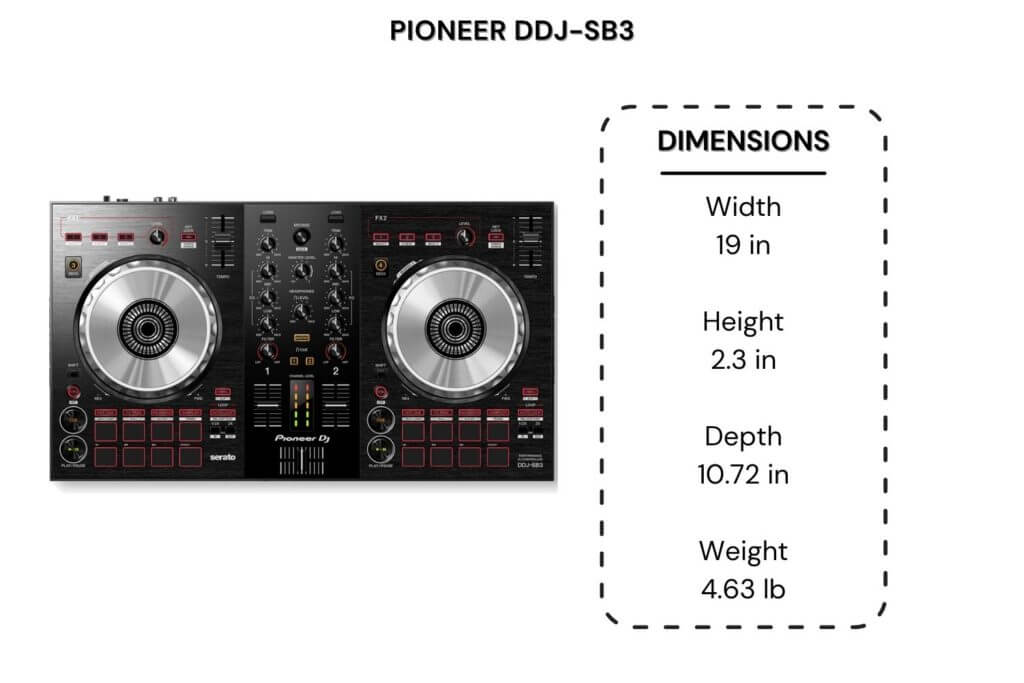
The chances are that you’re going to need to upgrade to a better package at some point. The Lite solution (formerly known as Serato DJ Intro) misses crucial features like loop rolls, beat jumps, set recording, and so on.
However, the pairing of this DDJ SB3 entry-level controller and Serato DJ Lite feels quite useful. It’s a smooth and simple introduction to your music creation strategies.
Like with most DJ controllers intended for Serato DJ software, the set-up of this tech is pretty easy.
All you need to do to get started is head to the Serato website, register an email address, install the software, and plug in your tech. There’s no need for any external power because your device consumes energy from the USB cable connection.
If you are NOT an experienced DJ, then you might find a few of the set-up hoops you need to jump through a little annoying. You’ll need plenty of local music samples because you can’t use your Apple music collection or Spotify.
Additionally, you need to plug in some powered monitors, rather than using your laptop speakers. Since there’s no audio lead provided, this is a bit irritating.
It’s also worth making sure you have a pair of headphones handy. They’ll need a minijack 1/8-inch connector, as this is the only option available for the DDJ SB3.
Plus, if you want to use a microphone, it should be an unbalanced ¼ inch solution with no pro XLR inputs.
Using The DDJ SB3

One of the most interesting things about the Pioneer DDJ-SB3 DJ controller is that it comes with a button that can actually scratch for you.
This might seem like a bizarre thing to have for more advanced DJs – particularly those who believe in the beauty of finding their own scratching styles.
However, it’s worth remembering that the Pioneer DJ DDJ SB3 is a beginner’s DJ controller – an excellent beginner’s controller.
This neat little feature isn’t there for advanced DJs. Instead, it lets you play around with some great scratch patterns when you’re getting used to a new style of music creation.

Aside from extra buttons that give you a few handy features to explore, the Pioneer DDJ-SB3 provides everything you would expect from an entry-level device. Yes, it feels a little small, lightweight, and plasticky.
That’s no different from the DDJ-SB2. However, this controller still has a lot of stability to offer.
The Pioneer DDJ SB3 DJ controller performs and feels a lot like a shrunken version of a professional controller – like the Pioneer DJ DDJ-1000.
The design is still extremely professional, with eight performance pads per side, asymmetric decks, standard lo/mid/hi/trim controls, and individual channel filters.
Enhancements On The DDJ SB2

DJ equipment used to be big and expensive. The rise of the digital era brought with it the introduction of DJ controllers.
This allows for an affordable entry point for anyone with a passion for music. The Pioneer DDJ range makes it easy to slide into this new lifestyle.
While the Pioneer DDJ SB2 was excellent, the DDJ SB3 is great too – offering some exciting improvements on previous generations. The capacitive jog wheels are a little small, as are the pitch-fading tools. However, everything is responsive and efficient.
One massive improvement between this version and the last is the introduction of new play and cue buttons.
The Pioneer DDJ SB3 seems to respond to the issues of the previous generation, while still maintaining the high-quality elements of more expensive Pioneer models.
The dedicated loop section on the SB3 is also fantastic to see on a controller this small – and it works surprisingly well. As do the FX patterns sections included here and found at the top of each deck. The Serato DJ lite effects are limited, but still reasonably good.
Additionally, it’s worth noting that the effects are now post-fader so that you can pull the fader from the mix and the effects continue.
New Features
Transport, Jogs, and Pitch Controls

The most valuable part of any controller for most DJs is the jog wheels. These elements on the DDJ SB3 are small – but they’re well made, with an aluminum design that’s highly responsive.
The jogs also come with the usual CDJ and vinyl behavior modes.
Holding shift when you twist the Jogs also means you can scrub through loaded tracks easily. The transport buttons, with pause, play, and cue, are a massive improvement over the rubbery options on the DDJ-SB2.
The pitch controls are short and small here too, but they’re responsive down to 0.02%, which is a lot more than you need for accurate beat mixing.
You can toggle your tempo range between 50, 16, and 8%.
Mixer and browser controls

The mixer section for the Pioneer DJ DDJ SB3 is small and compact too – but it does the job. There are only two channels to choose from, while there are four decks available. Aside from the EQ, volume, and filter controls, you can get headphone and master levels, as well as headphone cue buttons for the master and decks.
There are split VU meters – with the one on the left offering pre-fader volume, and the one on the right supporting the right-hand decks.
You don’t get a master VU out, unfortunately. At the top of your device, there’s a rotary encoder included for checking out the tracks in your library. You can push down this button to switch between folders and playlists.
Two loading buttons in the kit help you to arm your right and left decks accordingly. Pressing the opposite load button on the playing track twice, and the same track loads and plays on the other deck for instant doubling.
If you hold down shift and move the faders up, this will start a fader start experience that’s great for a lot of mobile DJs. Your utility settings dictate whether the sync is on or off.
Effects and Performance pads

The Pioneer DJ DDJ SB3 comes with two effects engines, each with its own set of 3 effects. The options available in Serato Lite are pretty limited, but you do get the basics.
One great feature is that everything occurs post-fader – which wasn’t the case with the SB2.
The effects engines aren’t always available to assign, as they’re fixed permanently to decks 1, 2, 3, and 4. Each result is available to turn off and on while holding shift and pressing the right button will open the menu and cycle through the options available.
The DDJ SB3 performance pads are where you’ll be able to access the FX fade feature, Hot Cues, and pad scratch with the Jazzy Jeff button.
The sampler is a stripped-down solution, along with the Hot Cues selection. However, the functions are fun and easy to use.
The FX Fade functionality blends loops, filters, spin backs, and more with a slowly falling volume for as long as you hold one of the 8 pads.
The idea here is that you sync 2 tracks and use these buttons to achieve a great transition. Sure, you could do this manually, but the button is fun to use.
The trans feature applies to a gate or transformer, which means that it switches on and off rapidly to the beat. It’s a great effect that sounds great on vocals, and there are 8 timing variations to choose from.
The Jazzy Jeff Button

The Jazzy Jeff button (pad scratch) functionality is one of the more unique bonuses for the DDJ SB3 version. This button will pad scratch any sound you have on Hot Cue 1 automatically when you hold one of the 8 performance pads.
The patterns are supplied by the famous Jazzy Jeff.
The great thing about this functionality is that everything happens in tempo with the tracks you’ve been playing.
It’s a smooth and convenient effect and something that beginners will have a lot of fun with. Though this might not appeal to some more advanced DJs, it’s definitely a worthwhile solution for people who want to learn.
The patterns available are pretty basic – just like many aspects of the DDJ SB3 controller. However, they’re fun and useful. You could easily accomplish many of the same effects by using the jog wheel. However, that’s the point.
Jazzy Jeff even said that the point of the pad scratch is to introduce beginners.
It’s a great feature for anyone who wants to learn how to start scratching and needs some help on what to practice. You need to get some basic introductions to the art before you can become a master – after all.
While some seasoned DJs are still complaining about this extra feature – claiming that it takes something away from the feel of the controller – we think it’s a good bonus.
For a beginner controller, the DDJ-SB3 is there to give you everything you need to inspire and motivate yourself into creating amazing new music.
The only major downside we can see here is that there’s no slip mode. Having a slip option to work alongside the pad scratch mode would have been great.

Pros and Cons
Like with many bits of DJ gear it will have its pros and cons as to what features you will find beneficial and not so beneficial. We have listed a few below but please do leave us a comment down below if you feel we have missed anything here!
Pros
Cons

DDJ SB3: The Verdict
Ultimately, the Pioneer DJ DDJ SB3 is a good step up from the DDJ-SB2. If you read our previous review on the last generation, you’ll know that the DDJ SB3 had some pretty big shoes to fill. The SB2 was an excellent beginner controller – and it still is.
However, just like any starter device – it had some downsides too.
The DDJ-SB3 are leading Serato DJ controllers (it does also work with Virtual DJ) but they aren’t perfect by any means, it struggles with some missing features here and there, and it’s not going to be enough for many advanced DJs.
But if you’re looking for a beginner controller that can teach you a thing or two about mixing – this could be it.
The DDJ SB3 improves on the SB2 in more ways than you might think. Everything from the layout to the design is better.
The buttons are developed, and everything feels a lot more professional and grown-up – even if you do only get basic software.
You can scratch without the jog wheels if you want to or use the available hardware to learn how to mimic the sounds that you hear – both options work.
With so many positives and very few negatives to worry about, it’s hard to find a reason that anyone wouldn’t recommend the DDJ SB3 DJ gear for a beginner.





