With Pioneer DJ being a widely respected name in the DJ community, it only made sense that they would eventually create a controller that harkened back to the basics, catering to the scratch/battle DJs of the world and those that are fans of the turntable style. In addition, by joining up with Serato DJ, they hoped to produce a controller that worked as well as it played.
Is the Pioneer DDJ Rev 7 any good?
Well, the results were truly worth stopping and taking notice of. With top-class platters, built-in screens, and an impressive build and size layout, the Pioneer DJ DDJ REV7 is a truly incredible controller with a lot to offer its owner.
Pros & Cons
Pros
- Strong Build & Design
- Deck Size Works Surprisingly Well
- Automatically Comes With Serato DJ Pro
- Tons Of Different Features
Cons
- Instant Scratch Sounds Are A Bit Inauthentic
- Bit on the Expensive Side
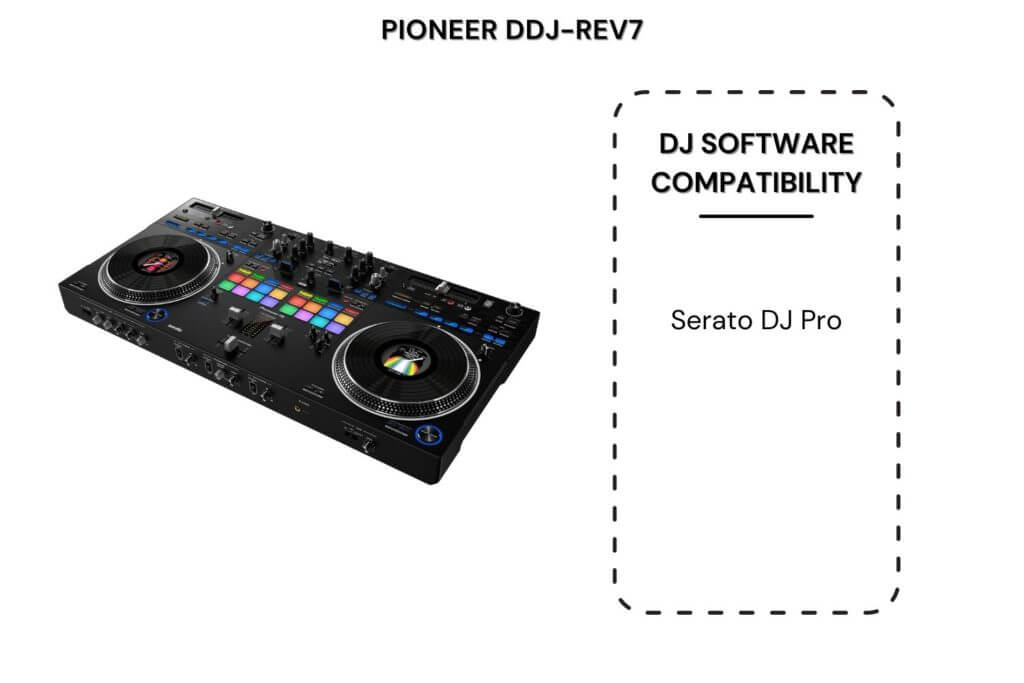
First Impressions – The Physical Build
The first thing you’ll notice when first opening the Pioneer DJ DDJ REV7 is that it’s a pretty large pioneer Pioneer DJ controller.
Sure, you’re still going to be able to carry it with one arm, but if you expect it to be as light or as small as the Pioneer DJ DDJ REV1, it’s going to be a shock.
I think the best way to describe it is as being on the larger side of “medium”. It’s a bit of an annoyance when you first try to move around with it, but after you’ve got your bearing, it shouldn’t be much of an issue.
Structurally, while the DDJ REV7 does have a bit of weight to it, the Pioneer DJ DDJ REV7 is fairly shallow, sporting a low profile with rubber pads under it instead of feet.
One of the bigger points behind its weight is largely due to the built-in motors used to rotate its platters. Similarly, it’s also made a bit heavier thanks to its metal-plated top surface.
Yes, this does make it heavier, but it also gives it a density and durability feel that lets you know it can take a beating and walk away not much worse for wear.
Design-wise, the DDJ REV7 very much feeds into the old-school turntable vibe, with an all-black look combined with a bit of silver, black, white, and grey, buttons, and knobs.
Deck Layout
The Pioneer DJ DDJ REV7 sports two perfectly identical deck sections, both of which sport an impressive 7-inch motorized platter that very much elicits that old 80s turntable vibe, complete with strobe-dotted edges and a surface that almost perfectly replicates real vinyl.
From an overall setup look, Pioneer’s REV7 has gone for more of a “battle-styled” layout for their deck design.
It further plays on the scratch/battle controller setup, even putting the start/stop button on the controller’s lower right area with the pitch control placed horizontally at its top (exactly where the controls would be if you pulled out a real turntable design).
The top of either deck hosts an auto loop, library encoder, and tempo range & reset button. It also has a set of four buttons that are connected to the “Instant Scratch Bank” feature.
There’s also a stop/start time knob, a pitch bend/waveform zoom button, as well as a display mode button that similarly sits on either deck.
Vinyl-Like Surface Overview
The vinyl-like surface comes with a see-through window that allows you to look through the screen. The surface also comes with plastic disc slipmats that you can lift off and replace.
These plastic slipmat discs help the surface act and behave as a real vinyl record would.
It’s a cool and clever design since it means you aren’t dealing with some kind of locking mechanism or central spindle. This also means you’re going to have a lot more hand space to play around with, as well as more room for each platter’s screen to be displayed.
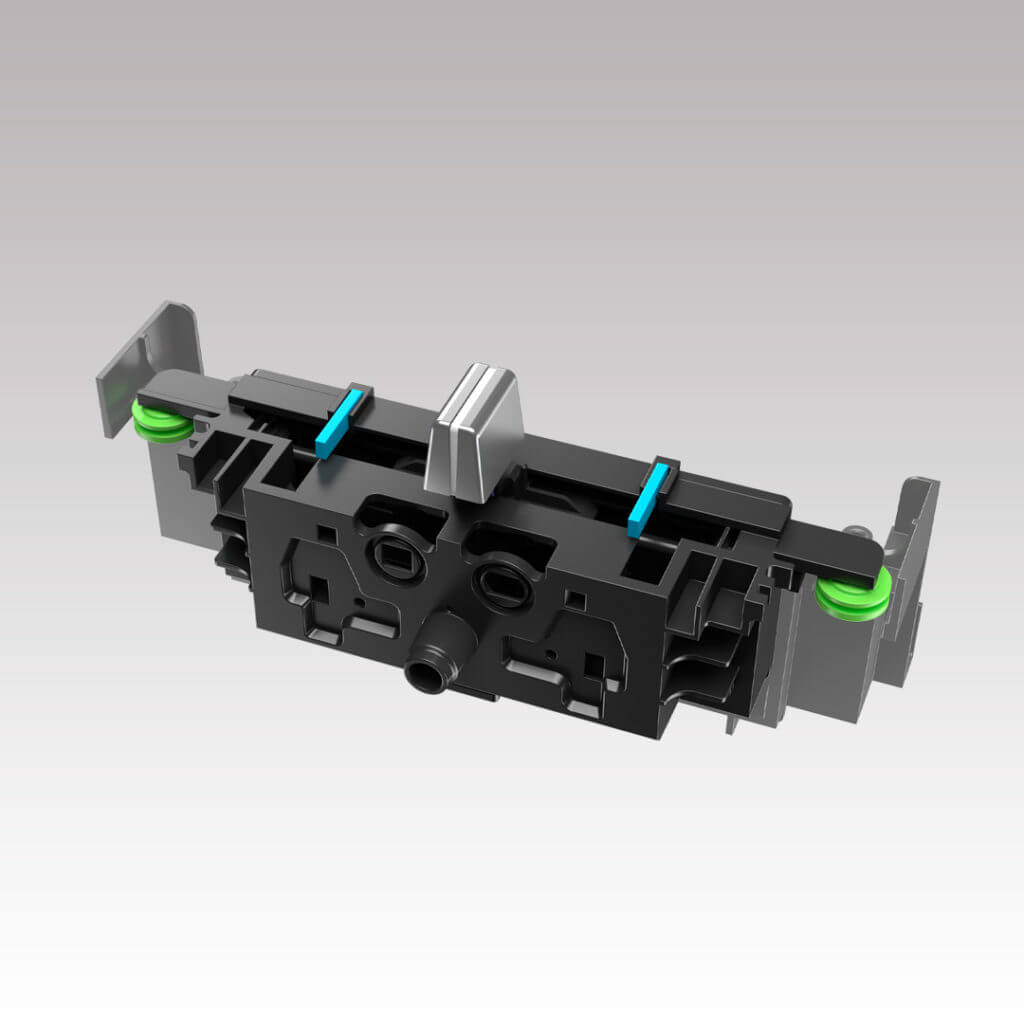
Mixer Layout
Where the deck layout strongly pulls from the retro turntable setup, the DJ mixer section takes a lot of inspiration from Pioneer DJ’s Serato DJ Pro two-channel scratch and controller mixers.
Controllers like the DJM-S9 and S7 played a big role in the Pioneer DJ DDJ REV7’s mixer setup, offering it a very real and very classic scratch layout setup.
The Bottom Section
The mixer’s lower third section is made up of the Magvel Pro’s crossfader and upfader. It also hosts a few other inclusions, like a volume sampler, a fader for headphone cues, and even the Smooth Echo feature.
The Central Section
The mixer’s central section hosts the DDJ REV7’s performance pads as well as Silent Cue buttons. The performance pads are pretty nice, having an impressive size and touch quality to them, very reminiscent of the DJM-S7.

The Top Section
Finally, the top section of the DDJ REV7’s mixer copies further from the S-series mixer, borrowing their control over the built-in hardware and the Serato DJ software effects as well as their various effect paddle features.
They’ve also included things like channel switches, EQ and filter knobs, a booth and master knob, as well as all other standard volume features.
The channel switch feature allows you to choose between using one or two laptops while running Serato DJ Pro or using the phone/line sources.
Connection Panel Layout
The Pioneer DJ DDJ-REV7 Serato DJ front panel hosts numerous connection points on both its front and back panels.
Whereas the front deals primarily with the controller’s mic and Aux controls, the back panel primarily hosts its power and speaker controls.
Front Panel
The DDJ REV7’s front panel holds the mic and additional mixer controls. It also is where the headphone and Aux ports are located. Its mixer section has reverse switches, with a cross and upfader.
The controller’s panel also has a curve adjustment knob for each of the fader options, as well as an adjustment knob for the crossfader, allowing users to either tighten or loosen it based on their particular preferences.
The two mics have a level control each as well as an echo and an EQ control option. They also have a mic on/mic off switch as well as a talkover switch. The Aux controls have a three-way off/line/and a portable switch.
They also come with a volume knob, both of which work to tweak and adjust the input gain based on the type of device is being plugged in at the time.
Back Panel
When it comes to the Pioneer DJ DDJ REV7 controller’s back panel, it’s replete with a variety of different access ports. Starting from left to right, the REV7 has a master-balanced XLR port with an unbalanced RCA port immediately to its right.
From there, you’ll find a booth-balanced TRS port along with two USB sockets that can be used for plugging in your laptop.
There’s also an analog input option that includes two separate pairs of RCA ports, both of which have a line/phono switch that connects to the main channels. The back panel also has a pair of RCA input options for the Aux.
From there, going to the far right, the Pioneer DJ DDJ REV7 has two mic ports as well as an XLR/TRS “omni” input area.
This Pioneer DJ controller also carries a balanced 1/4th-inch TRS port. The port comes with a set of attenuator knobs that balance out the mic levels based on the type of mic that’s being attached.
Still, while the controller has a lot of great connectivity options to pull from along its back, that doesn’t mean everything is perfect. The REV7 doesn’t, as an example, currently have a 1/8th-inch option for the Aux cable.
This is despite all of the work used on the front side of the controller to make it seem portable.
Similarly, the power input is only 24V DC and should have been an IEC socket, all things considered.
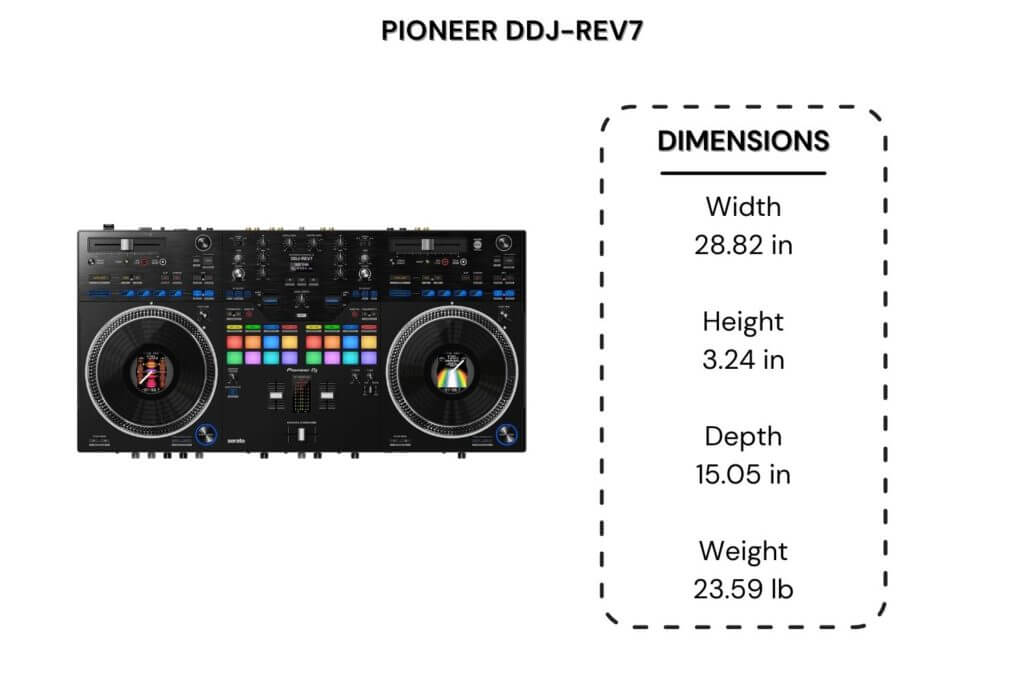
Setting Up The Pioneer DJ DDJ-REV7
Installing Serato DJ Pro
The first thing you’ll want to do when fully setting your DDJ REV7 up is to set up the Serato DJ Pro software onto your controller and computer. Luckily, unlike the younger versions of the REV series, the REV7 comes with the unlocked Serato DJ Pro already pre-installed and ready to run.
You’ll need to register an account with Serato DJ Pro on the Serato DJ website as well as download and install the software itself onto your computer.
From there, however, you’re pretty much ready to rock with Serato DJ. The controller includes an Expansion Pack voucher for the Serato DJ “Pitch’n Time” feature in the box.
You’ll only have one, so you’ll need to make sure you don’t lose it.
You’ll also want to ideally make sure that, as you set up your Serato DJ account, you’re using the most up-to-date firmware as possible.
You’ll also need to run an update process on the Pioneer DJ DDJ REV7 so that it’s also running optimally.
This is especially true for people that are already using Serato DJ Lite or Serato DJ Pro, as the REV7 won’t be able to recognize any previous versions of the Serato DJ Pro that aren’t its most up-to-date, potentially causing a problem.
Installing Audio Drivers
When connecting your controller to your computer, you’ll need to also make sure that the missing audio drivers are installed.
This is only required for Windows computers, along with a Setting Utility feature also included. Mac users will only need to install the Setting Utility feature.
Plugging In External Decks & Mics
If you’re interested in plugging in an external deck, that’s also something that you can do with the DDJ-REV7. In just the same way, if you’re a fan of the DVS turntables, you can also add those into your overall experience if you want; though most DJs find the built-in twin platters to be more than enough on their own, often the very reason they bought the Pioneer DJ DDJ REV7 in the first place. Still, it’s great to know that it’s available as an option.
You can also add in any additional mics that you’re interested in using. The process is pretty simple, as you’ll just be plugging them into either your laptop, monitors or the club’s mixer. There’s an included cable that you can use for adding the mic, though, if you want to set up a secondary laptop, you’ll need to invest in the second set of cable cords as well. Simply make sure your channel selector switches have been correctly set to your laptop’s input, and you’ll be ready to go.
It’s also worth noting that many of Pioneer DJ’s controller options provide a set of sticker options that you can use to mark things on the control vinyl. You’ll also have the built-in digital markers available to you if you wish to go that route.
The stickers are a great way for people that prefer the physical option to mark things out. Plus, there’s zero latency with physical stickers, so that’s also a plus.
DDJ REV7: Deck and Mixer Sections
If you’ve ever used any scratch or battle mixer decks before, you’re likely going to feel right at home here with the DDJ-REV7.
That is because the DDJ REV7’s deck and mixer sections are truly at home amongst these kinds of controller options.
The Decks
First off, let’s take a look at how the decks on this Pioneer DJ controller are put together.
If you’re a turntablist, odds are you’re going to love these decks.
Not only do they feel awesome in and of themselves, but the fully adjustable torque comes across as incredibly authentic.
Deck Size
If you’re a bit worried about the fact that you’ll be dealing with a 7-inch deck instead of a 12-deck (like the Rane Twelves or when dealing with real vinyl), don’t.
It may seem a bit odd to say at first, but you’ll learn to adapt pretty quickly. Especially if you’re comparing them to the Rane One’s motorized deck, you’ll find that the REV7 feels just as good despite the size difference.
Not only that, but they also have built-in screens, making displaying waveforms and track timing incredibly easy.
There is also a digital deck marker that is on-screen.
While it does work pretty well, all things considered, there is a bit of latency that you’re going to have to deal with. It’s probably why they included the aforementioned stickers for people that didn’t want to deal with it if they didn’t want to.
As far as size is concerned, the Pioneer DJ DDJ REV7 manages to straddle that line between too big and too small fairly impressively.
While leaning a bit on the smaller end of that comparison, it’s still large enough that you forget you’re doing all of this on a single deck.
This is particularly mind-blowing for performing DJs, which often find themselves having to jump from device to device to ensure they aren’t accidentally hitting something they shouldn’t.
Mixer Size
Part of the reason that everything seems to flow so naturally on the DDJ REV7 seems to be largely thanks to the mixer’s overall size not being too cramped.
For a lot of other controllers that add a mixer – especially if they’re a bit smaller – it’s more as an afterthought than anything. Here, that wasn’t the case. Instead, Pioneer DJ made a point of faithfully recreating their DJM-S9 mixer.
This seems to have been the right move, as everything does feel like it’s in its natural place.
There are a few differences, but most of these are meant to introduce some of the newer and nicer features, with only a few additions (like the looping controls) that ever feel even remotely “out of place”.
All in all, the DDJ REV7’s size, while at first, may seem a bit frustrating, offers more than enough to play with and enjoy.
It sounds good, feels good, and is a blast to play with.
Deck Display Mode
Coming off of the Pioneer DJ DDJ REV7 deck’s overall size, let’s get into its display mode. When it comes to the display mode, a lot is going on here.
They’ve got a few different modes that you can access, like waveform mode and virtual deck mode.
Waveform mode offers you an adjustable zoomed-in visual of your different musical waveforms. They also offer visuals of the whole waveform as well as waveforms from any additional decks.
You’ll even have access to the tempo and tempo range settings, the key, time settings, as well as access to current loop mode.

The virtual deck mode, on the other hand, acts a bit more like a CDJ. Here, you have access to the BPM as well as the time/elapsed data.
You’ll somewhat suffer an expense to the waveforms, but that’s in large because it’s on a more prominent display with your waveform mode.
Some smaller touches include having your artwork or DJ logo on display.
Instantly Load Scratch Samples
One of the newer features added is the “Instant Scratch” feature. Simply by pressing the “Instant Scratch” button (located at the top of the deck) you can rapidly fire samples, what’s known as a “scratch loop” for that deck.
Then, by pressing one of the four buttons displayed horizontally – two being loop breaks while the other being different scratch samples – you’re able to instantly have access to usable scratch sounds when scratching over something that is playing over your other deck.
This sound hardware is built-in, so you don’t need to worry about dealing with being online or connecting to the Serato DJ Pro software.
Also, because you’re getting a mix of different sounds and loops, it’s completely fine if you have a loop going on one deck while you’re simultaneously scratching over it with the other.
This means that your Pioneer DJ DDJ REV7 is its own standalone scratch practice station.
The only downside to this is that your sounds aren’t going to feel as authentic when compared to naturally scratching and putting them together.
Most DJs, if presented with the two, would generally defer to the better-known sounds, something that just isn’t available here with what they’ve put together.
To make matters worse, you’re pretty much stuck with these sounds, as you can’t switch them out through the software or firmware.
Still, for what it does right, the instantly load scratch samples feature is great and it really does what it says on the tin – it will rapidly fire samples which is actually a blast to play with.
Additional Pad Slots
In addition to the naturally occurring performance pads that are on the mixer, the REV7 has four “extra” pads that are specifically meant for Serato DJ Pro.
These are often known as “Deck Pads” and can be linked with a whole host of different Serato DJ Pro software-based sounds.
This could range from saved loops, the scratch Bank feature, to hot cue functions.
Essentially, you’ve got an additional four performance pad options on top of the original eight.
FX Features
The Pioneer DJ DDJ-REV7 comes with a lot of different features… and I mean a lot.
In total, there are about 22 hardware-based “Beat” effects alone that are built into the DDJ REV7 unit itself.
When combined with the Settings Utility feature that we discussed earlier, you’re able to better decide on what your defaults should be, such as the different labeled effects, like spin, reverb, vinyl brake, echo, or “Duck Down”.
All of these effects have their parameters and are all adjustable from the hardware while being helped along by a small screen at the center of the mixer.
Where the hardware effects are available across both DDJ REV7 decks and work whether you’re tied to the software or completely offline.
Meanwhile, the Serato DJ Pro effect offers up to three different effects per deck, which can be adjusted entirely from the mixer.
This all ultimately means that you aren’t going to ever be left without any ideas on what to stream together in terms of your different effects.
Additional Tweaks & Features
As mentioned earlier, the DDJ REV7 has a ton of features to play with. The initial point was to show how those FX features would play with each other.
Here, we’re going to list just a few of the many different things you get to play with on the Pioneer DJ DDJ REV7 unit.
- Censor/Reverse: An essential “must” for DJs that want to deal with tracks that are a bit too explicit. It’s also great in and of itself.
- Key Sync, Shift, & Lock: Part of the Pitch’n Time Expansion, these three different features offer you a ton of control over your key mixing.
- Pitch Bend: One of the good-ole fashion features that are on a lot of quality controllers, the Pitch Bend feature works by bending the controls and nudging your track’s intro time without bothering the platters in any way.
- Slip Mode: Not normally used by those that fancy themselves as “purists”, Slip Mode is a very useful feature that lets you perform a bunch of other features (scratch samples, hot cue playing, etc.) while never losing your place in your track or mix.
In addition to its different features, the DDJ REV7 has a lot of useful tweaks and fine-tuning that they’ve done to make it an ultimately better and more useful controller overall.
The DDJ REV7 has completely tweaked and reworked its echo features, allowing smooth echoes to automatically trigger at the end of a performance routine while also allowing you to control the amount of reverb presented.
Other tweaks include adjusting the overall torque, the different mic features, as well as the LED brightness, and overall master output features.

Is the DDJ REV7 Worth Your Time?
When it comes to the Pioneer DJ DDJ REV7, it’s a really strong controller option. Like, a really strong controller option for just about anyone.
It takes all of the great aspects of the REV1 and the DJM S7 and S9 and puts together something truly special.
Are there detractions and things that keep it from being a “perfect” DJ controller? Sure, but most of those things are wholly inconsequential nitpicks that you’re either going to ignore if not outright forgive.
So, it needs to be asked. “Is the Pioneer DJ DDJ REV7 Serato DJ controller worth your time?“
I would have to say that it is worth your time.
Seriously, it’s hard for me to think of a person that isn’t going to enjoy this. Yes, it does have a bit of a price tag connected to it, but what you’re getting is so much, that you’re coming out ahead, with most of its features only ever showing up on controllers.
If you’re just starting, it may be a bit out of your price range, but for anyone that’s been around for over four to six months, it should be a definite get, especially if you’re a fan of Serato DJ Pro.
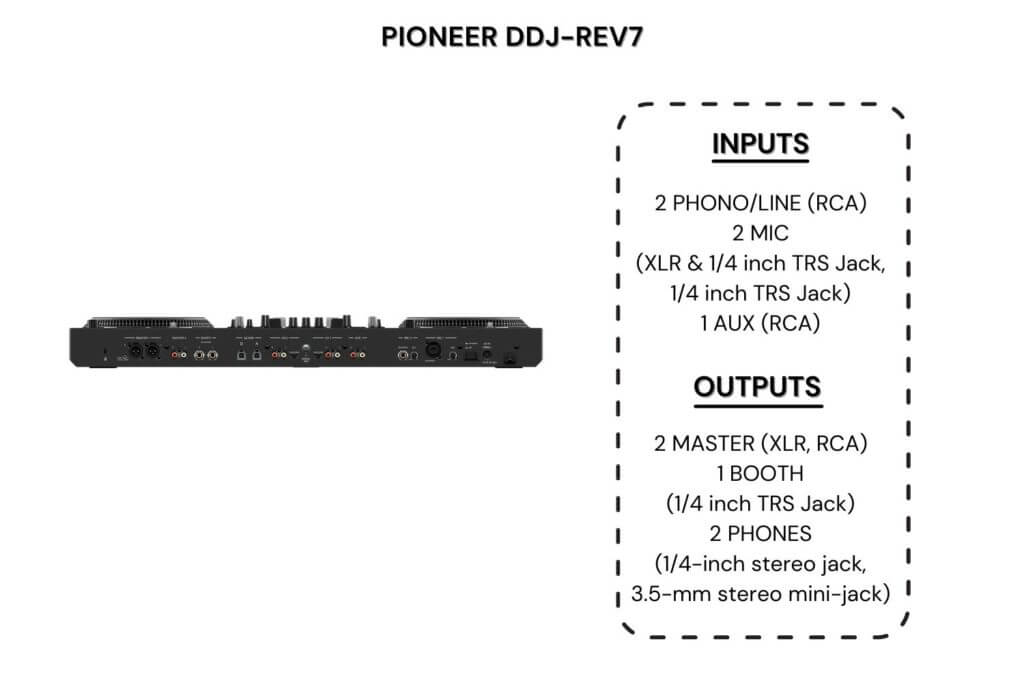
The Verdict
The Pioneer DJ brand has been and continues to be, a powerhouse in the DJ space. Here, that legacy continues further, with the Pioneer DJ DDJ REV7.
Not only does it come with some motorized platters – something that’s super cool – but its various modes, displays, and features make it an outright winner.
If you are a fan of Serato DJ Pro, a fan of Pioneer DJ, and want an awesome controller that works incredibly well, this should be on your list of devices to check out.





