As a DJ, your music selection is key – it can make or break you. The subtle art of mixing in the right song at the right time is paramount to being exceptional at what you do. Adapting to the moment, the energy in the room, and your own inspiration requires not only technical skill but also excellent organization prior to the gig.
Having your songs quickly accessible, sorted, and with the right cue points ensures a fluid, effortless performance. To play an awesome set, oftentimes, a lot of preparation goes in behind the scenes, and this is easy to overlook.
It can be challenging to keep track of large music libraries, especially if you’re not prone to being orderly. Thankfully, Pioneer’s rekordbox dj is what can help you immensely in setting up the right framework for your performances.
You will likely have heard of the software if you are hip to the DJ world, but if not, then your life is about to vastly change for the better. Rekordbox can take your game to new heights, regardless of your DJ style. There is a good reason why many professionals use it religiously. So what is rekordbox DJ exactly?
In a nutshell, rekordbox DJ is a well-known piece of DJ software that is meant for organizing one’s music library, creating playlists, and preparing tracks to be exported to a USB drive. It can also be used for performing live with a dedicated Pioneer DJ controller.
Rekordbox DJ comes with a host of functions to keep track of your library and take care of all technicalities before stepping onto the stage.
These include custom labeling capabilities, hot cues, memory loops, playlists, waveform analysis, as well as accurate tempo and song key indications. By using the program, you can get as diligent and precise in your track sorting as you like. What rekordbox DJ is at its core, is an extensive tool that gives you the freedom to create your own system of organization.
You may think that simply throwing your songs into a folder has worked out for you well enough in the past. Why bother with additional software, what is rekordbox DJ going to do for you that you can’t manage yourself? For one thing, every once in a while rogue USB drives tend to have problems with being read by DJM units.
Needless to say, that can be quite the bummer right before a gig is about to start. That risk gets a whole lot smaller when one goes through the proper importing process of Pioneer’s rekordbox.
However, while this is a crucial safeguard in itself, there is a lot more to the software than the safety aspect. Let us take you through the many benefits of integrating rekordbox into your workflow.
Why You Should Be Using Rekordbox DJ
Below are some of the biggest reasons why you should be using Rekordbox DJ as part of your DJ software setup. There may also be some reasons which aren’t mentioned here that are based on user preference. If so, let us know in the comments your reasons for using Rekordbox DJ rather than DJ software like Serato DJ or Traktor? Either way, let’s get into it.
One System to Rule Them All
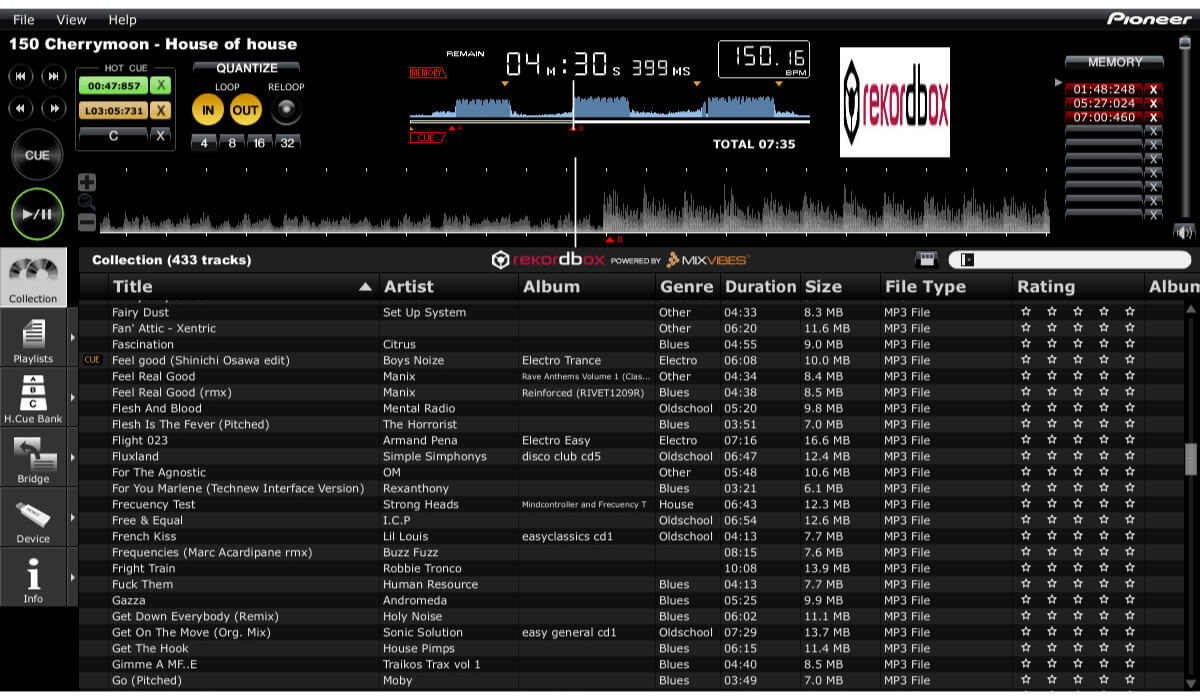
Pioneer’s Rekordbox DJ came out in 2009. Since then it has managed to become one of the few software solutions that have won over a majority of hearts in the DJ community. Why so? Rekordbox is what is being used by so many simply because it acts as one cohesive ecosystem that can be made to work with all levels of DJ hardware. It is the only platform that is so versatile as to allow DJs to be prepared to face any gigging scenario, be it with a controller or CDJ player.
It is no big secret that Pioneer has the throne when it comes to the leading hardware in the pro clubbing world. Every state-of-the-art club has the flagship units on deck at all times. Pioneer’s Rekordbox can be said to be the software equivalent to the wildly popular hardware solutions. It is the heart of the whole operation, while the hardware acts as the limbs.
Initially, Rekordbox was meant to only aid in the process of sorting, labeling, and making playlists to put on USB drives. However, in 2015 Pioneer came out with a line of controllers for the software, namely the DDJ-400, DDJ-800, and the DDJ-1000. These are only to be used with rekordbox. What is great about them, is that they are heavily inspired by Pioneers’ popular standalone units.
The transition from a rekordbox-only controller to a real club system like the DJM-2000 NXS, therefore, becomes seamless. For beginners, and professionals alike, switching from one unit to the other will feel like home territory. All the knobs, faders, and other controls are in similar places, and thus there is no need to re-adapt when going from home to club, or party to party.
That in itself made Pioneer’s ecosystem complete. One can have everything that he needs as a DJ, all under Pioneer DJ’s wing – a library tool, a portable laptop DJ rig, and the world-class club system. Especially for novices, this is excellent because one can train on a controller at home, and down the line, the transition to playing a club system won’t be an issue. Therefore, all effort can be put into the performance, as opposed to having to re-adapt in the heat of the moment.
Customizable Music Browser

Your music collection is what makes up your essence as a DJ. However, even a fantastic library can cause frustrating issues if you aren’t able to locate your tracks promptly and realize your creative ideas when inspiration strikes.
Surely there is something to be said about the moments you wing a mix-in and it works out well, but running entirely on luck is hardly aspirational.
To be in control of your selection means knowing your tracks, and having them sorted to the T. So what is rekordbox capable of in terms of organization? Pretty much everything you can think of. From color codes to unique tags, pre-paired mix-compatibility, BPM coherence, and more. Rekordbox can satisfy even the most intricate cataloging needs.
What stands out is the “My Tags” filter feature. This metadata allocation system allows you to set up your own creative categories, and tagging system, thereby making track searches a breeze.
Creating playlists becomes a whole lot easier, and naturally, so does finding your tracks. On top of making custom categories, you can color code songs, and rate them on a five-star scale.
You can also create your own identification system by giving them color codes that order them by style, decade, energy, mood, or anything else you wish. Adding bulk-tags is possible too, so you can mass-label your tracks to save time.
Intelligent Track Recommendations
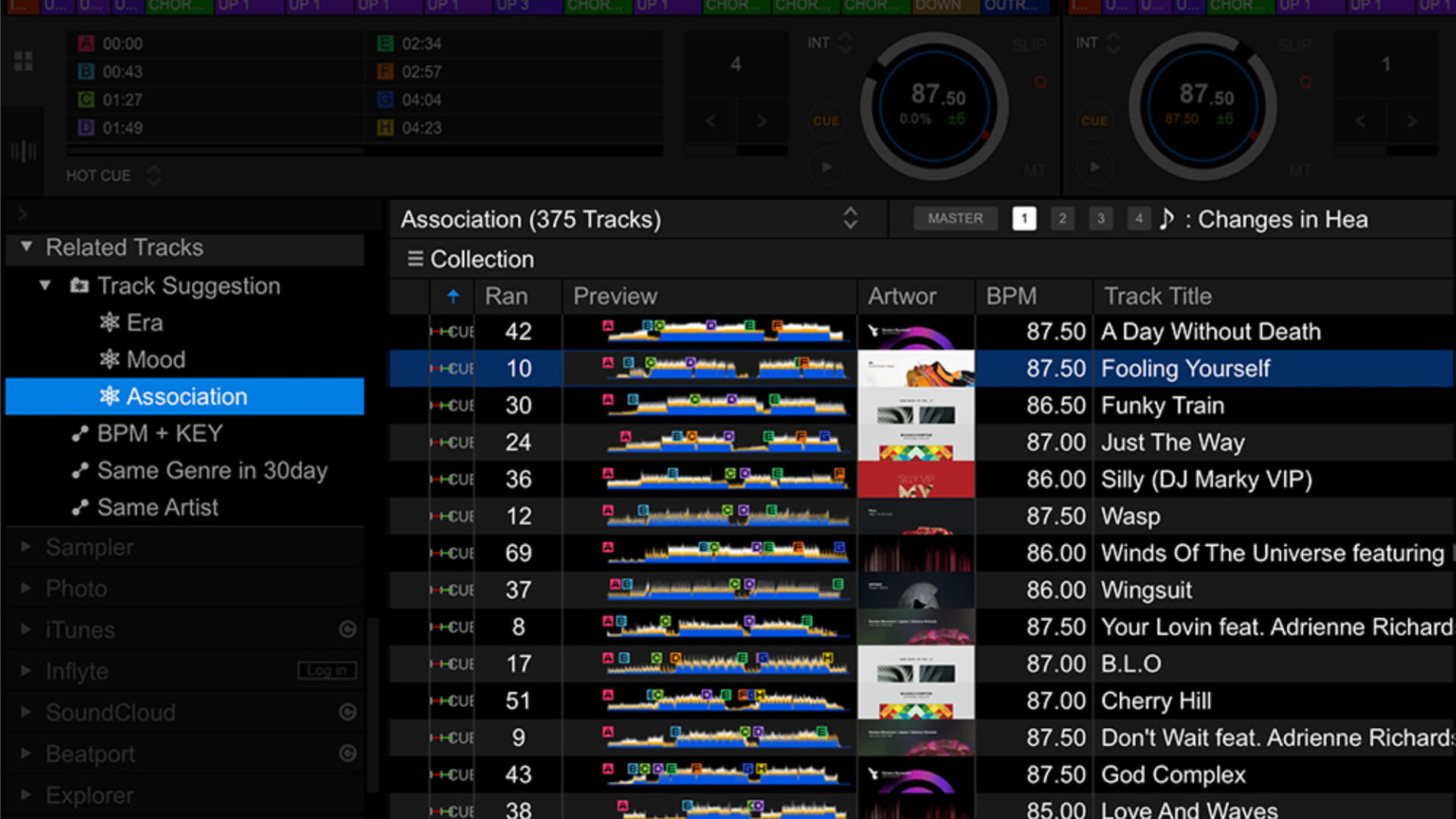
Sometimes it is easy to get into a rut of playing similar tracks together because they work well in a mix. However, that can lead to pockets of stagnation, and you sure don’t want to become creatively imprisoned by throwing out the same combos set after set.
Wouldn’t it be great to have a smart sidekick that knows your collection and whispers sweet track ideas to you? Well, you can count Rekordbox as your savvy little helper. The smart “Track Suggestion” feature uses an algorithm to analyze your tracks, and then give you smart suggestions as to what would fit well together. This is invaluable when you want to explore new territories of blending songs. The algorithm can also be customized by your set criteria.
Say you’d like it to recommend your tracks that you imported over the last three months, you want them to match harmonically with your playing song, as well as be in a similar -+5 BPM range. You save these criteria as your Track Suggestion preset, and you got yourself a new A.I. recruit.
What is Rekordbox DJ going to recommend? Any songs matching to the preset you tell it to abide by and these pre-saved conditionals can be circled through with a mere click. It can work awesomely to help you think out of the box and explore new ideas.
What’s more, once you find a new track combo that blows your mind, you can set the two tracks as a match in Rekordbox. It only takes a second to do, and you have an archived two-punch missile for upcoming sets and mixtapes.
Legendary Effects as Software

Pioneer’s Rekordbox software comes with a fully usable library of effects that can be found in the renowned DJM hardware mixers. These have attained a legendary status in the scene, and now they can be enjoyed as software solutions. Rekordbox DJ also gives you the option to get the extra RMX Effects expansion.
These effects are traditionally only part of the Pioneer DJ RMX-1000 Remix Station processor, which is quite pricey. These options give one an incredible amount of colors to paint with when playing and recording mixes.
On top of the many features, your effects panel itself can be customized. The usual Color FX knob found on hardware units only controls only one thing at a time. With rekordbox DJ, you can assign it to control whatever effect you want, all on the fly.
The additional pad mode also lets you get deeper into manipulating your effects because instead of twisting a handful of knobs, you can trigger your assigned effects by pushing down pads. That makes achieving intricate FX combinations a whole lot easier, so you can get super creative with using them. Not only can this help you achieve a unique sound that could become a trademark of yours, but it is also heaps of fun to get lost in.
Rekordbox DJ Mobile App

There is no doubt that handheld devices and smartphones are becoming incredibly capable these days. With Pioneer’s rekordbox DJ mobile app you can hone that portable power to manage your music collection on the go.
It allows you to listen to your tracks, set cue points, tag songs, and create playlists in a concise package. This is incredibly practical for whenever you are on the move. Instead of browsing social media, you can have the ability to work towards perfecting your music library, or prepping your set when traveling to a gig.
The free version will allow you to listen to one track at a time, but if you are willing to upgrade, you can listen to two songs at a time. That means that you can effectively check how well your tracks are suited to mix. After you’re done with setting up your tags, cue points, and other arrangements, all of your progress gets synced with your main library via Wi-Fi.
What is Rekordbox’s coolest feature in the app? Well, one for sure, is that it acts as a hard drive for your music library. By connecting your phone to the USB on a standalone CDJ hardware device, you can fully DJ from it.
At those odd events that your regular USB sticks do not work for some reason, this feature can be a life-safer. Otherwise, it is pretty neat to have your music library ready to go at all times in case you happen to stumble into a situation where a DJ is needed.
The only thing needed is a Lightning to USB cable to make it work. That is an incredible option to have – being ready to throw a party anywhere, anytime, only with your phone at hand.
Speeding Up Waveform Analysis

If you do not use rekordbox DJ to import your songs when playing on CDJ units, then the waveforms of your tracks do not get adequately processed beforehand. They have to be analyzed by the units in real-time. This is a handicap that causes additional lag, the inability to see precise peaks of your waveforms, and inaccurate BPM detection. Especially when you load up new tunes that you are not completely familiar with, the inaccurate data can cause problems.
Why would you need that additional stress in your life? Rekordbox is what can take all the angst out of the situation. By simply loading your tracks into the program, and only then copying them to a USB, all of your files will be ready to go with all the correct data in place. On top of sorting out the correct info, Rekordbox will also make sure that your on-the-fly loops will be on-beat if you choose to quantize.
Many DJs go through the initial period of throwing their files onto a USB stick and hoping for the best. By doing this, you can end up with a scattered mess when diving through the CDJ menu. It may be digestible if you don’t have many songs in your folders, but once your library becomes expansive, things can get hairy fast.
Rekordbox ensures that info like Genre, Album, Key, Duration, Artist, Title, BPM, and track order are all tip-top on point. It makes for a much more kosher DJing experience altogether, and that enables you to focus on what is important – playing a great set. After all, even seconds wasted on overcoming unnecessary hurdles can come to bite you when a track is running out and speed is of the essence.
Playlist Auto-Sync

Editing and creating playlists is what rekordbox DJ is great at, however, it goes beyond that. The software can be set up to auto-sync with your iTunes playlists, as well as your storage devices. That means you won’t have to manually top up your drives. Upon plugging them in, they will get updated with whatever changes you made to your main playlists.
A feature we love is the option to store your previous sets as playlists. Pioneer’s rekordbox DJ is smart enough to keep a history of what songs you launched via your USB sticks, and this can be used to make a playlist based on your last gig. If you remember that something gelled well, you can easily track down the motions and use the info for making a mixtape, or simply going down memory lane of an incredible party.
Cloud Sync
The newest iteration, Pioneer’s rekordbox 6, has some fresh new features that embrace the technology trends of today. The most notable one is Cloud Sync, which allows you to keep your music library, as well as your track metadata stored online. It gets kept in a Dropbox folder that is tied to your account and can then be accessed from anywhere you have an internet connection. However, this feature comes with the Creative subscription plan.
Pioneer launched a three-tier subscription model with its new sew software, all with a varying degree of features – Free, Core (€9.99), and Creative (€14.99). There is no need to be intimidated by the prices, as the free version will allow you to use the majority of all essential features regardless. However, it is neat having the ability to upgrade and dive deeper into the ecosystem of Pioneer’s rekordbox. What is very likely, is that you won’t look back once you leap in.
Our Final Thoughts on Rekordbox DJ
All in all, there is a whole lot in favor of using Pioneer’s rekordbox mDJ, and not much against it. It will make your life as a DJ much easier due to the extensive features that it comes with. The software is arguably the most popular solution for music organization across the board. It allows you to sort your library down to the minute details, perform with a controller, and prep your USB drives to play seamlessly on standalone hardware.
What more can one ask for? Essentially, rekordbox is what DJ dreams are made of. If you aren’t using it already, do yourself a favor by downloading it, and relish in the vast world of possibilities Rekordbox will open up for you.




