I can guarantee that some of you will be scratching your heads when you hear the words MIDI!
Mapping? mapping? What is MIDI mapping?
Whether you’ve just started performing as a DJ or have been in the field for a while now, understanding what MIDI mapping is and how it can help you with your performances is incredibly important.
Especially as DJing along your laptop computer becomes increasingly popular and accessible.
With the advent of various software options, like Serato or Traktor, DJs with MIDI-compatible controllers are already taking advantage of mapping and making their respective DJ gigs all the easier as a.
If you are someone that hasn’t yet heard of mapping, and how it can improve your overall creative flow, you’ve come to the right place.
In this guide, we’ll explain what is mapping and how it will affect both your hardware controller as well as your software.
By the end, the goal is to ensure you have a clear understanding of mapping so that you can make better use of your DJ software when performing, and, as a result, put together some truly creative and unique musical sounds.
What is MIDI Mapping? (In Short)
MIDI mapping process gives the user the ability to connect a controller, instrument or piece of hardware device to the computer keyboard (like a MIDI keyboard) and adjust the functions. In short, it gives artists a way to adjust the music without staring at a computer screen. With mapping, you can allocate what knob, button, or feature will trigger the software.

RELATED ARTICLE: How To Use MIDI in 2022: The Beginners Hack
What Is MIDI?
Before we can go over MIDI mapping, it’s important that you firmly understand what “MIDI” is.
Essentially, MIDI controller is a computer program term that stands for “Musical Instrument Digital Interface”.
As the name implies, MIDI is a digital interface program for your computer, allowing it to connect with, understand, and ultimately control various musical instrument sounds available on your DJ software, controller or hardware.
What Type Of Musical Instruments?
MIDI controller virtual instruments – while it can seem like they’d only be a few select options – can be just about anything that has ever been recorded.
This can range from some of the earliest sound synthesizers presented to the public (stuff from the early 80s), to even the most up-t0-date modern synthesizers available.
What this means, in reality, is that you can use the MIDI controller software interface to connect whatever hardware you’re currently using to any DJ software you have. As a result, any of the other MIDI-compatible devices (be they pads, drums, MIDI keyboards, etc.) can be connected with and controlled through the MIDI software interface program.
Now that we understand the MIDI software audio interface and how it functions, we can now go over MIDI mappings and why it’s such an incredibly useful tool for DJs.
MIDI Mapping In Simple Terms
In “plain and simple” terms, MIDI mapping simply breaks down to being the connection between a hardware button, pad, or key, and that program’s sound-affecting software.
Essentially, “MIDI mapping” translates to making a certain specific button make a certain specific sound.
While that sounds incredibly simplified (it is) there are a ton of different ways that this can be used by a DJ to dramatic effect. As an example, let’s say you’re using a compatible MIDI device with several knobs on it.
Through MIDI mappings, you can assign each of those knobs a specific sound or FX from your DJ software. This means you don’t have to go through the arduous process of tweaking a filter via the computer and mouse itself, but rather a simple turn of the said knob.
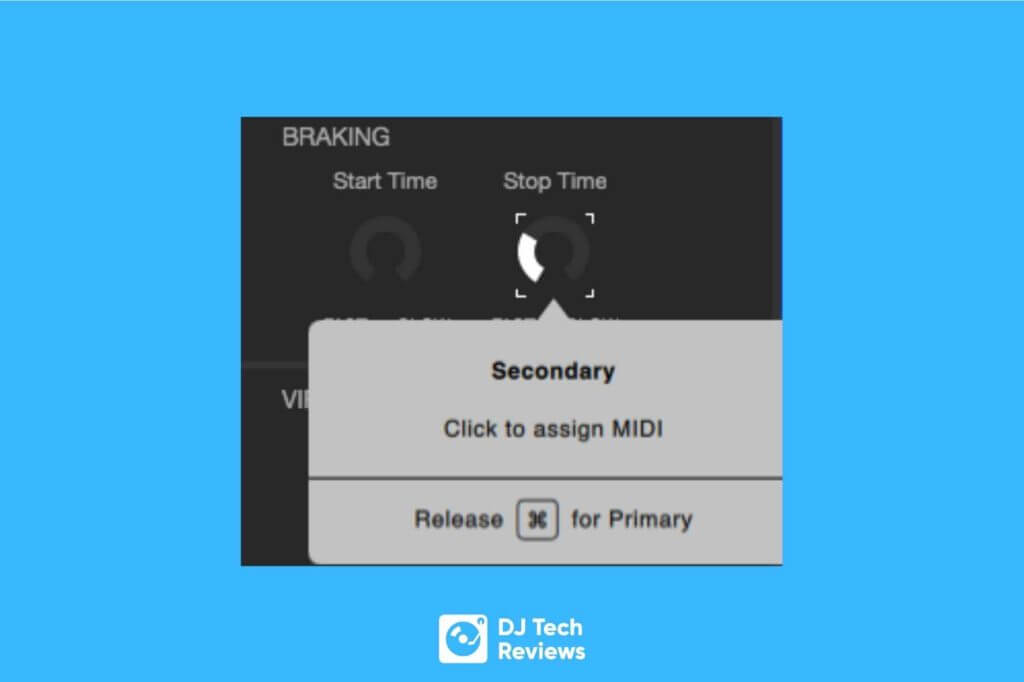
How To MIDI Map
If we looked at the earlier example at face value, that alone would make MIDI mapping an incredibly useful feature and function to have.
The truth, however, is that this is only one facet of mapping. When used to its fullest potential, mapping can be a very involved and nuanced process, with many parameters set and available by you.
For example, if, instead of altering just one filter, you wanted to play with and control multiple filters, mapping mode would help you do that immediately and all at once.
If you have a DJ controller, much of this is probably going to be a bit redundant. However, if you’re playing with a turntable or a dedicated scratch mixer, having a way to MIDI map your different control options can be a very real lifesaver in terms of time and convenience.
When it comes down to it, from virtual instrument plugins to different instruments or sound effects, there’s nothing that MIDI mappings can’t make easier and more streamlined.
You can have each of your sounds and effects coming from individual knobs and buttons, or you could instead have everything playing out from a single switch, making a veritable orchestra play at the press of a button.
Add in a MIDI-compatible keyboard into the mix, and you can truly have some insane amounts of customization available to you. The options truly are endless.
RELATED ARTICLE: DJM S7: 2 Channel Scratch Performance Mixer
Remapping Your MIDI Controller
So, we’ve had a chance to talk about a lot of these things, and they all sound awesome. but with all the limitless possibilities, there are also near-limitless chances that you can “jump the gun” and mess up.
This causes most people to feel extremely overwhelmed by the situation, not knowing where to start or what to do first.
Luckily, virtually all of the mapping processes are largely the same, with only some slight differences based on the platform itself.
This is important since it means that, whichever software program you go for should be the one that offers the most perks outside of mapping.

What is MIDI Mapping: Takeaway
With MIDI mapping being such a common process – once you know how to do it – it is a wonder why so few people are aware of it or how to take advantage of its use in their starting careers.
The fact of the matter is that, whether you like it or not, if you want to truly create unique and creative beats and tracks, you’re likely going to need to implement at least some mapping into the mix.
If you’ve never used MIDI mapping before, by understanding how it MIDI works, you can take advantage of it and what it offers, allowing you a whole new avenue of DJ features that you may have otherwise not known about.
Take some time, to learn how MIDI mapping works, so you can get out there and start making a whole new world of track mixes and beats.




