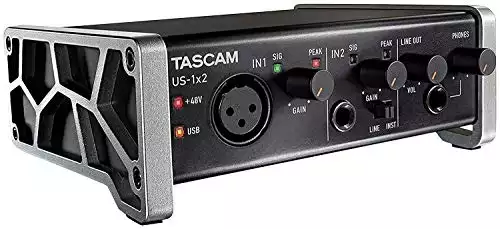If you’re a starting DJ, or someone interested in the field, you may not quite know “how” music and vocals are stored away and recorded onto your controller or audio player. This is all done via what is known as an audio interface. An audio interface is, simply put, what you use to record and play sounds at a high enough level of quality.
There are a variety of different types of audio interface systems available today as well as various questions you may have surrounding the subject. Luckily that is where this guide comes in!
Together, we’ll break down what the purpose of an audio interface is as well as how it differs from the many other recording or storage devices, like the USB Mic or a sound card. We’ll also go over how you can set up your audio interface as well as several other technical terms that you may need to know when coming across an audio interface system.

Simply Put, What Does an Audio Interface Do?
The purpose of an audio interface, simply put, is to create high-quality sound recordings. It is a device that is used specifically to record and play a sound to and from your computer. While there are numerous methods of recording sound and playing it out from your computer (many of which we will go over), the audio interface is by far one of the most impressive. Here, we can use the device to mix and master various recordings, offering you – as a DJ – the ability to get a track’s sound optimal before you even begin using your DJ software.
Comparing Audio Interface With Other Devices
One question many people may have when hearing about what an audio interface does is, “If all it does is record sound, why don’t I just use a mic recorder or the features that come on my computer?” And that is a very fair and solid question.
Yes, most modern computers (laptops, desktops, and tablets) all have a basic method of recording sounds. This is done via a built-in sound card which records and stores away the sound for digital use later on. While using your home base equipment can certainly work, you aren’t going to get the same crisp and clear level of recording as you would by investing in a quality audio interface or sound card.
So, Is An Audio Interface And A Sound Card The Same Thing?
Well, yes and no. Functionally, an audio interface and a sound card do the same thing and essentially provide the same primary job. Both methods are used to record sound in and play it out of your electronic device; whether that device is your laptop, PC, or tablet device. The sound is then turned into a digital signal that can be edited, processed, and altered however you choose it to be.
So what’s the difference?
As I said, from a functionality standpoint, there isn’t too much difference in how the two devices operate. The difference largely lies in the fact that an audio interface is an external sound card that is more powerful while able to make a sound that is ultimately more professional and clearer to the ears.
Whereas, years ago, sound recordings required going into and altering a device’s sound card, today you can do all of this for any of your electronic devices through an external audio interface, making it sound ten times better in the process! Essentially, an audio interface can turn your recording space into a professional studio (as far as the sound quality is concerned).

Should I Still Use An Audio Interface If I Currently Have A USB Mic?
A very commonly asked question when it comes to audio interfaces, and one that has consistently led to a fair amount of confusion. When most people think of an audio interface, the easiest mental image that sprouts in their mind are that of a small box with numerous ports and inputs that are used for mics and instruments, while just as many outputs are used for your headphones and speakers.
However, just as this qualifies as an audio interface, so too can USB mics also be seen as audio interfaces. This is because, like sound cards, there is more than enough overlap between the two to say that they are the same from a functional perspective. Essentially, a USB mic is a device that contains an audio interface inside it. This means, simply by plugging in a USB mic, you instantly have access to a recording device; and while it won’t be as impressive as a high-level dedicated audio interface, if you’re willing to invest some cash, you can get a quality microphone.
Several different USB audio adapters can fit into the category of being high-quality audio interface mics. They work well on their own and don’t require any other type of equipment. As a result, you’ll be able to use the XLR-USB cable to better connect your mic over to your computer as well as a line out to USB, or over to your guitar-USB.
Why Pick An Audio Interface Over A Mic Or Sound Card?
So, you may be asking yourself, “if most quality mics and sound cards can do the same job as an audio interface, why should I choose the audio interface over these other options?” Again, it can be a tricky question to answer if you aren’t familiar with how the three items operate or some of the selling points behind the audio interface.
Reason #1. Ease of Use
While it is true that the other devices can also record sounds, the thing that makes the audio interface the better option breaks down to the fact that it is much easier to use and produces much higher-quality sounding recordings. Audio interface devices are also much larger than internal sound cards while also being much more easily accessible.
Reason #2. Greater Input Variety
There are also a variety of different input types that the unit can use. As an example, you can use a 1/4th-inch guitar input just as likely as you can use a full XLR mic input. Unlike a mic or a sound card, you have a much wider range of devices available to you that can be recorded.
Reason #3. Higher Sound Quality
You also have to keep in mind that, unless you’re getting some of the more expensive sound cards and mic setups, the audio interface will always be a better quality-to-price setup. That means, for the amount that you’re spending, the audio interface device is going to almost always have a better, richer sound quality, affording a more professional-sounding experience compared to the other two options.
Reason #4. MIDI Support
Finally, a good audio interface setup is going to generally also have MIDI set up so that you can connect your keyboard controller to the device as well. Again, this is something that a USB Mic or a sound card just is not going to offer access to, regardless of the type or how much you spend on one.
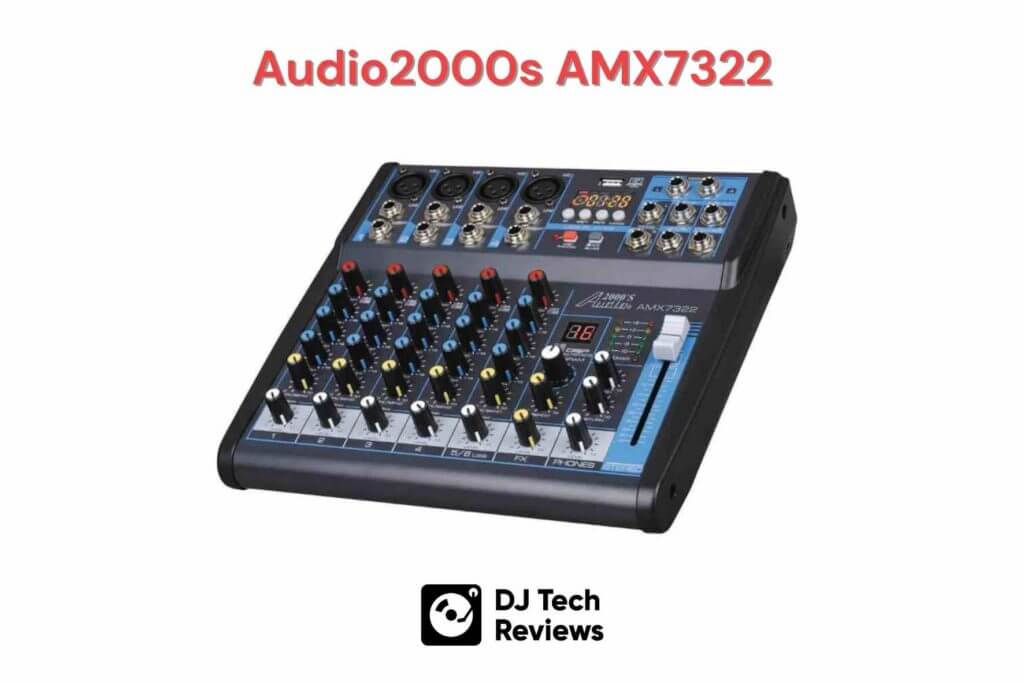
How To Connect My Audio Interface To My Computer
Like most other laptops/computer-friendly devices, most audio interfaces will have a USB connection. In this case, the audio interface has a USB soundcard system that, so long as you have an available USB port or adapter (when it comes to tablets), you can connect your device to them. Just make sure that they qualify and you’re good to go.
Thunderbolt Audio Interfaces & Firewire
While USB connections are the most common type of audio interface, they are not the only type of audio interface. Recently, there has been a relative surge in interest surrounding thunderbolt audio interfaces as well as firewire cables.
Both, Firewire as well as Thunderbolt connections are faster than USB connections while also potentially being much more expensive. Not only that, but because you still either need a port or adapter option for your computer, they can still be a bit of a hassle when compared to the standard USB options. This isn’t even mentioning the fact that USB options are improving and getting faster, thus making them an even safer bet as a result.
What Is Best Audio Interface For Music Production?
Though it’s difficult to objectively say which audio interface is the best for every situation, there are some things you’ll want to consider based on the type of recording situation you’re aiming for.
Solo Guitarist or Singer/Songwriter
For either the guitarist or the singer/songwriter, the more ideal setup is that of a simple and straightforward audio interface with two mic inputs alongside two audio outputs. This will allow you to record vocals from one end and guitar music from the other. If it’s a duet, you can have both options playing at the same time, simultaneously being recorded.
Group or Band
A music group or band will generally need more compared to a soloist. As a result, this will more than likely mean something with more input options, especially if all instruments are expected to be recorded and on their tracks.
Podcaster
Music DJ
If you’re a podcaster, getting an audio interface that offers two or more individual mic input options is ideal. While in the beginning, one mic option may work well enough, as you grow, you should expect to have multiple mic options to make room for any guests or interviews.
For DJs, you’ll need an audio interface that carries at least two stereo outputs or four mono outputs. This will allow your respective DJ software to more easily be configured, thus acting as a separate cue mix via headphones or the main mix via the PA or primary speaker system. You can also decide to alternatively assign each turntable to its output and connected it to a hardware DJ mixer for an easier and more conventional mixing experience.
Each person may need different input and output options based on their situation and what they need at that time. As such, it’s important to take a look at what number you need so that you get the right device for you.

Different Technical Terms You’ll See When Choosing An Audio Interface
Balanced/Unbalanced
Unbalanced outputs and inputs are made using a “single-core plus screen” cable. This is contrasted with balanced output cables, which use a “two-core plus screen”. When it comes to the different types of cables, some of the most commonly known ones include XLR, TRS, and TS. The XLR and TRS input and output cables are balanced options while the TS cable is unbalanced.
Most audio interfaces that are more budget-friendly are more likely going to have an input and output option that is unbalanced. These have a higher chance of leading to interference as well as something known as a “ground loop”.
Ideally, you’ll consider getting the balanced cable option and output, as these protect against any interference that is picked up by the cable, due to either core picking up the same interference and thus canceling it out. This method also greatly reduces any ground-loop issues, as the screen connection isn’t part of the signal path.
Drivers
Drivers are software pieces that allow one’s audio interface the ability to communicate with electronics, specifically computers. This is used to help reduce latency to a level that is too low for you to notice.
Latency
Speaking of latency, latency is known as the delay that occurs between the sound itself and the sound’s playback for your speakers or headphones. While lower levels of latency can be ignored relatively well, at higher levels, it can become incredibly distracting. For modern computers, latency generally isn’t as big of an issue, though standard computer sound cards are still not at the ideal place in this regard.
A dedicated audio interface is an ideal scenario, as it can greatly improve the latency to the point that it’s almost 1-to-1.
Microphone Pre-Amps
Also known as the “mic pre”, pre-amps are short for “preamplifier” and specifically refers to the pre-amps for the microphone. These pre-amps work to amplify the normally small signal that microphones normally put out, raising them to a level that is suitable for recording. If you expect your mics to put out a good recording level, you’re going to need to have an audio interface that has sufficient pre-amp input.
Sample Rate
The sample rate is the number of times a sound is sampled per second to create a digital signal. Higher sample rates result in a higher frequency range of sounds that can be recorded and processed. A standard sample rate is roughly 44.1kHz, which can record sounds up to around 22kHz.
While human ears can’t hear over 20kHz, digital audio filters can. And, while our hearing won’t suddenly improve, by increasing the sample rate to even higher levels, the sound quality will improve overall.
Zero Latency Monitoring (ie., Direct Monitoring)
Zero-latency monitoring refers to a specific switch or feature that is found among certain audio interface devices. This feature, when activated allows you to instantly and immediately hear your sound source directly.
48V Phantom Power
Because microphones need a considerable amount of power, either to polarize condenser microphone plates or to drive active circuitry, it may be a good idea to consider connecting them to a phantom power switch. Phantom power switches are unique to certain audio interface systems and able to give them that extra bit of juice. Generally, this is not an issue for dynamic microphones.

What Does an Audio Interface Do: Summary
When most people think of DJs and DJing, the last thing they will ever think of is a device’s audio interface. However, like the cables and power sources, these are the most essential aspects that, without their inclusion can greatly reduce a DJ’s overall performance (sometimes being so bad as to ruin it).
By knowing what the audio interface is, how it operates, and why it is so important for your performance, you can ensure that you have the right interface model for you so that your recording continually and consistently comes out at its best.