Serato is probably one of the most popular DJ software solutions for DJs on the market. Capable of helping DJs to create incredible sounds in seconds, Serato supports DJs in sounding their best. The Serato brand offers a rich palette of software choices, but the most common decision you’ll need to make will often be between Serato DJ Lite vs Pro – which do you choose?
Both Serato DJ Lite and the Pro version have been around for a while. The main difference between these two solutions is that one costs a lot more than the other. However, as you might expect, the more expensive “Pro” version also comes with a range of bonus features to justify the cost.
Serato Lite and Pro might seem similar at first glance, but it’s clear to see that one is intended for beginners when you begin exploring the functionality.
In this exploration of Serato DJ Lite vs Serato DJ Pro, we’ll be exploring exactly what you get from each service so that you can make an informed choice.
Overview

Let’s start with the basics.
Serato DJ Lite and Pro are both tools created by Serato to assist DJs in managing and transforming their audio. Serato DJ Pro is one of the leading choices for DJs considering a more advanced career in the DJ world. Serato DJ Pro supports audio professionals all over the world with software that’s both easy-to-use and feature-rich.
Serato stays ahead of the competition, by constantly adapting to suit the latest advances in technology. Serato DJ Pro also offers various great features like cue points, key analysis, recording, and more. Unfortunately, you won’t get all the features available if you choose the Lite option.
Serato DJ Pro and Lite are similar, but the “Lite” service is intended to be a more entry-level software created by the Serato company. The “Pro” offering is for those who are serious about their music career.
The Major Differences: Serato DJ Lite vs Pro
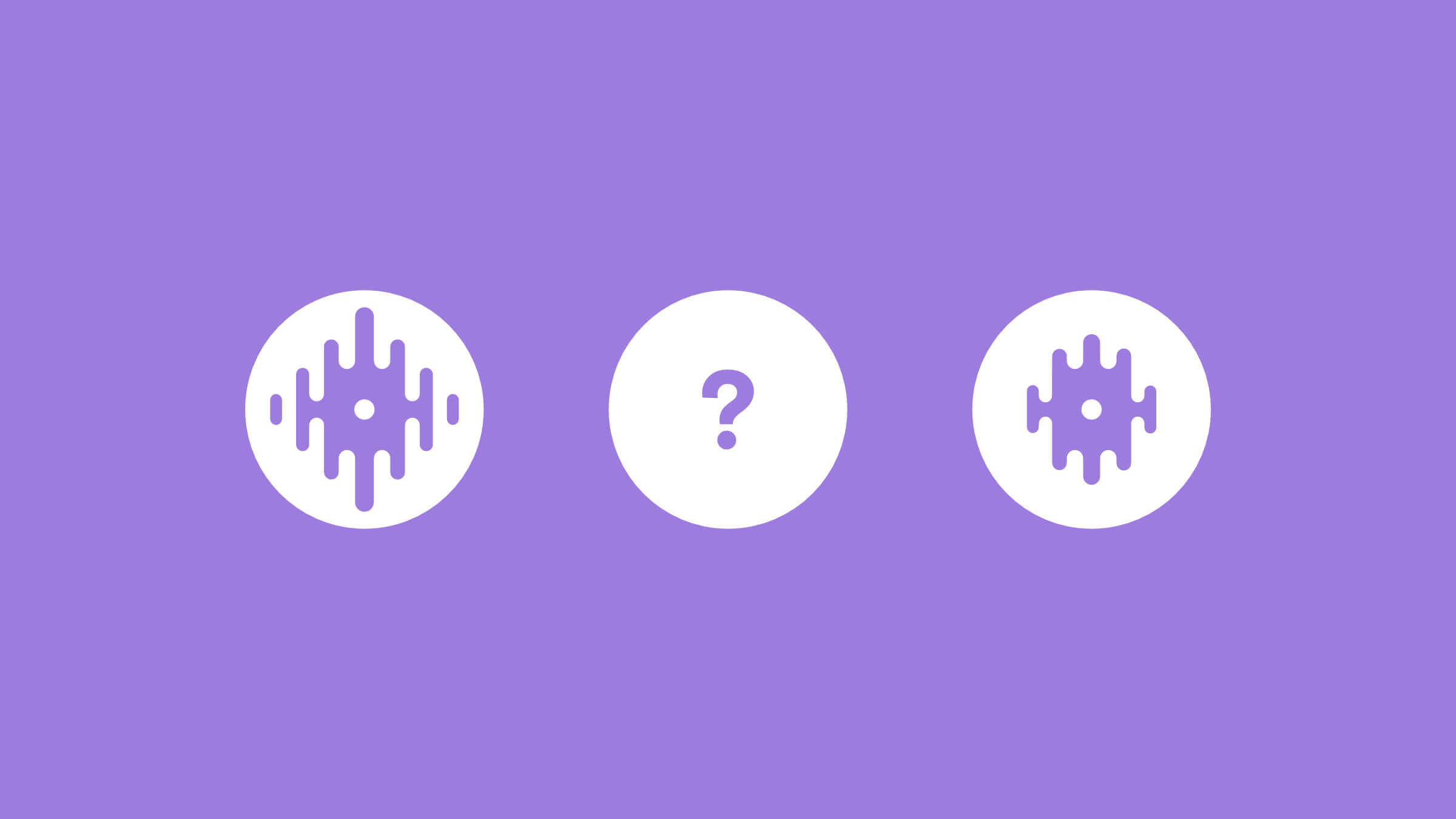
There are various differences between Serato DJ Lite and Pro, which you’ll discover as you begin to experiment with the software. For instance, the DJ Pro system allows you to record your mix easily without having to use any software or hardware. Unfortunately, you can’t do that with DJ Lite.
The ability to record is often important for a lot of DJs because you will often need to be able to listen to your mixes again, which will help to identify when you’re doing a good job with your content. Aside from this, recording a mix also means you can upload it to YouTube and social media platforms if you’re trying to expand your reach.
Serato Pro also does a lot more than simply allow you to record. For instance, while Serato Lite has “simple sync,” which changes the BPM and syncs the closest transient for you, Serato DJ Pro is much smarter. The premium service can focus on the beat grid and match to the nearest bar. This will often work better with tracks that don’t have a constant BPM.
Let’s take a look at some other major differences.
Key Analysis Software
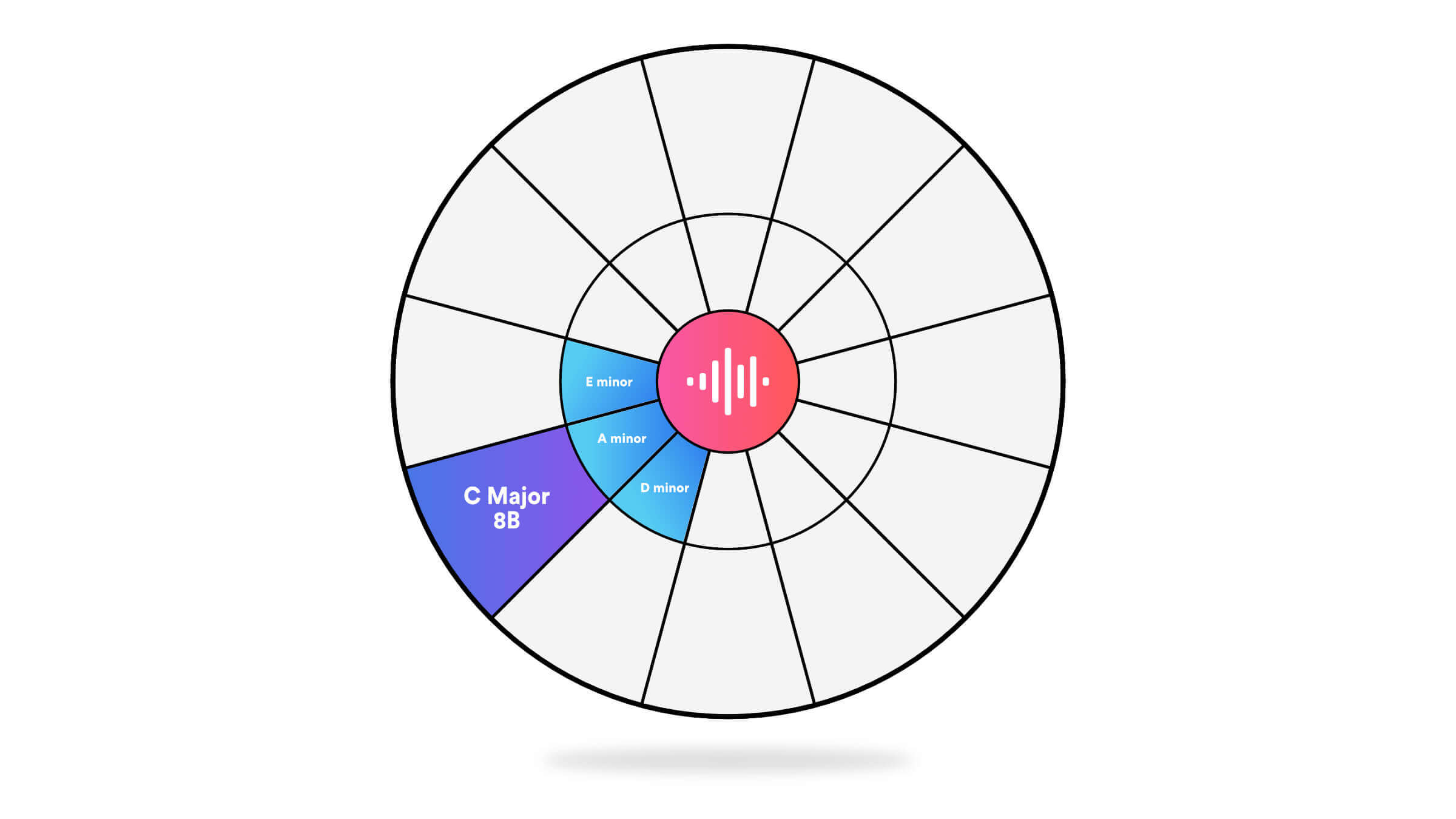
One significant difference between Serato DJ Lite vs the Pro version is that the former comes with built-in key analysis software. This is a valuable feature for DJs which allows you to track the key to the songs you’re playing. Key analysis is ideal if you’re trying to create a mix with a similar vibe. You can figure out which tunes go together naturally. Though critical analysis isn’t always a must-have for beginners, it does make it much easier to create immersive mixers as you continue to work on and improve your skills.
As you start using key analysis, the chances are that you’ll begin to rely on it more frequently for all of your performances. Eventually, you might find key analysis is something you simply can’t live without. You may be able to find key analysis separately as an add-on for your lite software, but it’s much easier to get the full package instead.
Pads and Cue Points
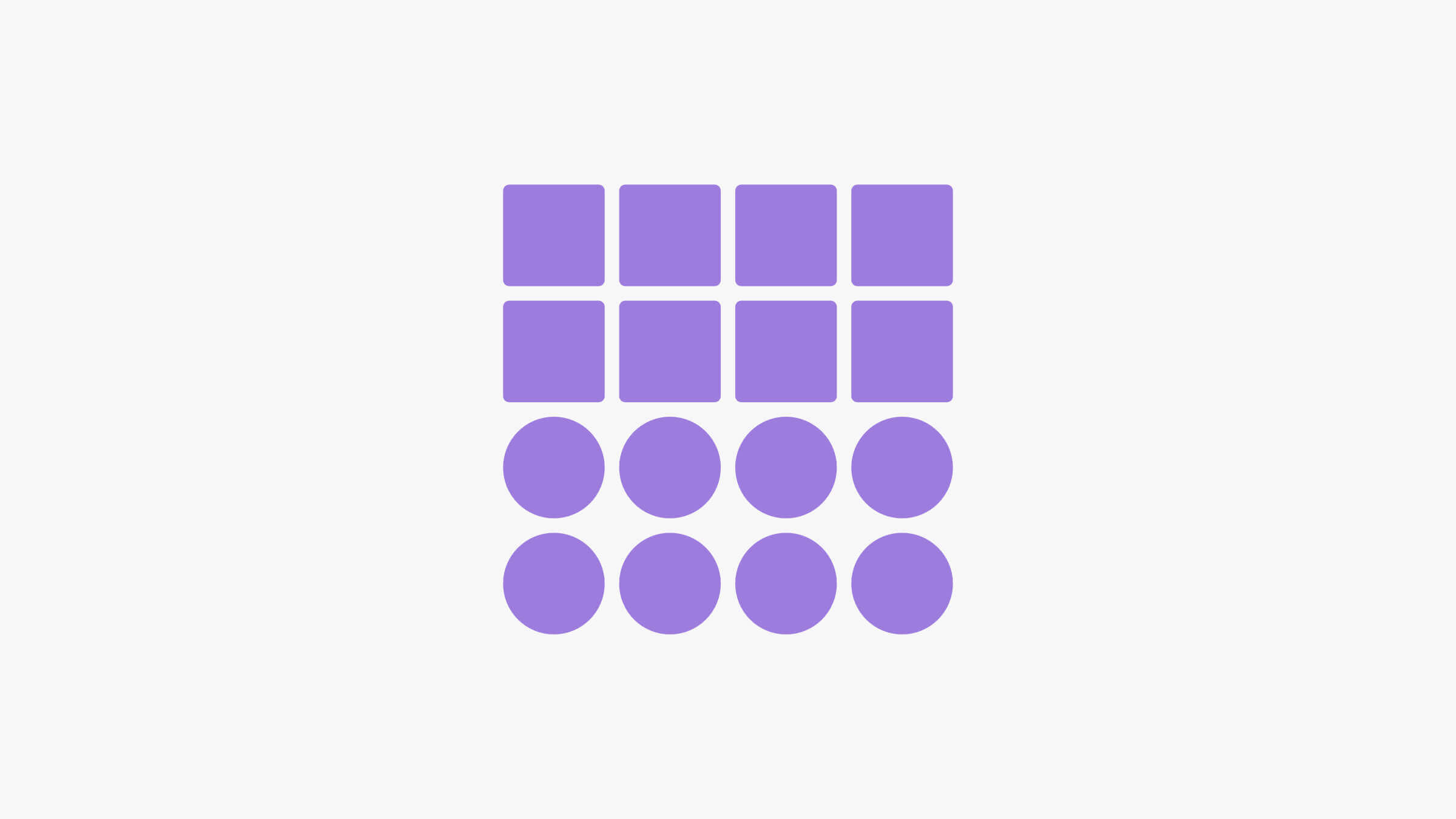
Serato’s paid software also comes with extra access to cue points. You can set up to 8 cue points with Serato DJ Pro, which is double what’s possible with the Lite software. If you have a more advanced piece of hardware to work with, then this could be a must-have.
The Pro software will also unlock up to 32 sample slots for users too. If you’ve been mixing with DJ controllers for a while now, you’ll definitely appreciate the opportunity to control more pads through Serato DJ Pro. If you’re a beginner without a lot of experience on cue points, then you’ll quickly discover how valuable these tools are.
Cue points represent the specific moment when the interesting component of a track begins. Although you might not use them as much now, you definitely will in the future. The cue points available with Serato DJ Pro can also be assigned to a specific color, so it’s easier to find what you need in a hurry.
Slip Mode and Bonus Features
Aside from extra sample slots and cue points, Serato DJ Pro also comes with a host of other features too. Slip mode is growing increasingly popular among DJs, particularly those who have been working with music for some time now. Slip mode is something you’ll often find in leading software on the market, as it allows you to restart playing your song at the moment you choose, without messing with any effects.
Once you feel the beat and you’re comfortable with making changes, you can use the slicer that allows you to intelligently jump along with the track. You don’t get slicer functionality at all with the Serato DJ Lite version, another huge downside. To take advantage of full mixing, the Pro solution also comes with a beat jump function, and the ability to Quantize your cue points. This means that you can set Cue points and snap them onto the beat grid, syncing with the other tracks playing.
None of these features come with Lite mode. You also won’t get any midi mapping functionality for your hardware. Midi mapping allows you to remap the buttons on your controllers to determine what you want them to do. While this isn’t necessary for everyone, it is a useful way to adjust your technology to suit the way you like to mix.
FX Options
Most DJ software solutions will come with at least some FX options to play with. The FX options from Serato DJ lite are pretty basic, as you might expect. You can explore things like Low Pass filters, High Pass filters, reverb, echo, phaser, and flanger. Though all of these features are fun for beginners to experiment with, you will probably want the extras that come with the Pro service.
Serato DJ Pro offers a few more options as standard, and you also get the extra bonus of being able to purchase additional FX packs. Although this does mean extra expense, you can spend just under $40 and get things like bending FX, delays, echoes, and more. DJ’s also have the opportunity to combine multiple effects into their own mode.
Display Modes
As you may assume, the interface for both Serato DJ Lite and Pro are quite similar. The DJ Pro option does come with a broader range of choices, however. You can switch to horizontal waveforms, extend your deck view, use vertical waveforms, and check your library too. There’s also the option to switch to “day mode” on Serato Pro.
The various layouts available on Pro does make it a little easier to make the most of your library space and simplify the way you mix your business. There are various additional library management features available with the Pro solution. With Lite, you only get “Files” and “Prepare”, but Pro allows you to browse through your options, examining available songs by their current beat, genre, or key.
You can also look at your history of songs with Pro, so it’s a little easier to find the songs you were recently playing.
Playlists and Crates
The lack of playlists available on Serato DJ Lite is one of the primary reasons that users decide to upgrade their software. Being able to create and manage your playlists effectively is crucial for delivering a great experience. Serato DJ Lite does have basic crates which can assist with organizing your music, but that’s as far as the technology goes.
Having the option to create intelligent playlists, so you can find the music you need easily is a must-have for many music creators and DJ pros. With the more expensive software, you can sort your music by harmonic key, genre, vocals, and so much more.
Sorting your music properly is something that every DJ needs to master as they continue to work on their career. Not being able to use the right crate and playlist options can be very detrimental.
One potential plus side for both Serato DJ Lite vs Pro is that they each come with a practice mode available. You don’t need any special hardware to access this function. The tool makes it a little easier to practice DJing and creating mixes on your computer.
If you’re a beginner, you can find tutorial videos to help you figure out how everything works.
Is Serato DJ Lite Worth Exploring?
If you’ve gotten this far through the article, you’re probably wondering whether there’s any point in using Serato Lite at all. After all, there are a lot of features missing from the technology. However, it’s worth looking at Serato’s solution in comparison to some of the other free software options out there. Many developers are creating the stripped-down version of the software you get for free with the desire to encourage customers to download the full version.
Compared to other bare-bones solutions that you can get for free, Serato DJ is quite good. There are options like Rekordbox that don’t allow you to use the same practice tools in the early stages of your subscription. However, if you look at Traktor, and other leading tools, you might be able to find some options with even more features.
How Much Does It Cost to Upgrade?
If you’re thinking of upgrading to the full “Pro” version of Serato DJ, then one of the main things holding you back is likely to be a worry about how much the solution might cost. DJ Lite from Serato is entirely free to use, making it a great pick for people who aren’t totally sure what kind of software they want to work with going forward.
If you’re looking into a range of software options, then you could use Lite alongside some other free offerings to see which one works best for you before you commit to a full paid subscription. If you do fall in love with the functionality of Serato, but you want to be able to accomplish more with your tech, then Serato DJ Pro can cost up to $130. It’s not too expensive, but it’s not the cheapest product you can find either.
If you’re low on budget, you can arrange to pay what you owe with a monthly subscription to the service, instead of having to pay for everything outright.
Upgrading to Serato DJ Pro: Is it Worth It?
Ultimately, only you can decide whether upgrading to the full, paid version of Serato DJ is a good idea for you. If you’re a total beginner, then you might prefer to take some time to explore different software options and see what works for you. The more time you spend training with your choice of free software, the easier it will be to determine whether DJing is a career you want to pursue.
For true beginners, there are many features on the Pro version of Serato DJ that aren’t going to be completely necessary. You may find that working with the stripped-down version of the software is a lot less daunting when you’re learning. You can focus on various skills with the free software and look into the paid option when you’ve mastered as much as you can.
Of course, not everyone will be impressed by the Lite version of the Serato software. If you’re more experienced in your career, then you’re not going to get far with the Lite tool, and you may feel as though you’re missing out on way too many features. Even for beginners, it’s worth noting that the lack of a recording option, and missing features like the ability to create smart features are frustrating.
Another point to keep in mind is that you can only access things like Key Analysis with the Pro version of Serato. This might not be a big deal for beginners, as mentioned above, but it’s something that you’re likely to become more dependent on as you continue to develop your skills.
For most, the best way to approach Serato DJ software will be to start with the basics and explore the functionality in the Lite version. Once you’ve mastered everything that the basic software has to offer, you can ask yourself whether you’re ready to invest in your career even further by spending more money on a similar tool that can offer a lot more functionality.
Before You Upgrade
One thing to keep in mind if you decide to upgrade drom Serato DJ Lite to the Pro version is that you’ll need to check your DJ controller. Getting the right software for your need’s means matching your technology to the hardware you want to use. Some cheap DJ controllers don’t have a full eight pads, so you won’t be able to unlock things like extra samples or cue points with these tools even if you upgrade to the full version. Of course, you’ll still have access to other useful functions like key analysis, recording, and smart crates.
Take your time to assess the hardware and find out what it can reasonably accomplish. If you’ll only be able to do a handful of new things when you upgrade based on the controller you already have, you may want to wait until you can afford to upgrade both of your systems. You could purchase a new controller and then update your software to match the functionality that’s now available. Of course, this does mean more expense, but it could be a good investment if you’re ready to really go pro with your DJing.




