As the DJ landscape has grown and developed over time, so too have many of their tools.
What was once simply a turntable and a few records being spun has now advanced and evolved into a full-on digitalized computer-based system, complete with its various ways of tracking and displaying what would normally be hidden information.
A great example of this is none other than the displaying of beatgrids.
But what is a beatgrid?
Beatgrids are an essential part of a DJ’s information pool and something that makes their overall performance with their respective decks so much easier as a result.
Unfortunately, if you’re just starting, it can be easy to not know what you’re looking for. Just as well, if your software isn’t able to accurately or correctly analyze your music, it can be similarly difficult to know how to fix them so that they are properly displayed and understood.
In this guide, we’ll be going over what beatgrids are as well as how to edit and operate them so that you always understand what you are looking at.
What is a Beatgrid? (in short)
In short, a Beatgrid is a series of markers within a DJ software that points to the location of beats within the songs you are working with. Beatgrids are used for DJ mixing functions such as beatmatching, syncing tracks, using FX, looping, and accurate BPM representation.

How Do I Use a Beat grid?
The beatgrid is a layered grid that is placed on each beat in a track.
The grid is part of a track’s overall waveform and is generally marked by a vertical line. The first beat in a beatgrid will usually be thicker or displayed as a different color compared to the other displayed beats.
Only possible through the use of DJ software, beatgrids are essential methods for DJs to match the BPM for two tracks at once. It does this by first stretching or compressing the track. This helps it match the track’s BPM before then aligning it with the beatgrid, thus matching everything together.
This process is almost always done via the “Sync” button (though, there is a debate on whether using the sync is considered cheating when compared to traditional beatmatching).
If you are just starting, while traditional beatmatching may be possible, you’re better off starting with the sync button on your controller. This is a much more reliable and simplified method of tracking the beatgrid, especially when you’re starting.
Still, even the computerized system can make mistakes and not properly place the beatgrid. Depending on your software, using the sync feature may result in the two songs not matching up. If that happens, you’ll need to know how to best edit the beatgrid.
How To Edit A Beatgrid
If you do have a misaligned beatgrid, you’re going to need to know how to realign them. This is largely going to be through a simple editing process to help ensure that the sync function is properly working as is intended.
Luckily, since this isn’t a wholly unique or unheard-of event, every major DJ software has its respective tools and methods for editing their respective beatgrids. In most instances, you’ll simply need to check the software documentation to better find where you can locate and familiarize yourself with the tools.
While there are some differences between the various software types, you’ll find that the process is largely the same.
Here, we’ll go over some of the most common beatgrid issues that you’ll deal with, as well as the best ways to deal with them.
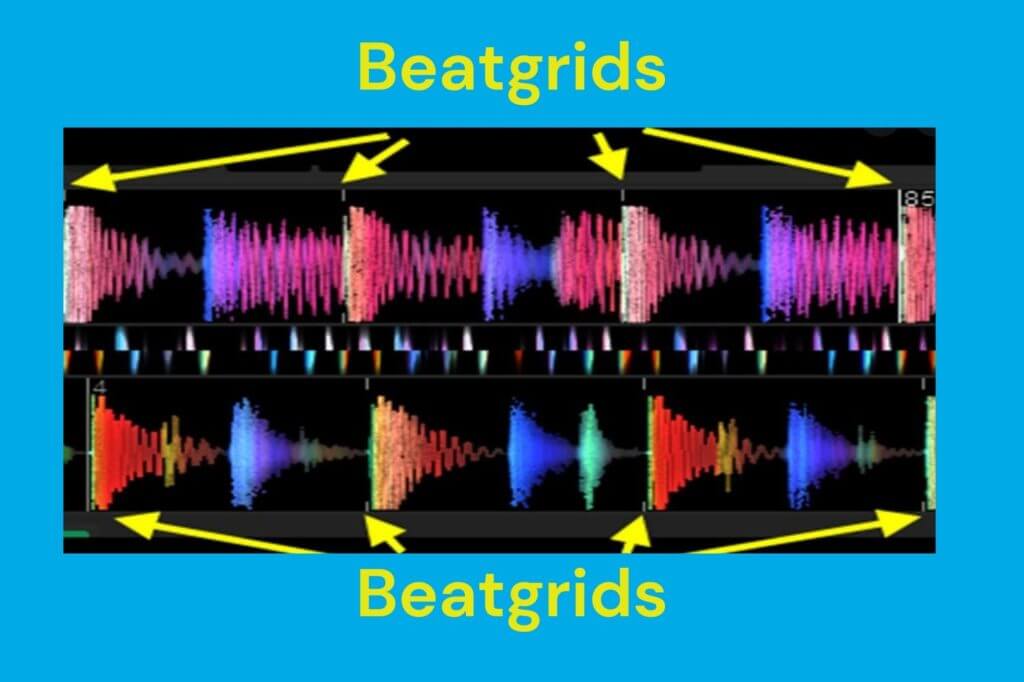
Scenario #1. Fixing The First Beat
One of the most common reasons a beatgrid is misaligned is due to an issue with the first beat. Often, if a track has an intro sound or section that isn’t quite a full bar or phrase, a DJ software may mistakenly recognize this as the actual first beat of a song before marking it as such.
This can result in the actual first beat of a song either being misaligned or outright ignored, the software instead trying to connect things with what is determined as “the first beat”.
Thankfully, because this situation is fairly common, so too is the solution. To fix this, you’ll simply need to move the entire grid over so that the first beat is properly aligned.
This should ideally align everything in place.
To do this, you should only need to press the move button once to move the grid one beat over. There may also be a button that lets you mark a bar’s first beat, altering the beatgrid based on its placement.
Scenario #2. Doubling or Halving The BPM
The next method that may cause your beatgrid to be misaligned is due to the DJ software either not recognizing all of a track’s beats or recognizing too many of a track’s sounds as beats.
While this isn’t much of an issue for electronic music genres, the same can’t be said for genres that heavily focus on drum and bass music, these songs often deal with this issue the most.
Again, like the first scenario, the fix isn’t too complicated.
You’ll simply need to either double or halve the tracking speed of your Sync feature. If the beatgrid isn’t catching or recognizing all of the beats, this is due to the sync speed needing to be doubled.
For example, if a track can normally only be tracked up to 64 BPM, if it has additional beats in-between those markers, it can confuse the beatgrid and misalign things. By doubling the speed, you can more easily catch these extra beats.
Most DJ software types can track upwards of 128 BPM without an issue provided you’ve doubled the tracking speed.
Similarly, if your sync feature is tracking too many sounds as beats, many of them being incorrectly considered, you can halve the number of BPM being tracked.

Scenario #3. Using The Tap Method
Next is what’s known as the Tap Method.
This is often needed during instances where the software completely messes up its understanding of a track’s BPM, particularly if you know it normally is much more consistent than what is being displayed.
To use the Tap Method, your software will have a button that you can tap for each beat.
All you’ll need to do is to play the song while continuing to tap on the beats, the software eventually determines the correct BPM and beatgrid setup based on your tapping speed and frequency.
While this isn’t going to be the most accurate method, it will give your system a chance to form a BPM base.
From there, you can either stretch or shrink the beatgrid so that it becomes more precise.
Depending on the situation, you may need to zoom in on a waveform so that you can find the exact moment that a beat hits to better align the grid together. We will get into it a bit later, but generally, the Tap Method is used alongside what is known as the Nudge Method.
As you can see, the Tap Method is a bit more involved when compared to the earlier two options. As such, you’ll want to get some practice in with some easier songs.
Pick a relatively simple track and try out the Tap Method, trying to get as close to the correct number of beats as possible. Your ears are going to be your best method for knowing when to do what.
Scenario #4. Using The Nudge Method
The Nudge Method is often used in instances where the beatgrid will be misaligned even if the track analysis manages to find the correct BPM. These instances are often due to the timing being off by a fraction of a second from its proper placement.
While frustrating, this isn’t too uncommon.
To resolve this issue, you’ll need to adjust the beatgrid by “nudging” it. This is done via the nudge functions found in your respective software. Nudging the beatgrid generally consists of zooming in on a waveform to better find its exact spot.
From there, you’ll need to use the nudge button to move the beatgrid itself either left or right based on where the initial marker is compared to the actual beat.
Like the Tap Method, you probably aren’t going to get 100% perfect accuracy. However, the closer you get to the correct placement, the more accurate the sync function will ultimately be.
Scenario #5. Rebuilding From Scratch
Lastly, there is a chance that none of these scenarios may work. For one reason or another, you may try each of these situations and the beatgrid still won’t properly align.
Unfortunately, while I could say that it is wholly uncommon, the reality is that there are several instances where you may see this. The most common time a track’s beatgrid just won’t align is in instances where the BPM values throughout a track are just too erratic for a beatgrid system to catch.
It is also likely to happen with recorded drum beats or if there are long sections of a song with no beats at all.
Whatever the case, if you want to have a beatgrid setup, you’re going to have to build it yourself.
The good news is that, even though you won’t have access to the sync option, most quality DJ software will have a built-in metronome that you can use to determine the correct BPM based on the particular section of a track.
The biggest annoyance with this process ultimately has to deal with you placing the beat markers yourself.
If you’re a beginner, it’s better to just deal with easier and less intensive tracks first before jumping into these more intensive and difficult options.

What is a Beatgrid: Takeaway
I hope this is a clear explanation of what is a beatgrid.
Now that you understand what a beat grid is and how to correct any issues you may have with it, the rest is up to you. You must make checking your beatgrid a habit once your software has gone over and analyzed the track.
While most software syncs are generally going to be right most of the time, making it a habit to briefly look over what was tracked and what wasn’t can have huge ramifications for you later on while performing
By taking that extra bit of time to review your beatgrid, you are not only ensuring that the sync correctly hit all the targets, but you’re also subtly training yourself to listen for the different beat shifts.
This eventually may result in you not even needing to use the sync function, instead of creating your beatgrid entirely off sound and sound alone.
Take the time, play around, and in a very short time, you’ll be a master at understanding and replicating the contents of your beatgrid.




