Ask most people what a VJ or a VDJ is and, 9 times out of 10, they’re going to have absolutely no clue. That’s because, throughout the DJing industry, while most people know everything there is about DJs that play and mix music, much less is known about DJs that do the same with videos.
In reality, VJs, also known as video jockeys or video DJs, perform pretty much the same as your standard fare DJ, only mixing videos in addition to music. It’s by adding this extra dimension, however, that a DJ can take their performance sets to a whole other level.
The video djing challenge is, as earlier established, most people know very little when it comes to VJing. This means that, even when a DJ knows it exists, they don’t know where to start or what to do. This is on top of the fact that, until recently, the costs for VJing were prohibitively expensive. Thankfully, the process of becoming a VJ is easier today than it has ever been. Not only is the information on how to become a VJ more available to learn, but – thanks to technology – the video djing software and hardware are both much more affordable and readily available, costing sometimes only a couple of hundred bucks.
This video djing overview will go over the best types of software, hardware, and types of videos for VJing. In the end, you’ll know everything you’ll need to about being a VJ and the best types of content you’ll be able to play to have the most impressive VJ sets to truly rock the crowd.
The Right Hardware for Video Djing
Back in the day, if you were a video DJ, you were a CDJ but with DVDs instead of CDs. Today, that’s not so much the case. Now, with digital storage and video libraries being much larger and more affordable, it is incredibly easy to have a multitude of music videos available at your fingertips at virtually any time.
Even getting access to a computer with adequate levels of processing power is much more accessible today than they were even a few years previous. For, while standard DJing practices don’t need much more than a functioning computer to process and play audio alone, the same isn’t true when you’re adding videos into the mix. Oftentimes, this will mean you’re going to need a stronger and more capable laptop – which normally means a higher cost.
Some important things you’ll want to consider when deciding on the type of video djing laptop you’ll need when video DJing is the computer’s processor as well as a decent graphic card. As video files are considerably larger than files that are audio-only, you’ll also need to make sure you have a good amount of storage. Video footage takes up a lot of space. In addition to all of that, you’ll want to make sure your computer is hitting at least the minimum requirements for any software you’re using.
We’ll go into video djing software types in a bit, but, for now, understand that your PC or Mac needs to at least hit the lowest requirements, going higher if possible. (Keep in mind that your computer should ideally be much higher than the minimum requirements unless you want a particularly shoddy performance).
Ideally, you want something that has enough power to at least meet your software’s “recommended” requirements or higher to ensure everything runs as smooth as possible while also making room for any additional features or updates.

Software Options
Next, after looking for some quality video djing laptop computer options, we can now spend some time checking out some of the different software options available for video djing. One thing you’ll notice when perusing the different options is that there aren’t a ton of video Djing software options to choose from – at least not when you compare it with audio-only DJ software.
Three of the best software picks are:
- MixEmergency
- Virtual DJ
- Serato Video
That’s about it. Still, just because you’ve got these to choose from doesn’t mean that they aren’t solid options, nor does it mean that one of them isn’t right for you.
In most instances, as they all do the job fairly well, it breaks down (more or less) to what you currently are using and are most familiar with. For example, a Serato Scratch Live user that doesn’t plan to upgrade to Serato DJ will likely do best using Inklen’s MixEmergency software, which offers 100% compatibility with Scratch Live, provided you’re using a Mac laptop or computer. PC users will need to choose something else.
For people that are Serato DJ users, you can instead go for Serato Video which, alongside MixEmergency, comes filled to the brim with different features and effects.
Yes, we think MixEmergency is the better of the two, but, again, you’re going to need to have a Mac if you want to use the software, meaning that options like Serato Video may be the better option overall.
It really does boil down to a few factors.
Virtual DJ Users
Thanks to many of the recent events in the world, virtual DJs have exploded as a viable option, particularly on streaming platforms like Twitch and YouTube. If you are a virtual DJ, you may wonder if video DJing is a viable option for your situation. The reality is that you can use the same types of software as other video DJs, both with or without a DJ controller.
Just keep in mind that only Virtual DJ Professional can support full-screen video. This means that, if you’re currently using the limited free version, you’re going to need to upgrade to the complete option.

The Right Videos To Play
Next, after getting the right hardware and software to start video djing, you’re going to want to spend some time curating a list of music videos.
Promo Only
If you’re a VJ that isn’t too concerned about having an intro or outro already established, a great option for you is Promo Only, from the website, promoonly.com. Promo Only has been a significant player for a while now and has since managed to pull in a large amount of music and music videos.
Smashvision.com
For VJs that perform primarily at clubs and venues, you’ll want to take a look at smashvision.com. There, they have a pretty extensive pool of online music videos that are great for video DJs. Most of the videos there are already edited to have an intro and an outro, making them smoother to mix.
iTunes
Last, but not least, while I don’t recommend this as a first option, iTunes is an excellent way to fill out any areas of your library that may need some rounding out. Just keep in mind that you’ll be spending money on every music video and that will quickly add up so you should ideally get most of your music videos from the first two options.
Keeping The Crowd Engaged
The reality is that, no matter how hard you try when video djing, you’re probably not going to get every single music video that you want for your performance. That’s just how it goes. This isn’t something to be freaked out about or too upset over, rather, it’s just something you should keep in mind while getting everything ready. When you’re performing your VDJ set, you also shouldn’t expect to “just” play videos either. You’ll find that it’s better to rotate your videos out with other types of content to keep things feeling fresh and ensure that the crowd stays engaged. That will also become easier with time and experience.
Let’s talk JammText
One of the best ways I can think of that interplays text to screen alongside music videos is with the software JammText. This text-to-screen software is an awesome and simple way for VJs to interact with their crowd and keep people entertained throughout their sets. The software uses both hashtags as well as a dedicated number that audience members can use to send text, photos, and social media posts directly to the screen.
The software is clever enough to know when a music video is being played on the screen, display it as a small banner that acts as an overlay while the video is playing. JammText is also able to note for audio-only tracks, automatically switching over into full-screen mode to ensure that the screen always has some form of visual content happening at the time.
JammText works with all three video software types (Serato Video, MixEmergency, and Virtual DJ) and makes sure that you can quickly and easily approve or deny messages via an approval overlay window. This window pops up on your laptop screen and allows you fully read the message when it comes so you know what’s being said before anyone else does.
While there are certainly several different screen software types available for DJs and VJs, JammText is certainly one of the better options out there and should be considered if you’re interested in being a video DJ.
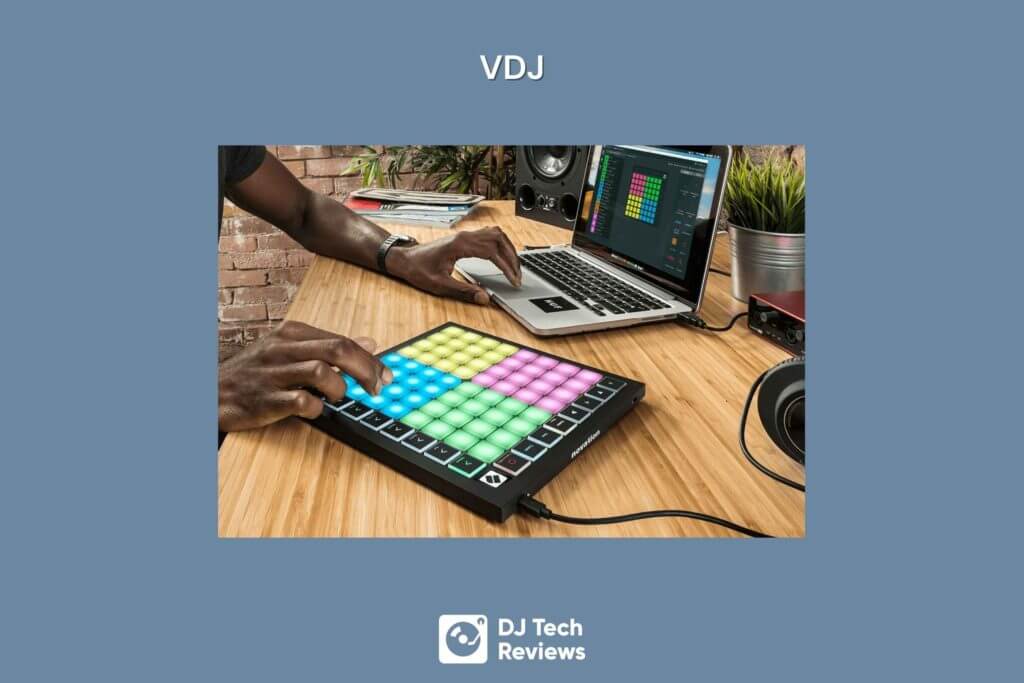
Setting Everything Up
Since we’ve now gone over the video djing hardware, software, video media, and ways to keep your crowd engaged, it’s time to go over the most important aspect of all, the setup process. After all, if you can’t properly make sure everything is properly connected, everything else just comes out as a very fancy and expensive paperweight.
Connecting To The Screen
While HDMI is, for the majority of people, the industry standard as such, that doesn’t mean you won’t come across a VGA or DVI connection from time to time. That will all depend on the venue your gig’s taking place at.
TECH TIP 1: Always be sure to contact the location before arriving so that you know what connection type they are using and what connection types they have that are available.
If you don’t manage to have the right cable setup (either you don’t have the port or the cables) asking the venue beforehand ensures that you don’t walk in there holding an HDMI cable when you need a VGA cable. Trust me, it happens – a lot!
It also gives you time to either go online or head to your local electronic-friendly store to find a suitable adapter or better option.
TECH TIP 2: You also want to make sure you have additional cables for times when there are multiple screens you need to be connected to at the same time. Plus, cables are fragile and can BREAK!
Open Display Settings
After connecting to your screen, your next step is to open your computer’s display settings. If your computer hasn’t noted your external device, be sure to click the “Detect Displays” button in the settings.
From there, turn off “Display Mirroring” before turning on the “Extend the Desktop” option. At that point, simply drag your video display window from your laptop screen over to the external display area. Then, after it has been dragged, double-click it to put it in full-screen mode.
Congratulations! You’ve just set up a video DJing gig!

Video Djing: Summary
Video Djing, more even than standard DJing, is a great way to keep your crowd having fun and enjoying the overall party experience. If you’ve never done video DJing before nor thought to add videos to your gigs, what are you waiting for?
By following what we’ve broken down here, you can make some fun and engaging video Djing mixes that people will be coming back to see again and again.




