Probably one of the most annoying and ear-grating things any DJ, music producer, or any audio system listener, in general, can be exposed to is speaker interference.
In many instances, it feels like the result of a poor-quality speaker or audio equipment bought second-hand.
Unfortunately, even if you get a brand new, up-to-date speaker, there’s a solid chance that you’ll come across some static noise, electrical noise, unwanted noise, and sound interference in the audio signal.
While there are a lot of potential causes within an electrical device, it can be a serious audio equipment headache determining what is the reason you’re dealing with it right now as well as how to fix the problem.
Below, we’ll spend some time going over the different types of speaker interference as well as some different troubleshooting methods you can employ to turn things around and ultimately enjoy a static-free listening experience.
How do I Fix Speaker Interference?
Electrical sound interference can manifest itself in a number of different ways. This can range from things like the aforementioned static noise but can also be the result of sporadic crackling and hissing sounds to even an ever-present grainy noise that sits on your every word. Take some time and go through this suggested checklist, check over the audio equipment, and sound system, other devices, and see if the problem can be resolved. If you can handle it yourself, you’re in great shape.

Read this next: Best XLR Cable Picks (Not All XLR Cables Are Built Equally!)
Different Types Of Speaker Sound Interference
Before we jump into looking into the different types of solutions, it’s important to first consider the different types of interference there are and what you might be dealing with.
While all forms of interference may seem the same, a crackling or popping sound may have a very different cause than a hissing or buzzing sound.
Below, we’ll go over some of the most common forms of interference and their telltale noises. Then, we’ll take a look at some practical solutions that you can immediately begin to employ.
Buzzing Electrical Interference
An especially prevalent and annoying issue, buzzing usually sits at a 120Hz high-pitched audio noise. They are usually the result of grounding loops.
Some other causes of buzzing can come from issues with playback volume or with speakers that are under pressure.
Just as well, if your speakers have been blown, and there are holes or tears in the cone or spider, you may also result in some buzzing noises.
Crackling/Popping Interference
One of the first forms of electrical interference to be aware of is crackling or popping sounds. This is usually caused by damaged wires and a loose connection. In some cases, you can hear some mild grainy crackling due to the speaker having a damaged voice coil.
This is especially true if there is a manufacturing issue or if you’re getting a used or second-hand speaker.
Both popping and crackling are fairly synonymous with one another and can usually be seen either happening at the same time or happening due to the same cause. Generally, by fixing the one you’ll fix the other.
Hissing/Humming Interference
The last major type of interference you want to be aware of is hissing or humming interference. Also regarded as a “white noise“, hissing/humming interference can be quite common, generally sitting around a 60Hz hum that is both deep and low.
There can be a myriad of different reasons for this interference, with a problem being with the amplifier or audio device itself as well as potentially an external issue.
As with the other issues, you’ll want to be on the lookout for faulty speaker cables and wires as well as outside radio frequencies, like those from electronic devices (more on RF interference below).
In some cases, if you’re dealing with a high-end speaker, you may hear some hissing noises when the speaker isn’t playing anything.
That’s actually completely normal and will disappear the moment you begin to actually play music or any other audio signal.

Read this next: Understanding DJ Cables: Your Complete Guide
Diagnostic Checklist
Now that we’ve had a chance to see some of the different types of interference, let’s take a look at some of the different factors that could be at play.
Most of the solutions on this checklist can be resolved pretty easily, though one or two may require some technical expertise or know-how and may need you to speak with a repairman or the manufacturer to resolve.
Balanced Vs. Unbalanced Connections
Another area worth looking into is one of the more common issues, and that’s the use of a balanced vs an unbalanced wire connection.
If you’re using unbalanced wire cables, the further away you are from the speaker, the more of a chance you’ll deal with some interference. If you’re still dealing with this issue even if they are relatively close, consider looking into if they are crossed with power cables.
This can also create electrical interference even if the unbalanced cable isn’t that far between the speaker and the audio signal.
Your best bet, however, is to just invest in balanced cable wires. These have positive and negative signals running alongside a third component for grounding.
When compared to an unbalanced audio cable, which only has one component that must fluctuate between positive and negative, with the second component used for grounding, you can see that many unbalanced issues won’t hit a balanced audio cable.
AC Line Hum
One of the first things you should do when hearing humming and other interference sounds are to check if you are using any electronic devices with a motor.
If so, you may be opening yourself up to experiencing AC line hum. You can either simply stop using those items when listening to music (cutting them off entirely) or look into a UPS (an Uninterruptible Power Supply).
A UPS will greatly reduce or outright clear away AC line hum as well as protect you from power outages and power surges.
These can be a bit on the cost-prohibitive side but a serious investment worth having depending on the situation.
A third option that is also worth considering is an isolation transformer.
This is regarded as the best option overall as it isn’t as expensive as a UPS while not as impractical as just keeping everything shut off all the time.
An isolation transformer regulates the power for as consistent performance as possible, eliminating AC line hum quite regularly.

Read this next: Best AV Receiver (Discover The Most Powerful AVR Speaker Units)
Crossed Wires
You may want to take a look at it if you’re dealing with crossed wires. While there are some exceptions (speaker wires can cross other speaker wires) you ideally don’t want any wires crossing one another.
This is most apparent with unbalanced speaker wires crossing with power cables.
The best option is to see about tidying up your wires all around and keeping them from crossing one another. If you can’t do this, however, it’s better to just look into balanced wires, as this will fix the whole problem anyway.
Audio Cable Quality
One thing that is also worth considering is if the cables themselves are in good quality and condition. Damaged cables, for example, can result in insecure connections where they can’t sit firmly in a socket.
Similarly, be on the lookout for exposed wiring or damage to the wire shielding as these can also play a factor in any interference you hear.
Computer-Based Interference
An often overlooked cause of distortion is computer-based interference. Many assume that digital interference is impossible. The reality is that, while unlikely, there are some computer-based things that can result in sound interference for your speakers.
One of the most common computer-based issues that can create distortion is the use of a low-quality sound card.
Other options can include a high-quality audio interface to better manage your computer and speaker’s digital audio signal.
Another area where you could be having computer-based issues is in your USB. USBs can leak out stray currents from time to time.
This is more of a shielding issue than anything, so consider looking into a computer noise suppressor sleeve or a USB noise filter, which will help prevent any unwanted noises.
Ground Loop Hum
If everything above has been in good order but you’re still dealing with interference noises, you may want to check out if there are any ground loops.
Ground loops are able to produce a ground loop hum that sits between 50 and 60Hz and is a pretty consistent static issue for many. It is the result of multiple components being plugged into different wall sockets at the same time. It essentially creates an electrical signal that acts as a noise and static attractor.
To fix this ground loop issue, maybe invest in a ground loop isolator and you will want to make sure that all of your AC power is consistent among audio system formats.
To do that, consider ensuring that they are all running through the same AC outlet such as with a power strip or a power board if there is a large number.
You can also look into some extension cables or a ground loop isolator if there is a distance issue.
Read this next: How To Tell If A Subwoofer Is Blown (Can You Fix a Blown Subwoofer?)
RF Interference
Also known as Radio Frequency Interference, RF Interference is commonly known by its super staticky electrical noise that you hear from your speakers.
As most modern smartphones and other electronics use radio signals, Bluetooth, and Wi-Fi electronics, this can cause some serious interference if there are too many signals running along the same general frequency.
The clearest sign that you’re dealing with RF issues is by putting your Wi-Fi or Bluetooth device near your speaker. If the interference noises (humming, hissing, etc.) increase, you’ll know you’ve found the culprit.
To clear this up, simply move the two things as far apart from each other as possible, potentially cutting off your Bluetooth or Wi-Fi entirely if necessary.

Read this next: Subwoofer Placement: Want Deep Bass? Find The Best Place!
Speaker Quality
One of the other major areas worth looking into is simply if the audio equipment (the speaker) itself is the cause.
A speaker that has a blown woofer or has been damaged will potentially express some of the same interference-based sounds. This could have happened through an accident or even taken place during the initial manufacturing process.
In that case, you’ll want to check if your speaker is under warranty and have it replaced by the manufacturer.
If it was purchased second-hand or the warranty has expired, there are some methods you can use to repair the damage.
A speaker cone that has been torn can be repaired, though you’ll have to have some technical skill or some re-soldering components to better fix any loose circuitry. For most people, it may be easier simply to take it to an expert or look into the cost of replacing it yourself.
Volume (Redlining)
One of the last things worth looking at is where you have the volume level at. In most cases, a loudspeaker will begin to distort the sound and exhibit “interference-like” traits the more the volume is pushed.
It will be better if you can allow for headroom throughout the sound chain.
The solution to this may be to either invest in a more powerful speaker setup (one that can handle a higher SPL level) or consider looking into a quality set of subwoofers if an impressive bass is what you’re looking for.
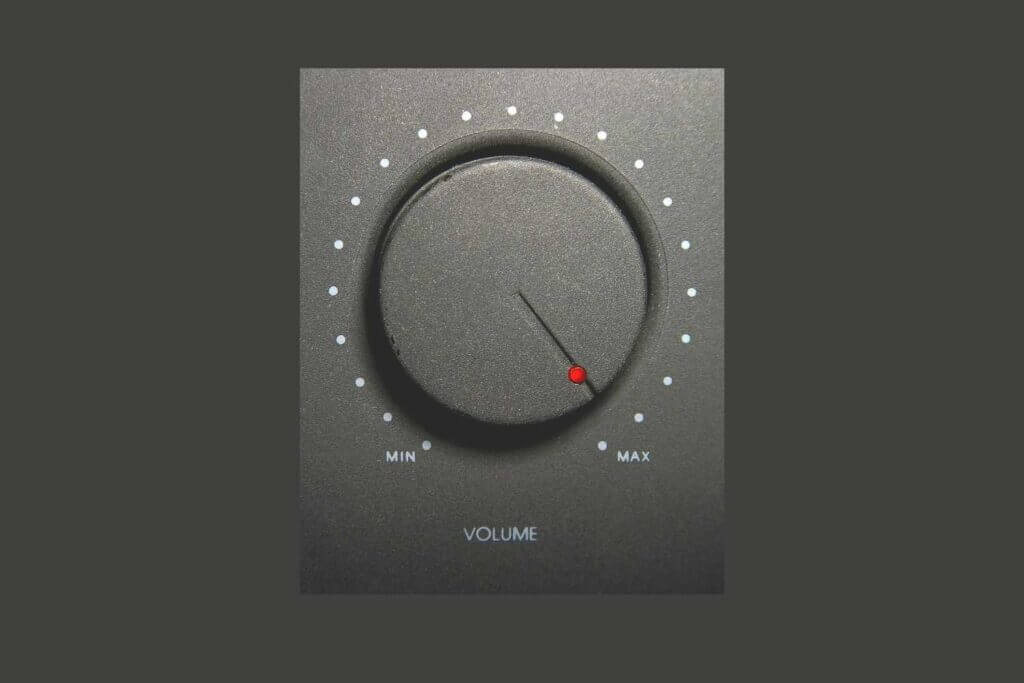
Read this next: What is Clipping? (How To Stop Redlining and Audio Peaking)
Speaker Interference: Summary
It doesn’t matter who you are, no one likes or enjoys the crackling, humming, popping, or hissing sounds that come from a messy audio system signal.
While it can be an annoying thing to deal with the end result of pure and clean audio that’s free of any additional sounds is worth the minor headache.
Otherwise, consider having it taken in and looked at by an expert.
Either way, good luck on your journey to an interference-free listening experience that, once you hear for yourself, you won’t ever want to go back from.





