This product is now discontinued. Only used and second-hand units are available via the relevant marketplaces.
- Professional looping section included
- Incredibly good build quality
- Reasonable pricing and good portability
- Responsive performance pad section
- Looping section is complex
- Plastic throughout
While traversing down the initial steps of DJing, I was on the hunt for a simple yet powerful rekordbox DJ controller. One that was going to give me robust creative tools and wasn’t going to boggle my mind with complex features.
The DDJ 400 from Pioneer DJ is a phenomenal rekordbox DJ controller with impressive mixing capabilities that touts a minimal club-style layout.
The Pioneer DJ DDJ 400 is a perfect entry-level DJ controller that’ll help you master DJ techniques critical to becoming a DJ before you venture into the world of advanced DJ gear.
DDJ 400: Overview
The Pioneer DJ DDJ 400 is absolutely one of the best DJ controller units for entry-level DJs. It has everything you need to get started straight away, right out of the box with full-featured DJ software. There are a lot of rekordbox DJ controller machines out there aimed at the beginner DJ market and the DDJ400 is certainly a leader in this pack.
Video Review
Things to Consider Before Buying a DJ Controller

A DJ controller combines all the club gear DJs need into one single unit. Rather than buying a mixer and two players separately, all the gear combines into one sleek device.
Plus, a DJ controller typically comes bundled with a copy of DJing software to mix off a computer screen.
Instead of advanced DJ gear or buying everything separately, which can get pricey, DJs get an all-in-one system cheap.
DJ controllers are useful for DJs mixing strictly digital, as most support USB computer connectivity. They are lightweight and portable, which is great for DJs regularly on the go.
I’ve been that guy lugging around several pieces of gear from show to show, and it gets exhausting.
A DJ controller might not necessarily be the best option for vinyl or scratch DJs.
A Higher-end DJ controller will generally support multiple inputs from several players to integrate additional vinyl players and other devices. If you have the extra cash to shell out, then vinyl players & a DJ controller can work together.
The budget limits most DJs, which leads them to a simpler 2 channel model.
While shopping for your ideal DJ controller, it’s essential to define your level of DJing proficiency. Lower-end models are barebones with limited creative tools.
Entry-level DJ controllers have 2-channels with few or no effects, loops, hot cues, and sampling. Determine what elements you need for mixing, which will guide you to the right DJ controller.
Without a complete breakdown of the controller’s features, DJs wouldn’t know how the controller will benefit them.
Let’s take a closer look at what the Pioneer DJ DDJ 400 has to offer.

The 2 channel Pioneer DJ DDJ 400 is a USB-powered 2-deck controller that gives beginner DJs some fun features for mixing. Unlike most entry-level models, the DDJ 400 comes with a decent set of professional FX, looping functions, and even sampling options.
The controller can be used by elite DJs looking for a backup controller or one to be used at less-intensive gigs.
The controller’s connection options are basic.
The DDJ400 has a headphone jack for DJ headphones monitoring, direct to USB or standard RCA & 1/8 inch output for main connected desktop speakers, and a ¼-inch mic out. The DDJ 400 comes with a copy of the Rekordbox DJ.
Pros:
Cons:
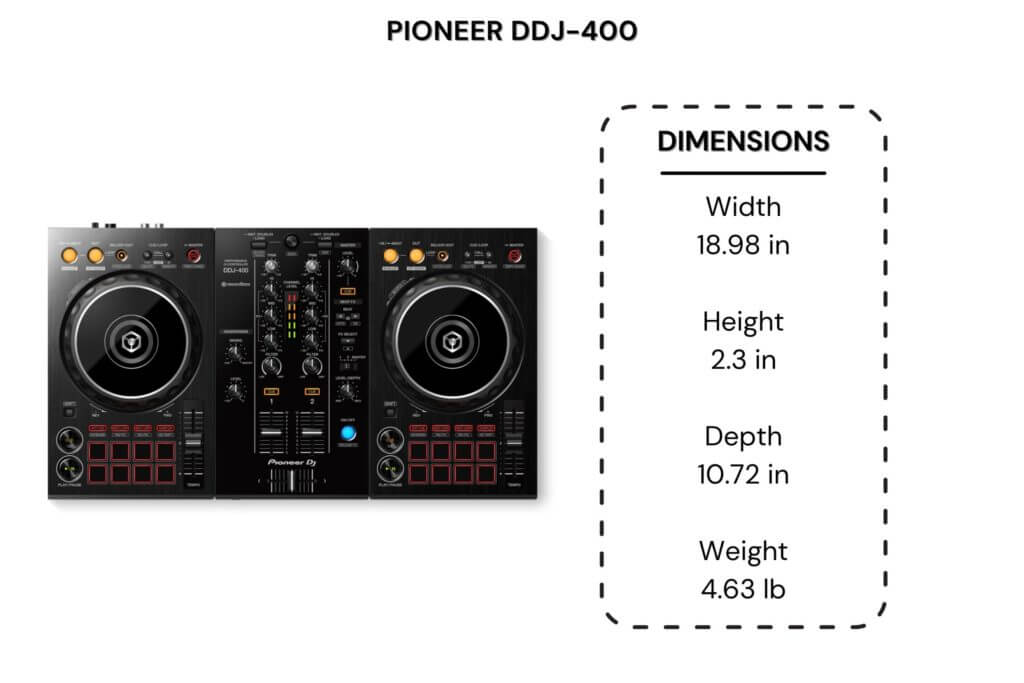
This product is now discontinued. Only used and second-hand units are available via the relevant marketplaces.
- Professional looping section included
- Incredibly good build quality
- Reasonable pricing and good portability
- Responsive performance pad section
- Looping section is complex
- Plastic throughout
DDJ 400 Features and Benefits
Build & Layout
For the price point, the Pioneer DDJ 400 is built relatively well. It’s primarily plastic constructed, so it’s ultra-lightweight.
You can easily transport the controller from house party to the event space without breaking a sweat. Some DJs may scoff at the plastic construction, but It’s a rugged piece of gear that will hold up well against wear and tear and help master DJ techniques.
Pioneer has refined the layout to mimic the company’s more advanced models.
On the Pioneer DJ DDJ 400, you’ll experience the company’s iconic look & design, just a bit more compact, that’s bread from the company’s elite product line.
Rekordbox DJ Software
The 2-channel Pioneer DJ DDJ 400 comes with a full version of the rekordbox DJ.
Some controllers from various brands only bundle a trial or lite version. So, the DDJ 400 comes with a substantial free perk.
The Rekordbox DJ is a powerful DJing software with tremendous flexibility once plugged into your connected desktop speakers. Rekordbox DJ can operate any Pioneer club gear, and even some gear made by other brands.
DJs can manage their music library via the cloud, thanks to a Dropbox storage service. Rekordbox DJ comes with a host of performance features, including a slew of sound effects triggered by the controller.
It even has a built-in visual FX to include lights or lyrics into a show.
Key Features Tutorials
The built-in key features tutorials mode is an incredible feature that not many controllers offer. It’ll get you up to speed on some key features tutorials and how to operate the Pioneer DJ DDJ 400. While it’s not a comprehensive tutorial on DJing, it’s still a great way to get your feet wet in the fundamentals of DJing.
It’s quite refreshing to see a feature like this in an entry-level controller.
Many DJs may call upon the built-in tutorial feature to get started mixing.
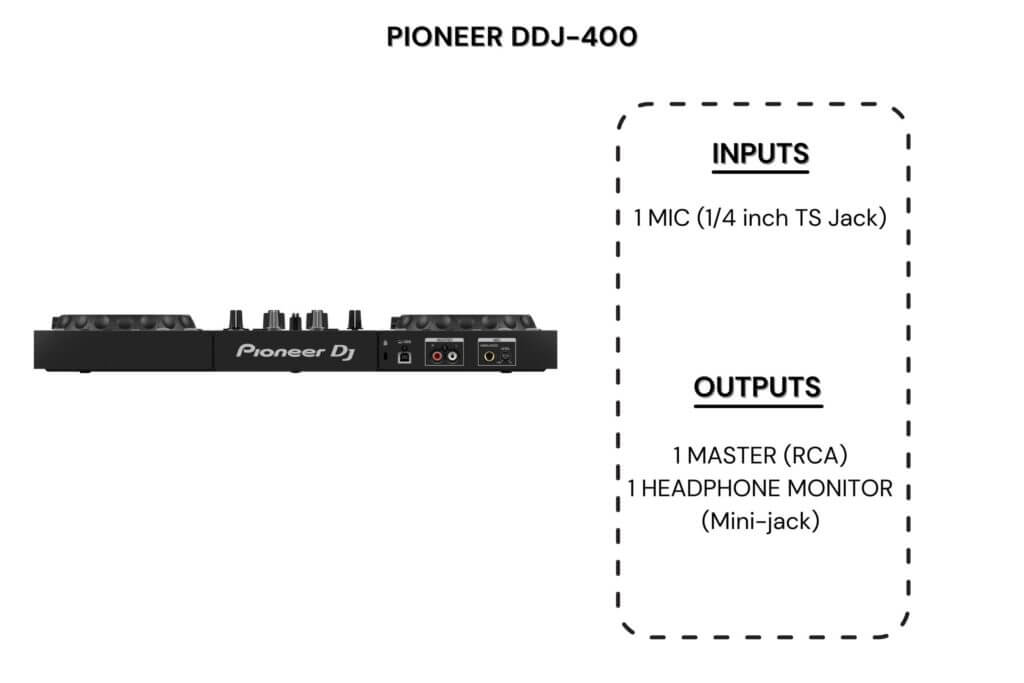
Mixer Section
Pioneer perfects newer generations by tweaking each model. While modifying the Pioneer DJ DDJ-400’s layout, in our humble opinion, the company squished the mixing section.
It feels a tad bit cramped. It seems like your hands suddenly got a little larger just by operating the mixer.
The DJ headphones cue/master knob and level knob used to be in the central part of the mixer but are now on the left side of the mixer section.
The extra space delegated for the knobs was precious real estate for comfortable mixing.
Still, the controller’s creative capabilities have all the decent mixing features you’d expect from a Pioneer mixer. A 3-band EQ and dedicated lo/hi-pass filter give DJs the essentials to EQ songs for mixing and transitions.
Each channel has bright LED level meters, so it’s very apparent if you’ve set your amplitude too high. The trim knobs at the top are tactile, so DJs can dial-in volume levels efficiently.
There’s a dedicated FX section that I’ll cover down below.
The 2 channel faders and crossfaders feel fluid, with an optimal amount of resistance for a DJ’s fingers.
FX Controls
Located beside the mixing section, the FX controls on the Pioneer DJ DDJ 400 select deck 1, deck 2, or both deck FX together. Pioneer patterned the effects section off their top model DJM-900NXS2 but dumped it down a little bit.
There’s a beat fx feature FX select button that toggles down, or up if you hold shift, the available FX.
While you can visually see which FX you are selecting in the rekordbox DJ, it would be nice to have an FX select knob, rather than just a button.
An added professional FX select knob would minimize the time taken from looking up at the software to select an FX.
It’s not that big of a deal, especially if you do most of your mixing in the software and often use a mouse in the process.
Two beat buttons let you program the FX to sync with the song’s BPM automatically or shorten or lengthen the beat or effect manually.
They function exceptionally well.
There’s a level/depth knob to tune an effect’s application on top of the music, and an on/off switch to cut or add FX in a flash.

Jog Wheels
The 2-channel DDJ 400 jog wheels are noteworthy, with capacitive jog wheels that are touch sensitive and respond spontaneously to your fingers.
I’d say they’ve got too much responsiveness at times, that if you slightly bump them on accident, they’ll react. DJs need to be cautious while maneuvering around the DDJ 400’s Jog wheels.
They look flashy with a glossy top that also adds palpable traction to the fingertips. The rubber rim surrounding the jog wheels brings your thumbs naturally into the mixing process.
At 5 inches in radius, Scratch DJs won’t get the surface area like regular turntables, but they’ll get every bit of resistance and heft with the DDJ-400’s jog wheels.
Pitch Faders
Most beginner DJ controller devices have short-pitch faders, which make beatmatching a grueling process.
The Pioneer DJ DDJ 400’s long pitch faders allow you to tweak pitch down to millimeter increments – improving precision in matching the two deck’s tempos.
The DDJ-400’s extended pitch faders optimize the beatmatching process for beginner DJs.
Looping Section
At the top of each deck, you’ll find the looping section similar to a Pioneer CDJ or XDJ. The controls aren’t straightforward like simple loop-in / loop-out controls. It takes some practice and getting used to it.
Tap the loop-in button once to engage the loop and tap it a second time to begin a four-beat auto loop. Press the exit button to escape out of the loop, or to re-engage the previous loop.
Press the cue/loop call buttons to make the loop double or half-time. The cue/loop call buttons also let you cycle through preset loops in the software, which is useful for DJs that do their due diligence in preparing before the set.
This product is now discontinued. Only used and second-hand units are available via the relevant marketplaces.
- Professional looping section included
- Incredibly good build quality
- Reasonable pricing and good portability
- Responsive performance pad section
- Looping section is complex
- Plastic throughout
Alternatives
If the DDJ 400 perks your interest but doesn’t exactly have what you want in a rekordbox DJ controller, check out these other similar options with a little bit of a different spin.
Pioneer DDJ 200

The DDJ-200 is a fantastic DJ controller for those that are just getting their sea legs underneath them in the DJing world, or who want a fun party favor for people to play around with at the next Friday night hang out.
It’s a basic DJ controller that still has the stylish Pioneer club-style hangout. There are no crazy effects or fancy mixing features on it.
It conveniently supports consumer-based playback methods, like playing tracks from phone apps and cloud streaming services. Anybody can get their start DJing on the DDJ-200. Plus, it doesn’t cost too much and is very compact.
- Basic DJ controller that’s cheap and compact
- Supports streaming services such as Soundcloud, TIDAL, and Deezer
- Mix directly from a computer screen or mobile apps like WeDJ for iPhone, djay, and edjing
Best for smartphone and tablet connectivity
Roland DJ 202

If the DDJ-400 doesn’t have enough production value that you need, the Roland DJ 202 steps the mixing possibilities up a notch. The controller’s creative capabilities have got many features of a full-sized professional controller in a durable, compact format.
Built-in drum kits and samplers into the DJ 202 will help you produce beats on the fly.
It comes with Serato DJ Lite, which will give you a proper perspective on the top dog in DJing software. The controller has two channels, but you can connect up to four decks on it.
Mic input has gate, hi-pass, reverb, and echo FX to add extra flavor to vocalists.
- Pro music production features like built-in drum kits, sampler, and sequencers
- Eight sounds in each drum kit: Bass drum, snare drum, closed hat, open hat, top, rim, clap, ride
- Two-channel, four-deck DJ controller
- Mix on Serato DJ Lite, a version of the industry-leading DJing software
Pioneer DDJ-SB3

The DDJ-SB3 is another beginner DJ controller by Pioneer but has some key differences that distinguish it from the Pioneer DDJ-400. It’s got larger jogwheels for scratch DJs that need a little more room to work their fingertips.
Pioneer DJ departs from their Rekordbox DJ software and bundles the DDJ SB3 with Serato Scratch Lite, so you can master the art of scratching even further.
You don’t even need to use the jogwheels to add scratches into the mix with the DDJ-SB3’s pad scratch feature.
You can add scratches reproduced from the iconic DJ jazzy Jeff’s custom scratch samples.
Whether you’re a beginner or a veteran DJ, the FX Fade feature will smooth the transitions between songs.
Choose from eight combinations of four FX Fade patterns.
- Large, low latency jog wheels for incredible scratch response
- Bundled with Serato Scratch Lite
- Pad Scratch with eight samples from DJ Jazzy Jeff’s prolific scratch recordings
- FX Fade patterns to smooth-out transitions#
The Pioneer DDJ-SB3 is featured in our 15 Best DJ Controllers of 2020.

DDJ 400: The Verdict
Most beginner DJs don’t know how to master DJ techniques. The Pioneer DJ DDJ 400 gives a DJ incredible mixing options, an entry-level club-style layout, and creative tools to bring their DJing level up a few notches.
The long pitch faders help any DJ dial-in beatmatching quicker.
The rekordbox DJ with the Beat FX feature section on the controller will elevate your mixing style.
This product is now discontinued. Only used and second-hand units are available via the relevant marketplaces.
- Professional looping section included
- Incredibly good build quality
- Reasonable pricing and good portability
- Responsive performance pad section
- Looping section is complex
- Plastic throughout
The capacitive jogwheels are super-responsive to a DJ’s fingers and make scratching and beat nudging a natural process. The Pioneer DJ DDJ 400 is worth a once-over if you are a beginner DJ or an advanced DJ needing extra gear.








