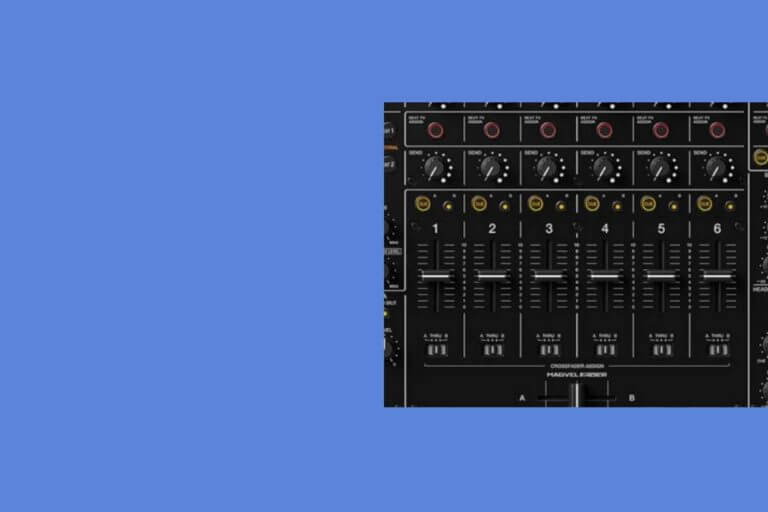If you’re someone that’s just beginning to learn about the different DJ tools and devices, one of the more complex devices you’ll likely have to deal with is the DJ mixer.
And while the device itself can be confusing enough, when you add in how the channels operate – along with all of the different buttons, knobs, and sliders – it can actually get downright intimidating.
You might even be thinking “what are channels on a DJ mixer?”
In this quick overview guide, we’ll go over what a mixer’s channels are as well as how to use them while DJing.
We’ll also get into the appropriate number of channels you’ll need based on your existing level of expertise while performing and the number of devices you expect to use while completing a set.
However, we have a much more detailed article about the number of channels you will potentially need as a DJ in the below article:
What Are Channels On A DJ Mixer?
Simply put, channels are the INDIVIDUAL inputs on a DJ mixer or DJ controller’s mixer. Each channel is dedicated to playing one track, instrument, or microphone. From that channel, a track’s volume and sound can be independently manipulated. As a Djing hardware standard, every channel contains the volume fader, channel fader features, headphones, options, cue button, EQs, and a trim knob.

What Is A DJ Channel?
A DJ mixer channel works, interestingly enough, like any other channel works. When one thinks of a YouTube channel or a tv channel, it is a singular pathway that funnels and directs information along one designated route.
As an example, a tv channel works in the same way. When you turn on a television set to the news station, you have to move to that one specific channel.
You don’t expect a Basketball game to cut into your news broadcast while on the “news channel”.
Similarly, if you’re on the sports channel, you only expect to watch sports and would be quite surprised if a World war 2 documentary suddenly came on.
The channels on a DJ mixer function the same way. Here, a channel is a designated passageway where input runs from one singular point directly to another, with no inter-splicing in-between.
So How Do Mixer Channels Work?
Essentially, a DJ mixer channel works by offering every device its designation point, without worrying about any of the devices cutting into one another.
As an example, consider if you had a bongo player and an MC vocalist playing at the same time.
If both were running through the same channel, it would be similar to the earlier example of a documentary constantly cutting into your sports game.
Instead, both the MC and the Bongo player get their own specific channel so that they can play uninterrupted and without clashing with one another, even at the same time.
Clever stuff eh!
By using the channels on a mixer, you are given individual control over each deck, instrument, and device independent of the others.
This ensures you can balance each of their volumes and tweak each of their effects without impacting any of the others; something that simply would not be possible if everything was coming out of one port or channel.

How Are Mixer Channels Used?
Generally, when it comes to a DJ’s performance using mixer channels, there will be a single mixer installed between either a pair of turntables or CDJs or as part of an “all-in-one” standalone DJ controller.
No matter what, the mixer will be sandwiched in the middle of the devices and come with a set of channel faders to allow you to transition between the different channel sounds.
While there are some mixers with several channels available, most DJ mixers – especially entry-level mixers – will only come with two channels (one for either deck).
Either channel will be able to play their song independently from one another, with the mixer acting both as a way to transition between the two as well as a way to mix the songs while performing.
By having each channel open to play its track, you can create some pretty impressive effects as well as put together some different features to tweak and alter how the song is heard by the audience.
Again, because you are using separate channels, the songs can be mixed, matched, tweaked, and equalized without affecting the alternate track.

How Many Channels Do You Need?
As mentioned earlier, while most entry-level controllers may normally have only two channels, that doesn’t mean there aren’t others with more. Many music producers can have mixers with eight, to 10, to even 16 channels available.
This is especially the case if it’s expected that a band will have a large number of instruments and vocals being played.
Specifically, when it comes to DJ mixers, the maximum number of channels generally ranges between two and four.
Four may seem like something “so cool” (especially if you’re watching DJs using high-end controllers) but they can also be incredibly difficult to manage for beginners.
Who Needs Two-Channel Mixers? (Beginners)
If you are just starting, and haven’t had a chance to develop your DJ skills, it makes sense for you to get a firm grasp on how to properly mix and match using two channels.
When you have managed to have a complete level of mastery with both channels and can perform several advanced DJ techniques with both decks, then it can make sense for you to consider moving to an additional set of channels for your mixer.
Who Needs Four-Channel Mixers? (Advanced)
Four-channel mixers are only for the advanced DJ that can handle a multitude of things happening at once.
Remember that, as a DJ, you aren’t just using the channels on your mixer, but you’re also playing with the different effects, listening to make sure your sound is good, checking the BPM, gauging the crowd to make sure they are having a good time, etc.
As such, you should only get involved with four channels after you’ve mastered two channels and want to add a layer of complexity and nuance to your performance, either by bringing in several other decks or an additional set of CDJs or turntables.
We’ll talk about SIX channel mixers and rotary mixers another time!

Summary
Put simply, DJ mixer channels are easy to maneuver and difficult to master.
The concept itself may be easy to wrap your head around, but the true test of your understanding will only be shown when you actually begin DJing and can effectively navigate the two (or more) channels in front of you.