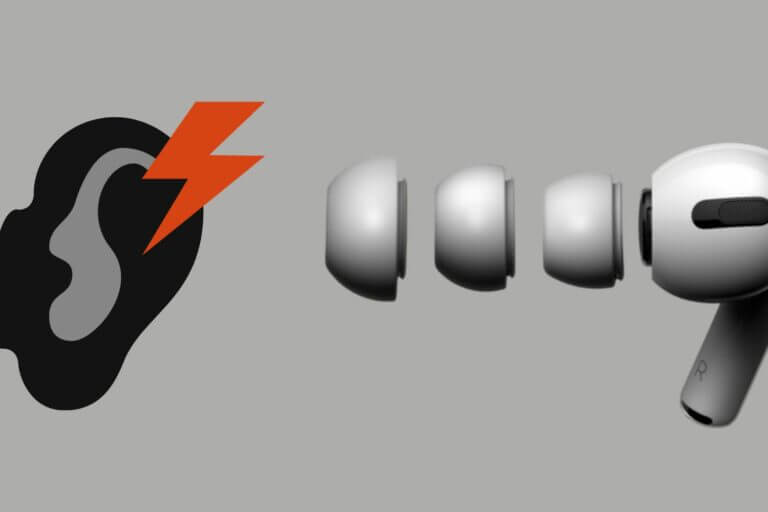Apple is known for producing quality products that, while pricey, are very well received by their audience. Whether it’s the Apple iPhone, the MacBook Pro, the iWatch, or even their Apple AirPods, it’s very clear that people love what Apple has to offer.
Still, because of their size and sound quality, many people are under the impression that they can’t be a problem for your ears or cause hearing damage. Sadly this isn’t the case. In fact, it’s because AirPods ( and the Airpods Pro) are so small and focused that they’re able to potentially cause even more problems for your sound than other speakers or headphones!
We often hear people say, “Airpods hurt my ears!” So, are Apple Airpods bad for your ears? We take a look and offer some tips and advice on how to solve this issue.
Why Do Airpods Hurt My Ears? (in short)
AirPods can hurt your ears for several reasons. One possible reason is that the ear tips are not the right size or shape for your ear canals. If the ear tips are too small, they may not fit snugly and could fall out easily, while if they are too large, they could put pressure on your ear canal and cause discomfort. Another reason could be that you are wearing your AirPods for an extended period, causing pressure to build up in your ear canal, which can lead to pain or discomfort. Additionally, some people may be more sensitive to the materials used in the ear tips, such as silicone or foam, which can cause irritation or allergic reactions.

Read this next: How Can A DJ Avoid Tinnitus? (Protecting DJ Ears)
Look After Your Ears Properly!
To understand how Airpods hurt, or how they can AirPods can negatively impact your hearing, we have to first understand the intricate relationship between your hearing and sounds in general.
Our ears are specifically designed to pick up sounds from the environment around us. This allows us to effectively navigate the world without stumbling into things or needlessly exposing ourselves to dangerous situations.
The issue is that the ear canal is, again, specifically designed to be very, VERY sensitive. During our time as hunters and gatherers, we used our hearing to know when other animals were around, be they prey or other predators. This meant we needed to know exactly where they were, something that required our ears to be as sensitive and as precise as possible.
Unfortunately, today, that very hearing sensitive runs the risk of being overtaxed by constant exposure to very high volumes and sound frequencies. One of the most common forms of hearing damage comes in the form of tinnitus.
What Is Tinnitus?
If you’ve ever been to a really loud location (such as a nightclub or a party event) you’ve probably experienced ear pain or an annoying ringing noise in your ear. This may only have gone for a few seconds to a few minutes, or it could have gone on for even longer.
This is what’s known as tinnitus and it is a clear sign of damaged hearing.
While most of us only experience this for relatively short periods, continued exposure to loud noises can eventually lengthen the time as well as send it up causing permanent hearing loss. For some people, it can get so bad that their hearing is lost entirely and they are rendered completely deaf.
It’s because of this that most DJs and music producers will opt for some type of ear plug or safeguard for their hearing to protect it as much as possible.
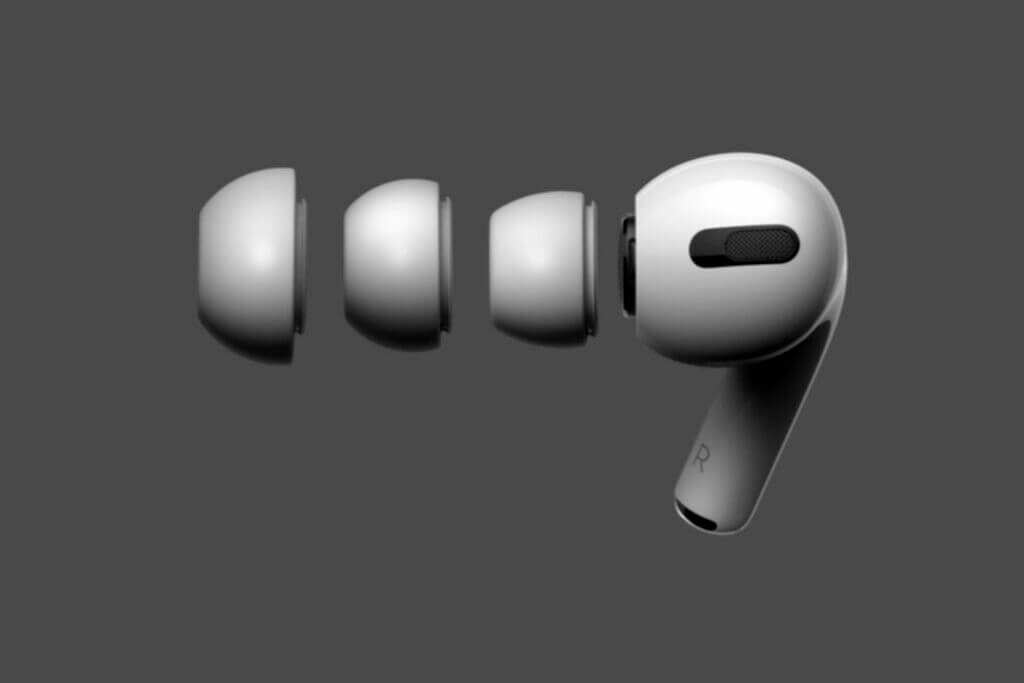
Read this next: Best Bone Conduction Headphones: Discover Powerful Sound Through Your Bones!
Do AirPods Cause Hearing Damage?
While we’ve talked about the way sound affects your hearing in general, we still have yet to clearly define how Apple AirPods affect your hearing and if there are any possible ways to reduce the impact.
Again, if you’re just looking at their size, it can be easy to assume that they don’t have that much of an impact on your hearing. After all, when we tend to think about hearing loss due to sound, we imagine a car blasting at high volume or at an aforementioned event.
Still, you’ve got to remember that Apple AirPods (and small earphones in general) are focused almost exclusively on your eardrum. That’s my purpose and design so that you experience the sound as intensely as possible.
An easy example of how this works is listening to the music in your ear compared to out of it. Even if you don’t change the sound whatsoever, it’s going to be much more pronounced when placed directly in your ear compared to out of your ear.
If you’re in a relatively quiet area, you shouldn’t have too much issue since you can keep the sound at an appropriate level that’s comfortable. It’s only when you’re in a louder environment where there are a lot of competing sounds going on that it can be a problem. The reason is that, more often than not, you’ll find yourself increasing the volume to compete with the external noise. And it’s in this competition that the problems start.
Just as if you’re in a very loud space, by focusing your AirPods directly on your eardrums while pushing the volume to its highest level, you run the risk of wearing out your hearing and potentially putting yourself at a permanent sound injury.
Do AirPods Reduce External Sounds?
As with many more recent heads and earphones, the AirPod has multiple different models, with a few of them coming with some type of noise-cancellation included. These options have been designed to create a sort of sound barrier between your hearing and any unwanted noises.
Still, the reality of the situation is that they aren’t perfect and will only be moderately better than most other “bud-like” earphones. This is simply because their size makes it difficult to form a complete seal around your ear the same way larger noise-canceling headphones might.
If you’re looking for ways to handle outside noises around you, consider investing in larger headphones that can more effectively “seal off” the outside noises.
Smaller bud-like earphones like the Apple AirPods are only meant for relatively quiet areas, as larger and louder locations can easily find you tempted to crank up the volume so you’re hearing your music over the rest of the world at that time.

Read this next: Noise Cancelling DJ Headphones (A Big Yes or a Resounding No?)
Proven Solutions
1. Reduce The Volume
I know you don’t want to hear this, but it’s the reality of the situation if you want to keep hearing at all. The fact of the matter is that, by exposing your eardrums to the full force of your AirPods, you’re putting yourself at significant risk of hearing damage.
It’s like with anything. If you were, as an example, to close the sink before turning on the faucet at full force, you’d expect to end up filling the sink out very quickly before ultimately dealing with some flooding. This is kind of what’s happening when you have the sound as high as possible right on top of your eardrums.
The only way to reduce this impact is by reducing the volume.
2. Limit Sound Exposure
Of course, the odds are you’re not going to do that. The simple fact of the matter is that we all inherently understand that loud noises in general affect our hearing. The problem is that you’re only tempted to play loud noises when competing with an even louder area.
If you’re in a busy subway or otherwise in an area with a lot of competing and clashing sounds, the simplest way to ensure your music is the one that pulls the most focus is by making it the loudest sound you hear. Of course, this leads back to the earlier issue of exposing your ears to excessively loud noises.
To remedy this issue, if you want to listen to your music, you should ideally limit the amount of time you’re in areas that are so loud. Not only will this protect your hearing in the long term, but it will allow you to better enjoy your music in the short term since you won’t have to worry about competing sounds drowning each other out.
3. Active Noise Cancellation Headphones
Whether they be over-ear headphones or earphones that are specifically designed for noise cancellation, getting a more effective method of canceling out outside competing sounds is the best way to prevent you from playing your own sounds super loud. There are two ways to consider doing this.
The first way is by simply getting some quality over-ear headphones and using them to listen to your music. They are naturally going to have more impressive noise-canceling features compared to AirPods and other “bud-like” earphones. Just keep in mind that playing these at loud volumes is just as likely to harm your hearing as would the use of AirPods.
The other method is by instead opting for over-ear sound-canceling headphones or ear protectors. These may be a little goofy, but you can often slip your AirPods into your ear without experiencing any discomfort. This is a more ideal way of handling the louder environment while also not having to resort to turning the volume up so high.
Simply put, by using a set of over-ear sound protectors or headphones on top of your AirPods, you can maintain the same volume without needing to worry about any outside noises causing you a problem.
4. Use Properly Sized Ear Tips
To ensure your AirPods don’t cause discomfort to your ears, you can try using a different size of ear tips. You can determine which size fits your ears best by taking the Ear Tip Fit Test. AirPods Pro comes with ear tips in three sizes – Small, Medium, and Large – which are indicated by the letters S, M, and L on the inside of the tip when unrolled.
Alternatively, you can even try using a different size for your left and right ears.
5. Use Silicone Tips
While the AirPods are supposed to universally fit, it might not be the case for everyone. While this issue has been addressed with AirPods Pro, the previous generations of AirPods lack in size options for silicone tips.
You can fix this yourself by getting general silicone earbud covers or tips. These covers will also help make the AirPods a little bit gentler on your ear due to the soft material.

Read this next: How To Clean DJ Headphones (Clean Leather Headphones PROPERLY!)
Reasons AirPods May Cause Your Ears Pain
While AirPods are certainly known for causing hearing loss, they also have been associated with ear pain in general. There are several potential reasons for this, with some being as simple as improperly installing them in your ear in the first place. Here are some of the more common reasons your ears may start flaring after playing with a set of AirPod for a while.
1. Improper Installation
While it may seem like a silly inclusion, the reality of the situation is that there are a lot of people that find themselves putting their AirPods in incorrectly.
As seen by their curvature, AirPods are meant to follow the contour of your ear. This is meant to make them, not only sit easily in your ear but also do so without constantly falling out. However, if you don’t have them properly set in your ear, they can easily begin to apply excess pressure and eventually begin to cause some levels of pain.
The best way to resolve this is by trying to insert them in different ways. Consider playing around with it so that they feel more comfortably snug than jabbing or especially tight. This should potentially stop any pain, though if you still feel it may be due to one of the other reasons below.
2. Incorrect Size
In addition to putting the AirPod in your ear incorrectly, you may also be using the wrong tips for your ear size. Some of the more recent versions of the AirPod offer interchangeable tips to accommodate different ear canals. Whether you’re using the initial tip or one that is ill-fitted for your ear, there can be a bit of chafing after continued use. This chafing can ultimately result in you experiencing some real pain in your ear and ultimately opting to take them out.
Your best bet for resolving this is by checking the Apple website to determine which size tip works best for your ear in particular.
3. Potential Ear Infections
Lastly, in some rare instances, people that have reported issues with ear pain have done so due to a potential ear infection. In these instances, if you have a cut or some sort, an unclean AirPod can cause bacteria to enter and inflame your ear.
To remedy this, make a point of cleaning your earphones every couple of days. It normally only takes a minute or two and a cotton swab with some rubbing alcohol. Not only will this reduce any chance of suffering an ear infection, but it’ll make sure the sound passage isn’t blocked by debris or other things that may otherwise accrue on a dirty earphone.
And, just to end on, do NOT use third-party ear tips. That’s just grim and you can’t guarantee that they have been looked after and cleaned properly. You will certainly risk causing ingestion to the inner ear and ear canal areas. A big no-no!

Read this next: Can I DJ With Bluetooth Headphones? (Hmm…)
Airpods Hurt My Ears: Summary
The simple fact of the matter is that Apple AirPods are like any other type of earphone or headphone. If you have it too loud in your ear it’s going to create an issue for your hearing. And while people may underestimate it because of its size, that actually only puts you at greater risk, as the speakers are focused entirely on your eardrum itself, causing them to bear the full brunt of the sound compared to external speakers, which only expose your ears to a relatively small portion of the sound.
The remedy for this isn’t to trash your AirPods and swear off the music. It, like most things, simply comes down to moderation. Keep your volume to a manageable level and reduce the amount of time you spend in areas that tempt you to want to turn the volume up.
Just as well, if you do find yourself in a location with a lot of distracting sounds, consider investing in some quality over-ear noise-canceling earmuffs or quality DJ headphones. These can block off the sound and, when used in tandem with your AirPods, allow you to play your music at a reliable volume, thus protecting your hearing.
If you absolutely cannot trust yourself not to unconsciously up the volume, you can always go to the settings on your phone and limit the amount of sound you have access to. This is a great option for people that want to keep their hearing but also like the idea of cranking the sound all the way “to the max”.
Related Articles
- Best DJ Headphones (2024): Expert Picks from Sennheiser, Pioneer DJ & More
- Best DJ Earplugs For 2024 (You Can’t Put A Price On Hearing!)
- Best In-Ear Monitors (2024): Top Picks from Sennheiser, Shure, and More
- How Can A DJ Avoid Tinnitus? (Protecting DJ Ears)
- Why Do DJs Wear Headphones? (All the Reasons)