Searching for the best DJ controller? You’re in the right place. Native Instruments have long held a starting position at the forefront of DJ technology. The company has fans across the globe thanks to a wide range of gear, designed to suit a host of unique needs.
The S-series controllers, for instance, provide an all-in-one solution for people at a range of levels, from the beginner experimenting with controls for the first time to those in need of professional-grade gear.
Today, I’ll be focusing my attention on the Native Instruments Traktor Kontrol S2 Mk3 DJ Controller. This is one of the latest entry-level controllers available for the Tracker Pro 3 software.
Quick links:

Things to consider before buying the Traktor Kontrol S2 MK3
The Native Instruments Traktor Kontrol S2 Mk3 DJ Controller is here to deliver on your needs for a reliable and affordable entry-level device. It’s not the most advanced pro controller on the market, but it will give you a lot of functionality for a budget.
If you’re looking for a lightweight and compact controller that will give you the tools you need to enhance your DJ sets without breaking the bank, this could be it.
However, while the Native Instruments Traktor Kontrol S2 Mk3 does deliver everything the beginner needs, there’s a good chance that it won’t live up to expectations for those with more advanced needs.
A lot of the functionality that you would get from easy to tools like the S4 just isn’t available here.
If you’re thinking of upgrading to a higher-level DJ controller soon, I’d probably advise skipping the Traktor Kontrol S2 MK3. If you’re an aspiring DJ with an iPad or iPhone, then the MK3 will deliver a complete DJ setup.
It’s one of the cheapest ways to start DJing without using a laptop.
Introduction




Native Instruments is a leading Traktor software and hardware company in the DJ industry. The Traktor Kontrol S2 Mk3 is a two-channel controller for the Traktor Pro 3 software.
It packs a punch in the audio industry, with tons of great features for a low price.
Since the MK2 entered the industry a couple of years ago, small, affordable, and capable controllers have become increasingly accessible.
That meant that Native needed to come back in force with this compact device.
The Native Instruments Traktor Kontrol S2 Mk3 DJ Controller is a reasonably priced and feature-rich controller bundled with Traktor Pro 3 – the latest software from Native.
Despite its low price tag ($299), it feels well-built – even for a lightweight plastic box.
This compact product doesn’t have the same haptic features and motorized jog as higher-level items on the S-Series, like the Kontrol S4 MK3.
However, the jog wheels are a bit larger on this control than they used to be on the old S2 (5.5 inches). That means that you can use them for classic control or beat grid adjustment.
Another thing you’ll notice about the Traktor Kontrol S2 MK3 is that it looks and feels very different to the S2 original.
The aesthetics are blockier, and the deck forward layout has been switched from mirrored to industry-standard.
Unfortunately, the faders and knobs are now in basic plastic, which means although they might resist wear and tear a bit longer, they don’t feel as expensive.
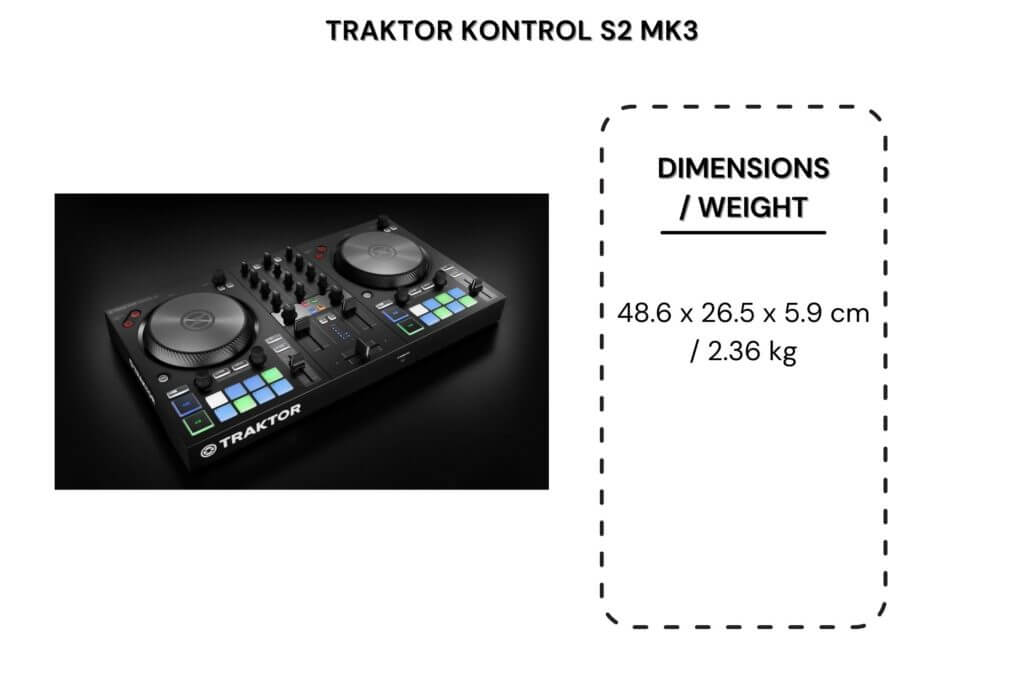
Tech Specs:
| Controller Style | DJ Controller |
| Number of Decks | Two |
| Jog Wheels | 2 x 5.5″ Jog Wheels |
| Pads | 16 x RGB Pads |
| Faders | 2 x Volume, 2 x Tempo |
| Crossfader | Standard |
| Mic Inputs | 1 x 1/4″ |
| Output | 1 x DUAL RCA (Main), 1 x 1/8″ (Aux) |
| Headphones | 1 x 1/8″ |
| USB | Yes (1 x Type A, 1 x Type B) |
| Audio Interface | 24bit / 48kHz (Analog out) |
| Effects | Filter, Reverb, Delay |
| Looper | Yes |
| Software | Traktor Pro 3 (Included) |
| Channels | 2-Channel |
Not only is the Traktor Kontrol S2 MK3 fun to use, but it gives you a great deal of functionality for the price too. There’s a power-in for charging an iPad, a mic-in with volume control, up faders, an FX knob, and more.
Pros and Cons
The Native Instruments Traktor Kontrol S2 Mk3 DJ Controller delivers the same excellent sound quality as the S4, as well as other leading NI audio interfaces.
You also get a significant boost from the previous S2, including added independent gain control for the booth outputs, MIDI mode, and USB bus powering options. Also included is the full version of the latest Traktor software.
If you’re looking for a device that will help you to squeeze high-level functionality out of a small great controller system, this is it:
On the plus side, if you’re looking for the best DJ controller for a beginner, the S2 delivers in that area. The functionality is fantastic, and the compact size of this new device means that it will fit easily into any beginner setup.
So, where does this device fall short of being the best DJ controller?
First, there are no EQ kill switches, no footswitch input, and no auxiliary input. Midi I/O is missing, and you can’t switch from group to single effects mode in the hardware.
Additionally, there are no hardware controls for the FX units 3 and 4, or the loop recorder.
Pros:
Cons:
Features and Benefits
The Native Instruments Traktor Kontrol S2 Mk3 DJ Controller is one of the most innovative small devices on the market for beginners. It’s Native Instrument’s attempt to keep hold of its share of the market in an age where there are plenty of alternatives, and low-cost DJ systems available to buy.
So, is it the best DJ controller for you? Let’s find out.
Small and Compact Size

The Kontrol S4 set the stage for innovation at Native by being the first four-deck controller for the brand. The software that came with that technology also set the stage for the Sample Decks and enhanced looping features for the Native Instruments Traktor Kontrol S2 Mk3 DJ Controller.
The burly size of the product, however, and its significant price tag meant that beginners often couldn’t afford the tech.
That’s where the Native Instruments Traktor Kontrol S2 Mk3 DJ Controller came in. This standard-size 2-channel controller packs much of the incredible power of the Pro 2 into a compact space. At only 6 pounds, it’s easy to carry with you to any event.
What’s more, the 11.5 x 17.2-inch size adds up to a tiny tabletop footprint too.
Of course, the reduction in size also means a loss of 2 channel strips, as well as hardware loop controls recorder controls, buttons, smooth filter knobs, and more. Despite that, however, the legacy tech passed down from the S4 means that you do get some excellent results.
You get the same tight hardware/audio-software integrations you would expect from the S4, as well as reliable build quality, efficient controls, and an amazing 24-bit/96kHZ soundcard, all packed into a compact space.
Jog Wheels and Crossfader

The Jog Wheels on the Native Instruments Traktor Kontrol S2 Mk3 DJ Controller mimic the S4, offering touch-sensitive top plates and switch-activated performance. This means that budding experts can get a fantastic sense of timing.
The high-resolution performance means that you get 1,000 points per revolution – which is fantastic in terms of leading industry responsiveness. Sure, the jog wheels are small, but they’re still enough to get the job done, particularly if you love scratching.
The good news is that if you hate the idea of accidentally scratching, you can also switch up your software preferences to turn to scratch off too.
The mixer FX controls are excellent too, managing the two decks with a usual combination of crossfader solutions. The crossfaders, stiff-up faders, and gain, hi, mid and low controls are all adequate and quite loose – suitable for quick turning.
You’ll also find separate knobs for your headphone volume, sampler volume, and master volume.
Cue Points & Loops

You should always consider cue points and loops when shopping for the best DJ controller. When they’re not in sample mode, the cue/samples sections are divided and dedicated to playing the NI Hot cues.
Native Instruments uses Hot cues as a catch-all for live loops and triggering cue points.
You’ll get eight of those cues per track seamless transitions, but there are only four hardware buttons available. The LEDs light up with a blue tint when there’s a cue point stored or green for a loop. If you’re trying to unlock some lively cue point juggling, you’ll need to add your own 16-button pad grid.
The Native Instruments Traktor Kontrol S2 Mk3 DJ Controller offers fewer controls for cues and samples than the S4, but you can take full advantage of the Shift button to open things up a bit.
For example, the Loop Move encoder will move the active loop or track play head forwards and back according to the length of the loop size.
If you don’t need the in-and-out loop buttons for creating loops on the fly, the fast control options in the Native Instruments Traktor Kontrol S2 Mk3 DJ Controller preference sections will allow you to switch to auto loop instead. This means that you can retrospectively double or halve the length of the loops.
Track Browser

The Native Instruments Traktor Kontrol S2 Mk3 DJ Controller track browsing scheme is relatively scaled back, but it should be enough to keep you focused on the controller, instead of your laptop.
There’s a single browse push-encoder and load A/B buttons.
Turning the encoder will allow you to scroll through nudge tracks while pushing it toggles your browser pro mixer layout for a better insight into your tracks.
The shift and browse encoder also scroll through playlists and folders on the left while pushing open the folders.
The only thing you’re missing here compared to the S4 is the option to preview tracks through your headphones on the controller.
FX Controls

Traktor’s club grade effects have an almost legendary reputation at this point.
You can buy 12 of these effects from NI as a stand-alone product, and the Traktor Pro 2 comes with four additional effects in your software – for a total of 32 options.
The new crop of FX controls comes with things like ramp delay, tape delay, auto bouncers, and more. This means that pros have plenty of fun ways to experiment with uncontrolled and controlled re-triggering and re-pitching of various segments.
With the Native Instruments Traktor Kontrol S2 Mk3 DJ Controller, you’ll only have hardware control over the FX units 1 and 2.
However, you can activate your full four units in Preferences.
Sampler

For a while, four-deck controllers have become the standard option for leaders in the industry. The more decks you have, the more freedom you get for playing with amazing sets.
However, the four-deck trend is partially designed to keep pros investing in new and updated equipment.
With the Native Instruments Traktor Kontrol S2 Mk3, Native has delivered a sort of compromise. You get Track Decks for the A and B options, and sample decks for C and D.
This means that you get the extra functionality you’re hoping for with the additional decks. At the same time, there’s no bloat in your hardware.
Many DJs would rather just have the full channel strip. However, the Native Instruments Traktor Kontrol S2 Mk3 DJ Controller still gives you full control over sampler volume, effects, and playback.
You also get a dedicated filter and channel strips in the software, so you can push them to another controller if you really want to.
The Sample Decks come with four sample slots for holding loops or one-shots of up to 32 beats. Additionally, Decks C and D sync to the tempo of, and record from Decks A and B too.
You’ll be able to switch over to Sampler mode by hitting the A/B buttons in the sample section of your Native Instruments Traktor Kontrol S2 Mk3 DJ mixers. There’s also a lone Samples knob to control the volume of all 8 slots.
This is a bit of a letdown, but you can still access individual sample volume controls within your software too.
Since you’re not getting the dedicated filter knobs that come with the S4, you can control the filter of A/B with the Shift and Gain options. This isn’t ideal, as your encoder is notched, resulting in big filter sweeps of around +4% with every notch.
You can make Decks C and D on your software into track decks and load songs into them, but you can’t output the audio with the S2 MK3 this way.
The Audio Interface

It’s hard to have the best DJ controller without a reliable audio interface.
The 24-bit 96KHZ audio interface of the Kontrol S2 and S4 sound exactly the same. This means that you’re getting a high-quality sound card within your control.
The soundcard really does hold up against other, more expensive units.
Connections include the balanced ¼-inch TRS that can route XLR inputs via the correct cables and unbalanced RCA.
Native has also included an additional Gain level on the rear panel for the RCA booth output.
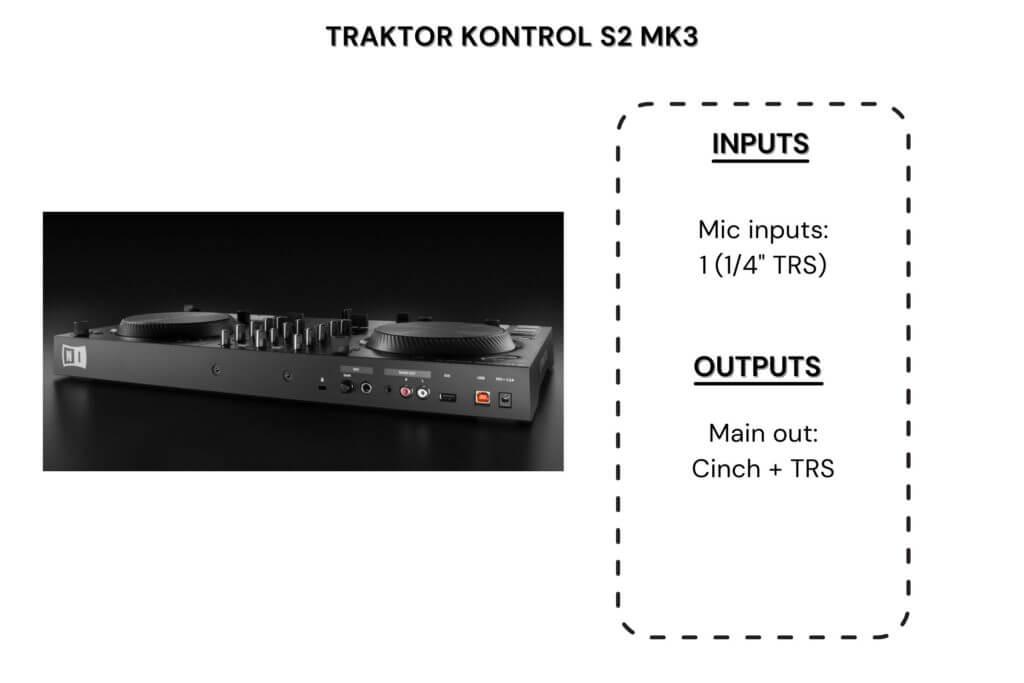
You can plug condenser microphones into your ¼-inch microphone input on the back panel too.
There’s no phantom power available, but there is a Mic gain control, and a Mic Engage button too. You can use the Mic channel even if your controller isn’t connected to a computer.
The headphone section on the front of the controller contains a ¼-inch stereo headphone out. Cue Mix and Cue Volume knobs are both included, which can push into the unit to reduce the amount of space you’re taking up.
The Native Instruments Traktor Kontrol S2 Mk3 also shares the same exceptional output levels as the S4, which means that you get plenty of gain from your headphones and mains.
Power and Adapters
Finally, just like with the S4, the Traktor Kontrol S2 MK3 comes with an AC adapter and a set of international plugs.
The AC power is optional, and you can run your S2 off a USB 2 port instead if you prefer. If you take that route, the LEDs will dim down to a very low level.
On the plus side, even if you accidentally pull the power cord during use, the main audio output won’t cut.
You can also choose to hotplug your cable right back into your device without disrupting the sound.
Traktor Kontrol S2 MK3: The Verdict
The Native Instruments Traktor Kontrol S2 Mk3 DJ Controller might be small, but it’s mighty.
It’s an unashamedly entry-level product, designed for beginners who don’t want to spend a fortune. Native created something that competes to be perhaps the best DJ controller on the market for beginners.
It’s more compact and affordable than the S4, but it still offers excellent audio output and a range of new professional features compared to the previous S2.

If you’re looking for a combination of quality and performance, then this is the controller that you’ve been looking for.
Plus, even if you decide to eventually upgrade to the S4, then you can always keep the S2 as a handy backup controller.
Sure, it’s not the most powerful controller that we’ve ever seen, but it isn’t meant to be. This is your go-to beginner controller from Native, perfect for delivering big power in a small package.
Related Articles
- 7 Best Traktor Controllers from Native Instruments
- 7 Best DJ Controllers (2024): Expert picks for rekordbox, Serato, Traktor, and more
- Native Instruments Traktor Kontrol S4 DJ Controller Review
- Best DJ Controllers For iPad (DJing On iPad, iPhone and iOS)
- Best DJ Software (2024): Top Picks for All Budgets, Levels, and Styles





