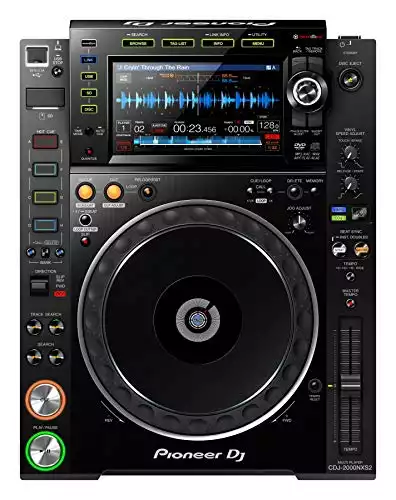Digital DJ Deck/CD Player with Wi-Fi Playback, Advanced Playback Options
As most DJs can relate to, I didn’t have a ton of money to throw down for a DJ set-up. I wanted a pair of proper CDJs nonetheless. I wouldn’t settle for anything other than professional gear.
So, I chose to cut costs and mix laptop-less, with the help of the CDJ-900NXS.
The kid brother to the industry standard Nexus 2, the CDJ 900, has almost the same powerful features and mobile app file management. The responsive display and slip, sync, & quantizing functions let a DJ mix purely on the deck. It’s ideal for advanced DJs that demand the best equipment at a reasonable price.
Is the CDJ 9000NXS any good? (in short)
Yes, it is awesome. The CDJ 900NXS supports multiple media formats. You can mix off smartphones, tablets, laptops or PCs, USB storage devices, and CDs. It comes with the Rekordbox DJ software out of the box, or you can operate other premium DJ software through HID mode.
Overview
There’s a lot of hype about the Nexus 2, but for most DJs, the right decision, economically speaking, is the CDJ-900NXS. The CDJ-900NXS has many of the same features with almost identical designs– at about half the price.
Rather than having hot cues, the CDJ-900NXS has a Beat Divide section for extreme looping versatility. You can pre-set and manage Hot Cues in the Rekordbox DJ software anyways so the extra looping controls might be ideal.
The CDJ 900NXS has stellar audio circuitry for highest sound quality reproduction. 24-bit/48kHz processing produces clear, articulated music. The powerful Wolfson D/A converter reduces jitter and distortion.
The CDJ-900NXS can even be mapped as a MIDI controller for DJs that double as music producers.
The CDJ 900NXS has a gorgeous 7-inch touchscreen with robust controls. DJs can filter analyzed tracks with Key Analysis to mix songs of the same style. The screen displays Wave Display & Zoom, Phase Meter, and Beat Countdown to handle all the mixing on the CDJ product. The CDJ 900NXS has incredible performance features like Slip Mode, Beat Sync, and Quantize to optimize mixing mechanics.
Pros:
Cons:
Features and Benefits
Without a complete breakdown of the DJ controller’s features, DJs wouldn’t know how it might benefit them. Let’s take a closer look at what the CDJ-900NXS has to offer.
The Display & Controls
The 7-inch display on the CDJ-900NXS can easily replace a computer’s functionality, minus the Hot Cues. You’ll have to program them in Rekordbox software beforehand and then export.
That wasn’t a big deal for me.
Plus, operating the display is fun. I didn’t have to take my eyes off the decks once. The spin knob was my go-to control to navigate settings and to seek and zoom through the wave.
Sometimes I’d zoom into the waveform data to lay a precise loop, but pressing the Quantize button does about the same thing. I always recommend having the Quantize button on to make your loops and hot cues on-point.
You’ll know which songs best mesh with your master deck with the Key Analysis Indicator. It displays compatible music keys in a classic Red/Yellow/Green stoplight display. Before this feature, I was mixing songs of the same key to make the mix pleasing.
The Key Analysis indicator taught me correlating keys.
The Phase Meter shows each deck’s position in the bar, which can help nudge a song into the beat. A DJ has enough on their mixing plate, especially if mixing on 4 decks, so I had the Beat Sync engaged most of the time.
That way, all 4-decks sync seamlessly to the master deck.
Beat Divide & Slip Mode
Aside from the Standard Pioneer CDJ looping section on the Pioneer CDJ 900NXS, the divide brings added controls over time-length and splicing.
A word to the wise, engage the Slip button when triggering loops. The Slip mode allows the beat to move with the loop, rather than the loop occurring on top.
Triggering the loops with Slip loop makes the whole process smooth and sonically pleasing.
The 5 divide buttons split the loop into 5 different time increments. Press any divide button to splice and cut the loop instantly.
The divide is a real winner for amplifying your mixing prowess. Splicing in a 1/8-time loop on the first beat of every measure had the crowd thumping. I prefer the divide section over Hot Cue point buttons for mixing drum & bass or any high-tempo rhythm.
Mobile App Mixing
As mentioned in the introduction, my goal using the Pioneer CDJ-900NXS was to cut costs by mixing without a computer. Sometimes I used a USB storage thumbstick loaded with my tracks, but it was super convenient and easy to mix from my phone.
There are great performance features in the Rekordbox software mobile app, like track management, Hot Cues, looping, FX, and Key analysis.
Everyone has a mobile device, but not everyone has a laptop computer. DJing off a phone or Ipad with the Rekordbox mobile app allows people to focus their budget on getting a proper Mixer/CDJs/controller. You don’t need to drop $1500 on a new Apple laptop.
The Rekordbox software isn’t fully automated, like the WeDJ app for beginners. DJs can rest assured that using the Rekordbox app is purely a professional grade.
Digital DJ Deck/CD Player with Wi-Fi Playback, Advanced Playback Options
Connectivity
You can utterly do without a laptop if you mix it with a pair of CDJ-900NXS. Get yourself a USB thumbstick packed to the brim with analyzed music files or utilize your music library on the Rekordbox mobile app.
For me, it’s nice to go without a computer if I’m in a rush or need to keep my set-up tight.
Typically, though, I enjoy mixing with a laptop’s larger screen and a DJ software’s extra performance option. The CDJ-900NXS comes with the formidable Rekordbox DJ software that brings a ton of digital creative tools.
If you want to use different DJ software, you’ll have to connect the decks via LINK port input and enable HID mode on the CDJ.
The HID Mode is far superior to the default timecode control mode.
Unlike timecode control knobs, HID mode allows the CDJ’s buttons and features to control the DJ software. Through HID mode, the CDJ-900NXS can quickly connect to Traktor Pro 3, Serato DJ Pro, and DJay PRO.
Those are all the heavy hitters and the most common software on the market.
For music producers that want to use the CDJ for composing, its buttons and controls can be MIDI controller mapped to various functions in Music Production software.
I’ve personally used my CDJ-900NXS to control instrument parameters in Ableton Live. It works like a charm!
Pioneer DJ CDJ-900NXS Alternatives
If the Pioneer CDJ-900NXS perks your interest but doesn’t exactly have what you want in a CDJ, check out these other similar options with a little 24 bit of a different spin.
1. Pioneer CDJ-2000NXS2
You can’t talk about the CDJ-900NXS without referring to the CDJ 2000 NXS2 – known in the DJ community as the “Nexus 2.” The Nexus 2 is the industry standard in the DJing booth.
The CDJ-900NXS is patterned off the Nexus 2, but it doesn’t quite meet its customized sound fidelity and build quality. The 96 kHz/24-bit soundcard produces the clearest, crispest sound. The 32-bit A/D converter produces magnificent analog audio.
The Nexus 2 also supports Lossless music files, like FLAC/ALAC, that have high-resolution audio quality. Only Pioneer decks support these formats.
The LCD screen is finely constructed with optimized search parameters and added controls. I’ve used the Track Filter Mode in all my mixes to quickly search out the right track quickly that matches with the master.
The Nexus 2 has 4 Hot Cue buttons with two separate banks, which I use all the time in my mix.
- Industry-Standard Pioneer CDJ
- LCD screen with Wave Display/Zoom, Beat Countdown, and Phase Meter
- Better controls and build than the CDJ-900NXS
- 4 Hot Cue buttons with 2 separate banks
2. Denon Prime SC5000
CDJs typically don’t have performance pads like the ones found on most DJ controllers. In my view, it’s a significant loss. Using them to trigger FX, hot cues, and loops adds immense creativity to mixing. The Denon Prime SC5000 packs all the creative performance features you’d ever need for mixing, and at a very reasonable price.
The Prime is a ‘next-gen’ model with 8 performance pads with 4 pad modes – Hot Cue, Loop, Roll, Slicer. It’s the only hybrid DJ controller/CDJ model out there.
The SC5000 has a lot more than just incredible features. The CDJ’s build, although maybe not its ascetics, is far superior to the CDJ-900NXS. The Prime has a built-in CPU that rapidly analyzes your entire library.
It has 3 USB ports, with RCA, Ethernet, and Digital output advanced connectivity. The Prime has a sharper resolution screen operating at 50fps refresh rate.
- “Next-Gen” CDJ model that inherits DJ controller features
- 8 Performance pads with 4 pad modes
- Built-in CPU to rapidly analyze huge music libraries
- Sharp resolution screen – 50fps refresh rate
- Gorgeous design
- Fantastic UI
- Onboard track analysis
- Plenty of connectivity
3. Pioneer XDJ-1000MK2
The Pioneer XDJ-1000MK2 is priced and designed similarly to the 900NXS. Its 7-inch gorgeous touch screen is a cinch to navigate.
There are a few fewer buttons on the 1000, but there are tons more in the software that makes up for it. Its super-fast browsing feature is much appreciated. I can rapidly call a song up on the fly. The on-screen keyboard makes it even more efficient.
If I’m questioning what song to cue up next, I’ll sort the songs by Key & BPM to find the track that will mesh the best. You can also rate and color-code songs for personalized file management.
I like that Pioneer DJ has removed the CD slot and added more digital benefits. The high-res FLAC/ALAC audio music file support is much needed. Let’s be real, in 10 years, there will only be DJs on the market. That’s my prediction.
- Similarly priced & designed to the 900NXS
- 7-inch touch screen with ultra-fast browsing feature
- Supports Hi-Res audio music files (FLAC/ALAC)
- Mobile app connectivity
Things to Consider Before Buying a CDJ
Utilizing a front-facing disc slot, CDJs are digital music players that historically used compact discs for playing and mixing. CDJs now primarily play sets digital music files off an SD card, USB flash drive, or DJ software analyzes.
Most CDJ models still have a compact disc slot if there’s a DJ out there using it. I personally still have a few cases of CDs I could call upon if I want. I built up a great CD collection, so why not use it?
Up until the mid-90s, vinyl ruled as king in the mixing booth. You’ll be hard-pressed to find anything but CDJs these days. CDJs try to encompass the best of both worlds, mimicking CDJ turntable features.
CDJs have a similar pitch fader for slowing or speeding up the tempo for beatmatching, although many models offer a beat-syncing mode. Instead of having a large platter, CDJs have smaller jog wheels used for seeking through or nudging the track and scratching.
Scratching doesn’t feel tactile on a CDJ compared to a vinyl player, but some models integrate mechanisms that emulate a turntable’s mechanical feel.
CDJs’ features span beyond vinyl players in many ways. CDJs typically have buttons for hot cues, loops, and track selection. High-end models may have performance pads to trigger samples. Most models have built-in screens to display track details, waveform, performance data, and device settings.
The standard set-up for average DJs includes 2 CDJs connected through a 2-channel mixer, but pro-DJs connect 4 CDJ players into a 4-channel mixer for maximum versatility and mixing capability.
Like anything in life – the more you pay, the more you get. The cheap base models have rudimentary jog wheels, a few cue buttons, and a small display.
The expensive high-end models include expanded looping & hot cue controls, adjustable jog wheels modes, and larger touchscreen displays.
CDJ-900NXS: The Verdict
The Pioneer DJ CDJ-900NXS is a reasonably-priced professional model that DJs can be proud to use. You’ll develop into an elite DJ if you use either the CDJ 900NXS or the Nexus 2. The design, features, and audio fidelity are about the same.
The divide section is the most significant feature departure between the two industry-leading models.
Cutting up and splicing loops instantly in the mix is a game-changer. You might prefer it over the Hot Cue button on the Nexus 2.
The mobile app file management and song playback features helped me save money by omitting a computer from my mix workflow. Don’t sleep on the CDJ-900NXS powerful mixing prowess.
Digital DJ Deck/CD Player with Wi-Fi Playback, Advanced Playback Options