When it comes to quality two-channel controllers, even when you’re dealing with an entry-level setup, there are a few areas that you’ll need to constantly think about, focus on, and consider.
You need to know whether you’re dealing with a controller that works well with your particular software (or has a solid software type already installed), a controller with a variety of useful features, and a controller that manages all of this at a good price point.
Enter the Reloop Buddy DJ Pro.
In this review, we’ll take a look at the Reloop Buddy Pro controller, and see if this newly launched DJ device deserves your time, money, and attention, or if it is just another entry in the list of different Apple and Apple-based products that, while nice to look at, aren’t all that effective.
Is the Reloop Buddy any good? (in short)
The Reloop Buddy DJ controller, while on the compact side, is an entry-level DJ controller that was made specifically with Algoriddim DJ Pro’s DJ software in mind. Particularly well-made for Apple products, the Reloop Buddy enjoys a ton of fun and interesting features. In short, there are a lot of things that make the Reloop Buddy a compelling controller for a lot of people.

Reloop Buddy: First Impressions
From a starting “fresh out of the box” look, the first thing you’re going to notice is that this thing is super small, it can definitely be classified as a micro DJ controller. Not only that, but the controller is entirely plastic.
When you consider its price and that it’s meant as an entry-level controller, that shouldn’t surprise you. There’s only so much that they can do, and honestly, I think they do everything solid enough.
Despite its small size, it still manages to fit a complete eight-key performance pad along both deck channels.
What’s even more impressive is that they include a built-in audio interface, something that was not expected by anyone when this thing first came out.
Deck Layout
One of the first things you’ll notice with the Reloop Buddy is that it follows the “mirror image” deck layout. As the name implies, that means that the left and right-hand decks act as a mirrored image of one another.
The pitch slider on the left-hand deck is to the left while its opposite is set up on the right. Similarly, the Shift buttons and loop encoder are also mirror-imaged.
We’ll go over the performance pads a bit later, but for now, it’s safe to know that they feel surprisingly good considering the amount of space they have, as well as the overall cost.
You’d think that these things would be made from super-hard plastic and just a nightmare to use. Instead, they’re completely rubberized and very comfortable to touch and press down on.
The controller has all the expected button inputs readily available. The play/pause button, along with the sync and hot cue buttons all work very well, as do the faders.
The crossfader and fader, in particular, handle surprisingly well when you consider the price point of the controller.
Both are equal parts loose and tense enough so that you can enjoy properly scratching and mixing without dealing with too much or not enough tension.
The Reloop’s jogwheels work as you’d expect. They aren’t particularly amazing or special, but nor are they especially bad (which is kind of a win in my book).
You can scratch well enough with them, while the edges allow you to nudge if you so choose. When it comes to the tempo faders, they are fairly short but are also accurate and smooth.

Mixer Layout
There’s also the controller’s two-channel mixer section. Like the rest of the controller, you shouldn’t expect something super large or on the level of a Pioneer scratch mixer, since that’s just not what this is. That said, it’s not all bad.
The mixer comes with several large FX paddles that can be used to control some effects. It’s not much, but it’s definitely something and even is reminiscent of some of those higher-end scratch mixers out there.
The mixer comes with three knobs per channel, meaning no independent channel gains for either side. This also means that users will only have a two-band EQ, which can suck (one knob is mapped to the Filter effect).
The good news, however, is that because the software auto gain is so good, much of the downsides are somewhat mitigated (at least to a degree).
Connection Layout
Unlike most controllers (which generally have the connection ports on the front and back of the controller), the Reloop Buddy DJ Pro sits them instead on either side. The left side of the controller has its power connections (both for the computer and power bank).
Meanwhile, the right side of the better controller unit hosts the master out port, the headphones in port, as well as the headphones mix and master volume controls, with which you can play with.
The headphone port is for a 1/8th-inch socket while the unit’s master sits on either side and is both for RCA connections. In terms of the USB ports, both of them are on the left-hand side.
One is for PC while the other is for iOS. One port is a USB-B port while the other is a USB-A port. There is also a Kensington Lock, as well as an iOS/PC switch that sits on that side of the unit.
Setting Up Your Controller
How you’re going to be setting up your unit strongly depends on the type of hardware you’re going to be running your Reloop Buddy’s Pro software on.
Because how you set it up is largely dependent on the hardware you’re using (and isn’t super intuitive), it’s important to look over this guide as carefully as possible.
For iPad & iPhone Device Charger
When setting up the main place to perform, if you’re using the Reloop Buddy controller with the iPad or iPhone, you’ll do best by connecting it with the device’s charger. To do this, you’ll need to turn the switch on the left-hand side of the controller to the “iOS” power source.
From there, you’ll be able to plug the included cables from your iPad or iPhone charger into the Reloop Buddy’s USB-A port. You can also use a power bank if you have one, provided it puts out 5V/2A.
This method is ideal for those that don’t plan to do a ton of moving around once set up. the iDevice’s power works to flow power to the controller and your device of choice (iPad or iPhone).
It also is compatible with the Lightning cable (USB-C), which Apple products are highly well known for carrying.
For iPad & iPhone On The Go
Next is for those that plan to use their unit with an iPad while “on the go”. If you are more mobile and don’t plan to set much up for your next gig, you can power up your Reloop Buddy controller via your iPad or iPhone.
You’ll need to have a USB-C available and will need to switch the leftmost switch from “iOS” to “PC”. This may seem a bit confusing but just bear with me here.
After switching to “PC”, you’ll then need to plug the controller in. It will require using Buddy’s USB-B port to connect with the mobile device.
As the controller comes with a USB-B to USB-A converter, you will need to find a USB-C to USB-A converter so the connection can happen.
You can also use a USB-B to USB-C cable if you have one. Neither of these cables is included so you’ll have to get this for yourself.
Keep in mind that, whether you are using this or the device charging method, you won’t be able to use the iPad or iPod’s external powered speakers.
That means you’ll either have to rely on the built-in audio interface that the controller naturally has or you’ll need to connect it to an actual external speaker setup.
Android Devices
Of course, Apple products aren’t the only method of connecting to Reloop Buddy. You can also tie your controller to an Android device.
To do this, you’ll need to find an OTG power adaptor. This is also known as an “on-the-go” adaptor. After you’ve found one, you’ll use the USB-A to USB-B to connect the controller with the adaptor.
From there, you can connect it with either a power bank charger or any android device via an additional USB-C or Micro USB cord.
Mac & Windows PC
Finally, if you don’t want to connect to a mobile device, you can always use the tried and true method of connecting with your laptop computer.
This is the easiest method and simply requires access to a laptop computer along with the controller and included cables.
You’ll simply need to tie your laptop to your Reloop Buddy controller via the USB-A to USB-B cord. You’ll also want to make sure that the left-side switch is moved to “PC” rather than “iOS”.
Keep in mind that some of the more recent laptop computers won’t have the USB-A socket style anymore. Instead, you may need to either use a USB-C to USB-A adaptor or a USB-C to USB-B adaptor. You can also use Window’s own Asio driver.
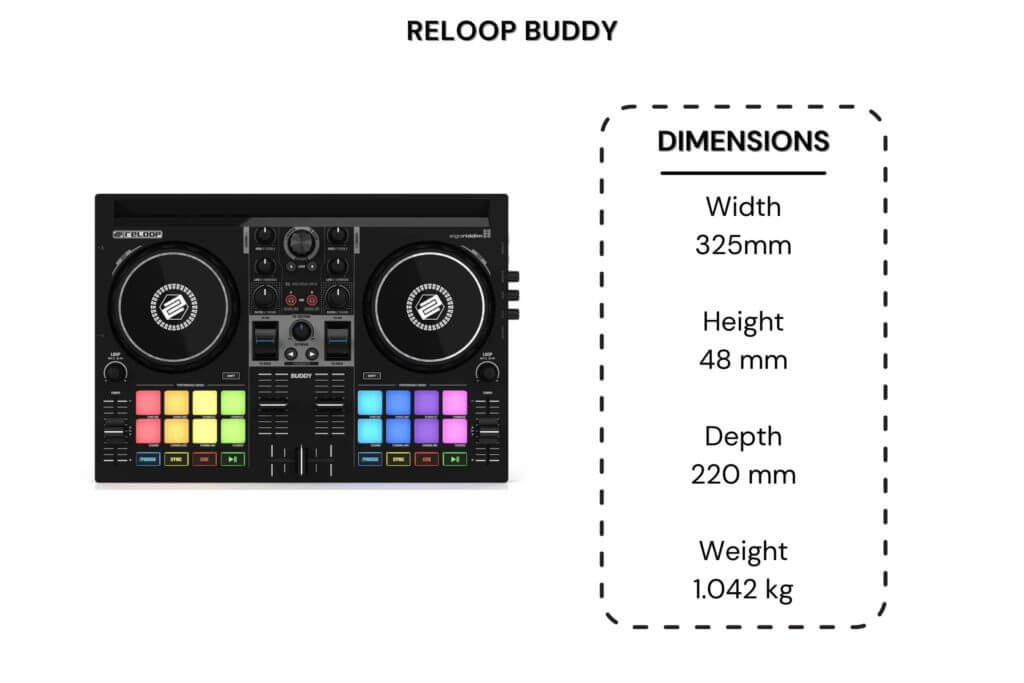
Taking A Deeper Look – Features & Effects
Since we’ve had a chance to take an initial first look at the Reloop Buddy DJ Pro, it’s now worth it to see how this controller functions and operates when in use.
While the controller works well with an impressive variety of devices, since it seems to function most optimally with the iPad, this review will be based primarily on our experience with that.
Track Loading & Playing
By using the controller’s central library browsing knob, you can choose and decide what track in your current playlist you’ll want to have access to.
From there, by holding the Shift buttons, along with toggling the knob between your current playlist and the ultimate playlist tree, you’ll be able to load up a track on either deck A or deck B.
Filters & EQs
For the Reloop Buddy DJ Pro controller, filters and EQ features work largely as you’d expect. Filters, in particular, don’t deviate much, allowing you to turn each channel to the right or to left.
The right filter functions as a high-pass filter while the left functions as a low-pass filter.
The EQ features, while similarly following the norm, do have a few things worth talking about. Firstly, there are only two EQ knobs to choose from – the low and high knobs.
The software does say that there is a third, “middle”, EQ knob, however, the Reloop simply just didn’t include it as an aspect for whatever reason.
From a physical standpoint, the “high” EQ knob is a bit too close to the iPad’s screen. I’m not sure why they put them so close, but it’s something you’re going to need to be aware of, and care over, accidentally hitting the screen from time to time.
Performance Pads
We mentioned it a bit earlier, but the performance pads on the Reloop Buddy DJ Pro are, while certainly small, surprisingly not only accessible on this controller but accessible.
Not only that but – all things considered – they’re good.
To start, the pads are all eight per channel. This, in and of itself, is impressive since most controllers (especially of this size) generally just opt for four pads per deck, with a Shift key accessing the other options.
On top of that, the pads are completely rubberized, with backlit colors. so you know which is which.
There are a total of eight performance pads different instant effects based on the different pads you’re dealing with: Hot Cues, Auto Loop, Touch FX, Sampler, Slicer, Bounce Loop, Neural Mix, and Looper.
#1. Hot Cues
The Hot Cues effect works by creating a specific hot cue point in a track and immediately being able to jump to it. This is how Hot Cues generally work regardless of the controller and is easy to deal with.
If you want to delete a cue point, just hold the Shift button down before pressing the specific hot cue.

#2. Auto Loop
Auto loop, like Hot Cues, works similarly to how it does on other controllers. In particular, it is almost a replica of the loop encoder feature, essentially giving you two separate options for loop control.
To use this feature via the performance modes, simply tap the pad option. This will immediately trigger an auto loop.
If you press the pad to its left, you’ll similarly create an auto loop, though it will be half of its supposed size. Hitting the pad to the right of it will create a loop that is twice its size.
#3. Touch FX
A super useful feature effect, the Touch FX is a one-touch effect button that immediately turns on a designated effect when pressing the button.
It is very useful and very fun while not requiring you to sort through so many things at once.
#4. Sampler
The Sampler pad feature has eight sample slots available. To start with, these are your standard pre-programmed samples that can later be replaced with different sounds while going through the software.
They are a bit loud initially, so you’ll want to adjust their volume via the touchscreen feature in the software when sorting out what you want.
#5. Slicer
The Slicer pad feature works by cutting the eight current beats and spreading them out across the various pads. From there, you’re able to essentially play from each beat based on their respective pad.
The slicer feature works pretty much the same across all software types, though you’ll likely need to tap the deck number to turn on the “slice” aspect.
If you don’t do that, you’re likely going to just jump to the slice point already established as opposed to creating a new one.
#6. Bounce Loop
Also considered Algoriddim’s version of “Loop Roll”, Bounce Loop works by activating various loop lengths when pressing any of the pads.
After pressing the pad, letting go will play the track from the point it was pressed, creating an immediate loop whenever you want to go back to that specific point.
#7. Neural Mix
Arguably the biggest selling feature for the Reloop Buddy DJ Pro Controller, the Neural Mix allows users to mute, fade, and solo between a track’s different sounds.
This can range from a track’s drums to its vocals, to their general musical harmonics. What’s more, this feature works in real-time, meaning you can use it on the fly.
The Neural Mix mode is activated by holding down on the Shift button before switching the headphone hot cue button to “Neural Mix” mode. From there, you have multiple methods of playing with this feature.
The first method is via the three different knobs set for each channel. These control the different aspects of a track’s sound (drums, vocals, and harmonics).
This method allows you to control just how much of each element you want to be mixed in simply based on the amount of the knob is turned.
The second method is by way of the performance pads.
When going into Neural Mix mode, the performance pads all instantly turn into different “switches”, with the top row turning Neural Mix off or on when tapped. Meanwhile, the bottom row turns the Neural Mix function on only when they are currently being pressed.

When using the Neural Mix feature alongside the performance pads, the left-hand buttons will be used to focus on the drums in a track.
From there, the following pair tweaks the music, the pair after that solo the vocals, and the last pair acts as an instant redrum feature, swapping the drums out for the ones playing on the other deck.
Neural Mix is a great feature for the Reloop Buddy controller with a lot of cool aspects that make it super fun to play with. Not only that, but since there are two entirely separate methods of using this mode, it has a lot of additional flexibility depending on what you want to do.
#8. Looper
The Looper performance feature is another big selling point for the Reloop Buddy controller, albeit to a lesser degree than the Neural Mix.
By using Algoriddim’s DJ Pro built-in sequencer, users of this feature can turn sounds off and on at any time while playing.
This ability runs along with all eight performance pad slots and can be controlled via touchscreen using Algoriddim’s software.
The Looper feature can also be used via the one-knob loop encoder feature that is set for either channel. To do this, you must press down on the loop encoder knob to instantly turn the loop on or off.
From there, you can double the loop’s length by turning it clockwise or halving its length by turning it counterclockwise.
Effects
Lastly, we’ll the Reloop Buddy’s different effects aren’t all that impressive when compared to some of its other neat features.
For example, it primarily leans on its effect paddles, which are located directly above the controller’s respective up faders.
The effect paddles, when pressed, turn the currently selected effect either on or off. If you want to permanently have them on, you’ll simply need to push them up, while pulling them down only momentarily turns them on.
The middle knob, of the different switches, volume controls the wet and dry aspects of the sound. This is the amount of a sound’s effect you hear when listening to a sound.
Below them are two button options that either tweak the effect or change the effect’s parameters (such as its cycle time).
The Reloop Buddy controller has two separate effects engines available, all of which have their own three different manual effects. That said, these knobs only control the top effect of each pair, whatever options you select being duplicated across the other pair.
This essentially keeps the process super simple without too much issue.
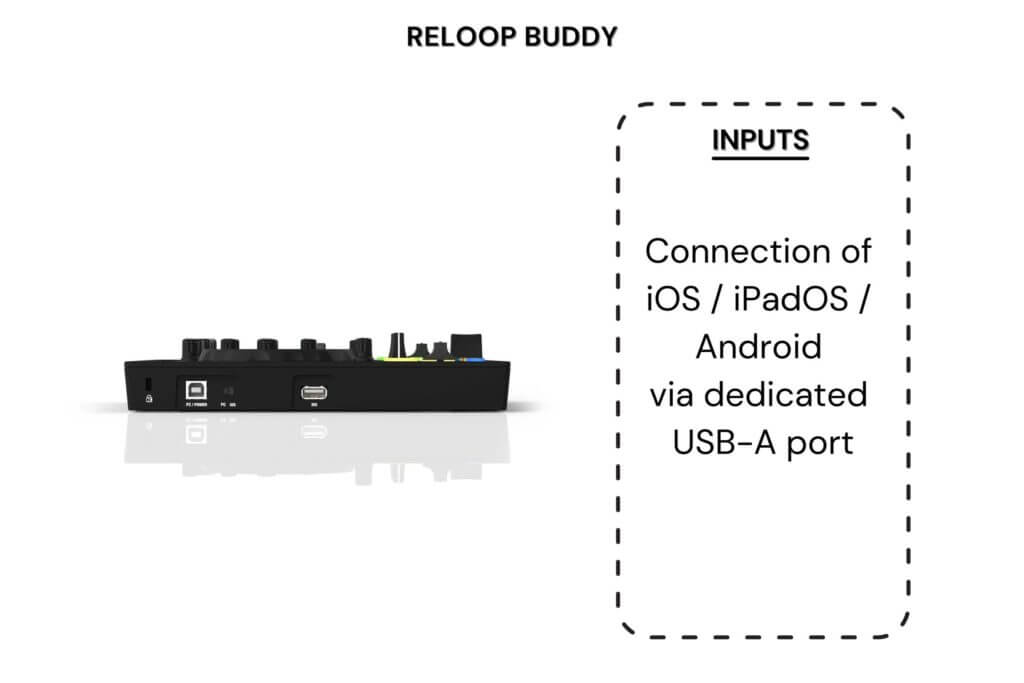
Is It Worth Your Time?
While it isn’t particularly powerful or altogether incredible, the Reloop Buddy DJ Pro still has a lot of potential with a lot of things going for it. Not only does it have a lot of different features going for it, but its small and portable nature makes it a surprisingly useful and versatile DJ controller system.
The controller relies heavily on its connection with your iPad or computer hardware, and that seems to be on purpose.
Instead of relying too heavily on its hardware (as is the case for most controllers), you’ll instead find yourself leaning much more heavily on its software, playing and experimenting with the different options offered, determining which one works best for you and your DJing style.
Still, there are downsides to this. While the size is a fun novelty, considering everything that’s included, it is much more of an annoyance due to just how cramped its button space is.
Also, because it relies so much on its software features, you’re pretty much required to have this tied to an iPad or iPhone, lest you miss out on huge chunks of its features. This isn’t even going over its price and how one could argue that it is a bit overpriced for what it offers.
So, with all that said, “Is the Reloop Buddy DJ Pro Controller worth your time?”
Whether you’re someone that’s just starting and need something useful and reliable, someone that is interested in a smaller and more portable controller to play with, or just a fan of syncing your controller with your Apple tablets, the Reloop Buddy DJ Pro Controller does so much more good than bad to the point that it’s hard to imagine not getting it – provided you’ve got the money, that is.

Pros & Cons
Pros
- Works Great With Apple Products
- Includes Algoriddim’s Neural Mix Feature
- Has A Wide Variety of Devices It Can Play On
- Neural Mix Feature Is A Ton Of Fun
Cons
- Is Definitely On The Smaller Side
- May Cost A Bit Too Much Considering All That It Offers
- Only Has Two-Band EQ
Reloop Buddy: The Verdict
The Reloop Buddy DJ Pro is a great option for those that truly enjoy the versatility and mobility that comes with a smaller and more portable DJ controller.
Not only is it reasonably well-featured, with a lot of use via its DJ Pro AI, but it is a great option for those that have a penchant for using the iPad (especially due to its built-in stand).
This Micro DJ controller is also a great option for those that want to enjoy DJ Pro’s Neural Mix feature at the best possible price.
Yes, while you’ll have to deal with a few minor setbacks, and it may cost a tad more than one would initially expect, the Reloop Buddy DJ Pro is a great buy with a ton more fun than its size and price give it credit for.





