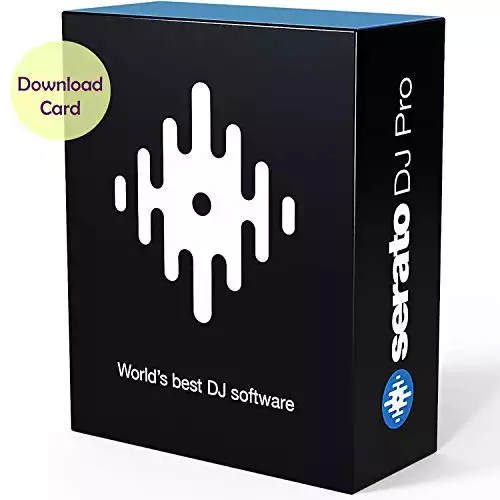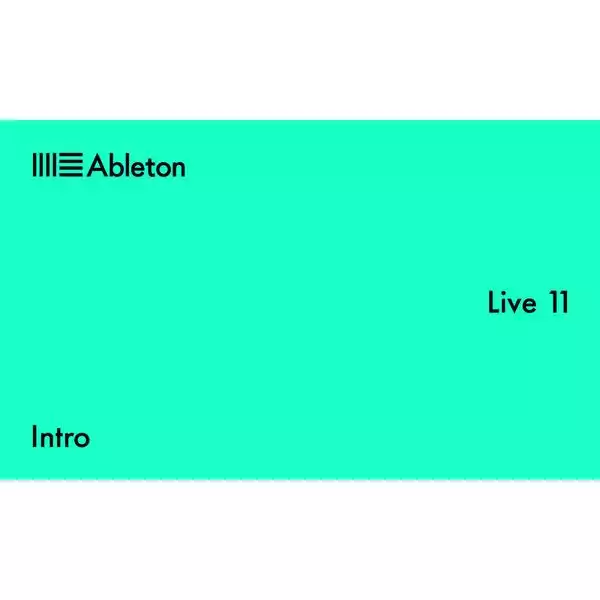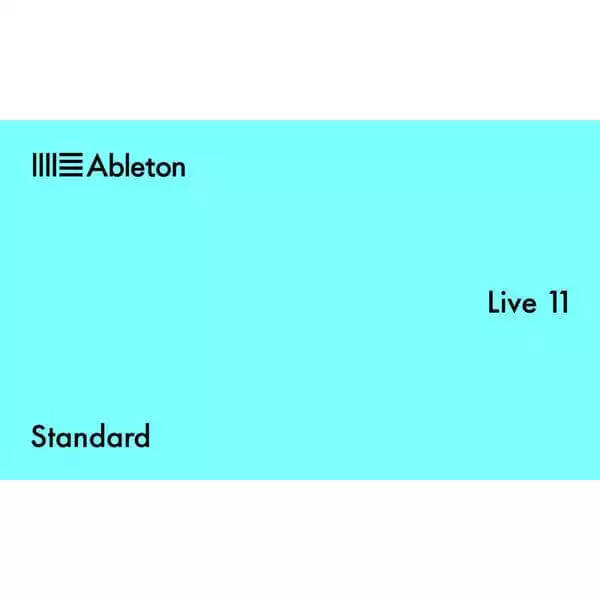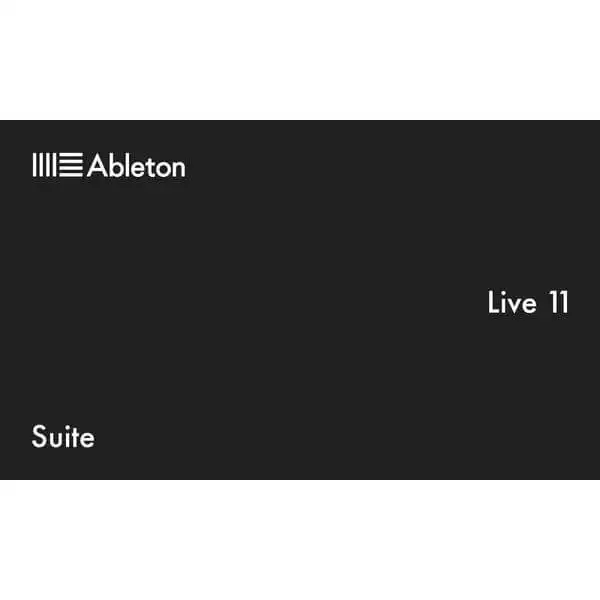DJs are just like any other creative professional. If you want to be the best at your skill, you really do need the best DJ software for your needs.
Just like a carpenter needs a saw, and a painter needs a brush, a DJ needs the audio, and best DJ hardware and software tools that bring his or her mixes to life. This includes things like decks and DJ speakers. However, many of today’s leading DJs rely heavily on DJ software to power their set.
Using the best software ensures that creators can design varied soundscapes, complete with inspiring symphonies, and unique special effects.
Best DJ Software: DJ Tech Review’s Choice
Without a shadow of a doubt, Pioneer DJ’s rekordbox has to be our much preferred DJ software choice. While we have had the pleasure of using more traditional players such as Serato and Traktor, the platform that Pioneer DJ brought to the market has been a real game changer.
For years, rekordbox has had an absolutely solid track analyzing feature which has never let us (or anyone I know) down. This is crucially important when you’re out on the road and need to rely on accurate and clean data for your tracks.
Another reason we love rekordbox is the organisational aspect. It is super user-friendly and you can clearly see what’s happening in your mix as well as grab new tracks to load up. You can also integrate with many streaming services such as Soundcloud, Beatport, Beatsource, and Tidal.
All this being said, rekordbox doesn’t come without its certain drawback. For one, this piece of software is more focused towards the club DJs and less towards scratch and turntablist DJs, where Serato is still the dominant performer in that category.
The second drawback of rekordbox would be the subscription plans. If you want to have certain features such as Cloud Analysis, Device Library Backup, and Sequencer Saving, then you’re going to need a subscription to get those.
If you’re looking for a free and open source alternative, then we highly recommend you use Mixxx. This platform has a large feature set that you can get your teeth stuck into.
However, be aware that Mixxx doesn’t come with streaming services integration to Beatport or Soundcloud, nor will this ever be the case to be honest.
Best DJ Software 2023: Product Guide
Now that you know what kind of things you’re going to be looking for in your DJ software, it’s time to start exploring some of the best options on the market. There are a lot of options to consider, ranging from tools intended to work with a specific kind of hardware, to stand-alone solutions.
Here are some of the leading choices that we like most.
1. Pioneer DJ rekordbox – Overall Best DJ Software

Specifications
| Pricing Plans | Free (Limited functionality) Core (£10 / $10 per month) Creative (£15 / $15 per month) Professional (£30 / $30 per month) |
| Platforms | Mac, PC, and Mobile |
| Integrations | Soundcloud, Beatport, Beatsource, and Tidal |
| Decks | 4 |
| DVS Capability | Yes |
Created for Pioneer DJ by the MixVibes developer in France, Rekordbox has existed for a few years now, offering DJs a fantastic environment for music management and track preparation. If you have a lot of experience with Pioneer DJ’s CDJs and digital music players, any Pioneer DJ controller, or any Pioneer DJ gear for that matter, then you’ll have no problem with this product.
Used by many professional DJs and club DJs as well as amateurs and hobbyists, this piece of software has something for everyone, literally.
There are lots of options to explore here, including up to four decks that you can master for track control, a library browser, and a track recommendation system.
The ability to link this to many streaming service makes this a very valid option too, where you can integrate with many platforms such as Soundcloud, Beatport, Beatsource, and Tidal.
There’s also a new auto-mix feature, which includes an automated tool to do a lot of the work on your behalf. This is an excellent DJ software option for beginners that don’t want to have to spend too much time learning how to use the software.
The Rekordbox DJ software works best with the unique hardware available from Pioneer. However, there is cross-platform compatibility available since the workflow and track library is also part of the industry-standard CDJs and DJ mixers from Pioneer. You can even get started with a thirty-day free trial if you’re not sure what you need.
Pros
- Clean and intuitive interface
- Fantastic stability and reliability
- Professional quality of sound
- Multi-deck mixing
- Low latency
Cons
- Works best with Pioneer Pro
2. Native Instruments Traktor Pro 3 – Most User Friendly

Specifications
| Pricing | $99 / £89 |
| Platforms | Mac and PC |
| Integrations | Beatport and Beatsource |
| Decks | 4 |
| DVS Capability | Yes |
Traktor Pro is still one of the most valuable DJ software apps on the market today, even though it’s been around for nearly a decade. Much of the appeal from this DJ software comes from the fact that it’s so well-designed. The interface is excellent for beginners and experts alike.
From an incredible set of sample decks, to a range of remix and loop recording options, the Native Instruments Traktor Pro experience has everything you need. This fantastic tool also comes with a digital vinyl system, in the form of the Scratch upgrade for Traktor.
Another massive bonus for Traktor is that it has all the hardware support you need too. Native Instruments has its own vast range of interfaces and controllers to consider. Plus, you can experiment with and explore a bunch of third-party options too.
Native Instruments Traktor Pro 3
- Excellent audio engine and MIDI mapping
- Convenient and intuitive user interface
- Various amazing controller options
- Outstanding single mixer solution
- Large learning curve for beginners
3. Serato DJ Pro – Best For Turntables and Scratching

Specifications
| Pricing | Serato DJ Pro: £199 / $199 or £9.99 / $9.99 per month. Serato DJ Essentials: £299 / $299 or £11.99 / $11.99 per month. Serato DJ Suite: £399 / $399 or £19.99 / $19.99 per month. |
| Platforms | Mac and PC |
| Integrations | Soundcloud, Beatport, Beatsource, and Tidal |
| Decks | 4 |
| DVS Capability | Yes |
Serato helped to support the birth of the digital DJ environment back towards the beginning of the early 2000s. Since then the company has remained one of the most popular DJ software options available today. Optimised for vinyl control and DVS, this makes it a particular favorite among scratch DJs too.
The wide selection of digital applications from Serato has been updated a number of times over the years, and has featured in many professional DJ setups for many years.
Serato DJ Pro is one of the more reliable, low-latency solutions on the market today. The app also offers a plug and play support system for a range of solid digital options and controllers.
There are also all the creative elements you might expect from a high-performance DJ software in the Serato DJ Pro setup. For instance, users can get to grips with Serato for free, via the slightly less feature-rich, but well equipped Serato DJ Lite.
Read Next: Serato DJ Lite vs Serato DJ Pro
Serato DJ Pro
- Professional DJ Software for Every Genre
- Excellent User-Friendly Interface
- Great Support for Lots of Hardware
- Free Version Available
- Lacks in Terms of Innovation
4. Ableton Live 11 – Best For Live Sequencing

Specifications
| Pricing | Live 11 Intro: £69 / $99 Live 11 Standard: £319 / $349 Live 11 Suite: £539 / $749 |
| Platforms | Mac and PC |
| Integrations | Soundcloud, Beatport, Beatsource, and Tidal |
| Decks | 4 |
| DVS Capability | Yes |
Ableton Live didn’t start life as a dedicated DJ software application. The company first created Ableton Live to be a production tool. However, now this is one of the most popular tools of professional DJs around the world.
One of the things that makes this system so popular, is the fact that it comes with a Session View feature. This is a fantastic and intuitive environment where you can launch synced audio samples, tracks, and MIDI clips.
There’s a lot of built-in effects and instruments to experiment with, and you can host various plugins, alongside a MIDI learning function. Ableton Live is a fantastic one-stop-shop for musicians to explore. You can also choose from a number of great controllers to work with it.
Ableton’s Link tech also means that developers can add new wireless syncing features to their applications too.
|
£69 / $99
|
£299 / $349
|
£525 / $749
|
5. Native Instruments Traktor DJ 2 – Best Free Traktor Software

Specifications
| Pricing | Free |
| Platforms | Mac, PC, iOS, and Mobile |
| Integrations | Soundcloud Go+ |
| Decks | 2 |
| DVS Capability | No |
Not to be confused with the Pro version of the Traktor DJ software, Native Instruments Traktor DJ 2 is a mobile version of the popular solution.
This application shares the features and looks of the desktop-focused alternative, but it’s an application that’s worth having in its own right too.
While the main version of Traktor offers more flexibility, the iOS option is great for ease of use.
If you’re a beginner looking to get started with the basics, and you want a straightforward interface that makes browsing and playing tracks as simple as possible.
Although this tool is relatively basic compared to some of the other options on the market, you can still do some exciting things, like freezing elements and adjusting tracks with the looper.
You can enhance the power of the Traktor DJ app with the SuperSlice addon, which comes with a new way to pitch shift, scratch, and manage your effects. Traktor DJ also works perfectly with many of Native Instruments controllers and interfaces.
Pros
- Simple to use for beginners
- Lots of features to explore in a small package
- Good for people who want to start slow
- SuperSlice addon available
Cons
- Not as much depth as the desktop version
- Lacks the ability to sync track metadata
6. Mixxx
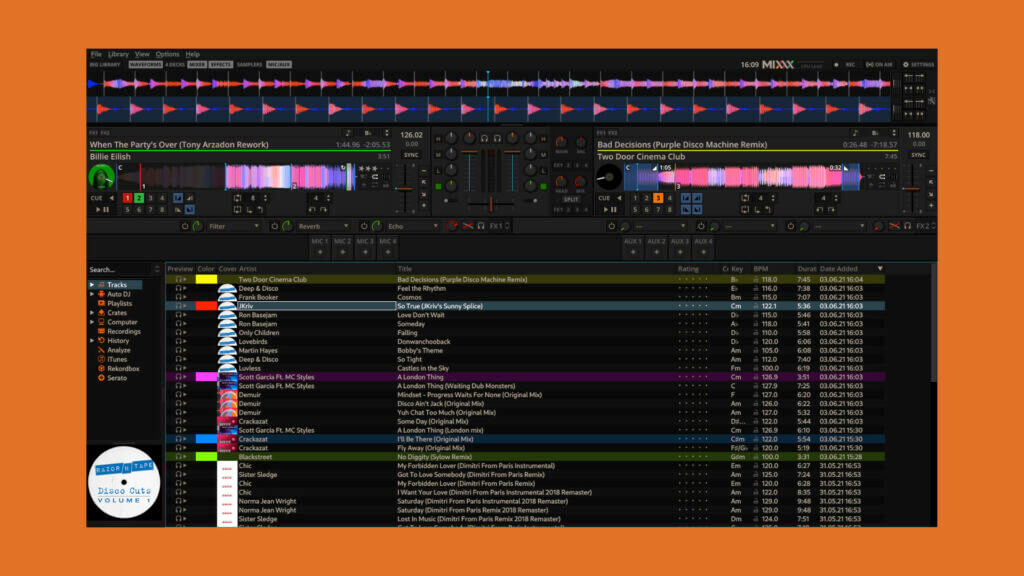
Specifications
| Pricing | Free |
| Platforms | Mac, PC, and Linux |
| Integrations | iTunes, Traktor Library |
| Decks | 4 |
| DVS Capability | Yes |
So many people ask, “what is the best DJ software for beginners?” Mixxx is an exciting alternative to many of the DJ software options that we’ve discussed so far. It’s free software and open-source, so anyone can start using it in no time, unlike most dj software options. Due to this, you’re unlikely to find this any DJ booth you step into.
Additionally, you can even experiment with the code of the feature set to unlock new abilities if you have the right skills.
The Mixxx DJ software comes with twin decks as standard, each including their own scratchable elements. There’s also streaming services integrations available with iTunes, four sample decks to experiment with, and various hot cues and loops too.
Mixxx even comes with BPM detection to help you sync your tracks, and there’s an auto DJ function too.
They also recently updated, unlocking a fantastic new user interface and a wide range of different effects to experiment with. Definitely up there as one of the best free DJ software for beginner options. So if you’re looking for a free download dj software option, then this would be it.
Pros
- Free software and open source for beginners
- Accurate BPM detect and sync
- Easy broadcasting elements
- Excellent bang for your buck
Cons
- Needs some tinkering from someone with development skills
7. Automix VirtualDJ Pro

Specifications
| Pricing | VirtualDJ Pro: £19 / $19 per month VirtualDJ Business: £97 / $99 per month VirtualDJ Pro Infinity: £292 / $299 Full-Package Business: £162 / $166 per month VirtualDJ Home Plus: Pricing Varies |
| Platforms | Mac and PC |
| Integrations | iTunes, Soundcloud, Beatport, Deezer |
| Decks | Up to 99 |
| DVS Capability | Yes |
VirtualDJ Pro might be one of the pricier options on the market, but that doesn’t mean it’s not worth some consideration. This powerful DJ software platform can run up to 99 decks at once, so you’ve got all the freedom and flexibility that you need. There’s also the option to run this software with a wide selection of DAWs, which means you get more performance options.
The latest updates to Virtual DJ Pro make it a fantastic product for those who want to experiment with different tools and features. There’s a Sandbox feature for viewing your private mixes, and an enhanced sampler, among other things.
In the most recent editions, there are also options to play with video skins too, so you can get more visual with your DJ sets whichever DJ booth you perform in.
The software also comes with mappings, line-ins, and various other components for a wide selection of DJ controllers for Virtual DJ. You can even subscribe to the software on a monthly basis, which offers a cheaper alternative to paying for everything up-front.
Pros
- Excellent user interface
- Link streaming library compatibility
- New features including event scheduler
- PC version is now 64-bit
Cons
- No free trial
8. MixVibes Cross DJ 4 Pro

Specifications
| Pricing | Cross DJ 3.4.3: €45 / $45 Cross DJ 4: €49.90 / $49.90 Cross DJ 4 Pro: €99.90 / $99.90 |
| Platforms | Mac and PC |
| Integrations | Ableton Link, Soundcloud Go+ |
| Decks | 4 |
| DVS Capability | Yes |
Finally, the MixVibes Cross DJ 4 Pro mixing software has seen various impressive updates over the years, resulting in an extensive feature set. You can choose to check out a free software version, access the best-selling cross DJ for the full price, or go into premium options which add more video mixing features too.
The application is very robust, featuring a customizable interface with up to four decks, and eight slot samplers to experiment with. There are eight assignable cue points and fourteen effects to choose from. You also get a range of options when it comes to which controllers or hardware you want to use this technology with.
Another massive bonus is the integration with SoundCloud, and you can even experiment with your iTunes collection if you want some other options for accessing your music library too.
Pros
- Works with various digital libraries
- Lots of controller and hardware options
- Robust and customizable interface
- Excellent range of effects and cue points
Cons
- Not as well-known as some other options
Best DJ Software: Top 5 Things to Consider Before Choosing
Now that you know what DJ software is, let’s discuss some of the factors you’ll need to consider when you’re shopping. There’s a lot more to the choice than you might think, ranging from price and feature sets, to whether your software works with the hardware you own.
Compatibility – Does it work with my current setup?
Unless you’re willing to go through the hassle of buying new hardware and learning how to use it to DJ all over again, you’ll want your DJ software to be compatible with the tools you already have.
Some DJ kits require extra components, like a specific sound card. There are also software options out there that unfortunately lock you into a particular company’s gear.
When you’re looking at compatibility, think about special links that your software might have with other programs on your computer too.
Do you need to invest additional money elsewhere? Is your product compatible with the operating system that you currently run?
Make sure that you understand how everything blends together before you invest.
Price – Does it fit within my budget?
There’s more to choosing excellent DJ software than just finding the product that suits your budget. However, you probably will have limitations on how much you can reasonably spend. With that in mind, take some time to think about how much you can spend on your DJ career. You’re going to have other things to pay for besides software, so make sure you keep that in mind too.
Sometimes, you’ll find free dj software programs or lightweight versions of the software you’re interested in online. This gives you a chance to test systems before you buy anything. These lite versions won’t always have all the features you want, but they’re a good intro experience.
Features – Does it do what I need it to do?
One of the toughest parts of buying DJ software is learning how to balance your budget with the features you need from the product.
What are you going to get for your money when you purchase this software? Will you be able to unlock the effects that are crucial to your musical style? Can you play the right number of tracks at the same time?
Remember that the more features you have access to with your software, the more you’re going to need to spend. You may also need to spend some extra time working out how to use all of these capabilities too.
Design – Is the user interface clear to use?
The design of your DJ software applies to more than just how it looks. Since you’re going to be interacting with the program regularly, you’re going to need an environment that feels comfortable and easy to use. Decide whether you want horizontal or vertical decks on the screen, and what kind of content you want access to all the time.
Do you like how the software feels and looks when you’re experimenting with it? Can you use the program on its own without having to plug in any extra features? How easy is it to master this product with just your keyboard and mouse or trackpad?
Stability and Quality – Will it crash while I’m playing?
Finally, make sure that you feel confident in the abilities of your DJ software. The last thing you want is for your program to crash when you’re in the middle of a set at a club. Problems with your software might make you appear unprofessional when really, you’re just having technical difficulties.
Look into some of the reviews left by other customers that use the same software as you. This should help you to weed out the options that have the most stability issues. Check the manufacturer’s website to learn more about whether they update the software regularly and patch any issues.
Finishing thoughts on picking the best DJ Software
Like most things in the DJ world, there’s no one-size-fits-all when it comes to choosing the perfect software. We’ve addressed a lot of the best DJ software performers in this post, but there are sure to be some popular DJ software options that we’ve missed.

We can’t give an overall favorite in this case because all of the software we’ve covered has its own pros and cons to consider. It depends heavily on the kind of experience that appeals most to you. Good luck finding the software that you enjoy most!